We presently live in a world that is ruled by AI technology, data and content and writing tools play the secret heroes backstage.
Specifically, paraphrasing tools quietly boost writers as they navigate the field of content writing. One such rephrasing tool is paraphrasingtoo.ai. It steps in as a game-changer in 2024.
In this review we will dive deep into its features, tailored for writers, scholars, and bloggers. Brace yourself for a transformative writing journey!
What is Paraphrasingtool.ai: An Overview
Paraphrasingtool.ai is a writing platform developed by ASKSEO. It is designed to meet a wide range of content creation and rewriting needs.
The platform distinguishes itself with an array of over 30 distinct tools including a plagiarism checker, text summarizer, grammar checker, Article writer, and Essay writer.
All of these tools under one roof have made paraphrasingtool.ai an all-in-one hub for content creation and optimization.
Moreover, Paraphrasingtool.ai’s potential does not stop there. Our detailed review focuses primarily on its feature-rich Paraphraser and how it can enhance your writing process.
Versatile paraphrasing modes, tone selection, audio and image paraphrasing, web browsing, and sentence rephrasing are some aspects we delve into.
Stick with us as we unfold the diverse capabilities of Paraphrasingtool.ai.
Paraphrasingtool.ai: Key Features
Paraphrasing Modes
The highlight of paraphrasingtool.ai is its eight diverse paraphrasing modes. Each one caters to a unique writing need. Let’s dive into the details and unveil the potential benefits they offer to a user:
1. Free Rewriter: This mode is your go-to for basic paraphrasing requirements. It allows users to rewrite their text, making it unique and fitting for different contexts. The quality, readability, and originality remain intact.
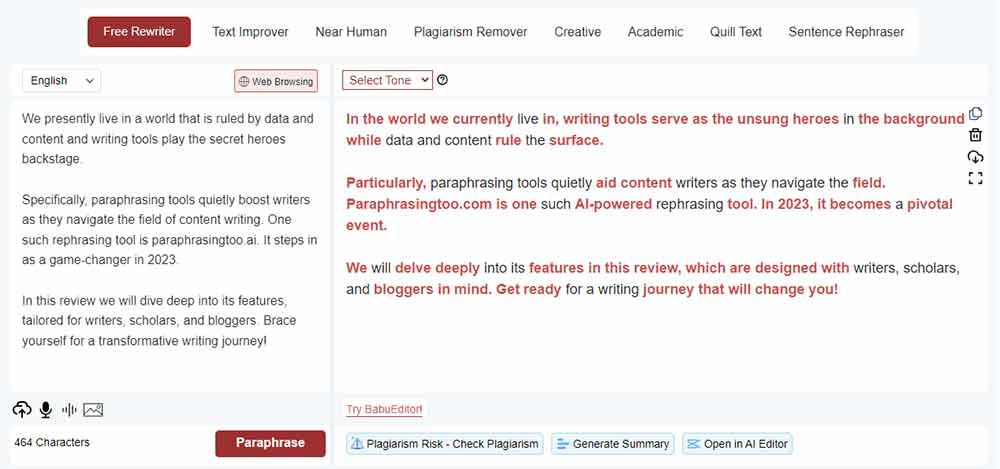
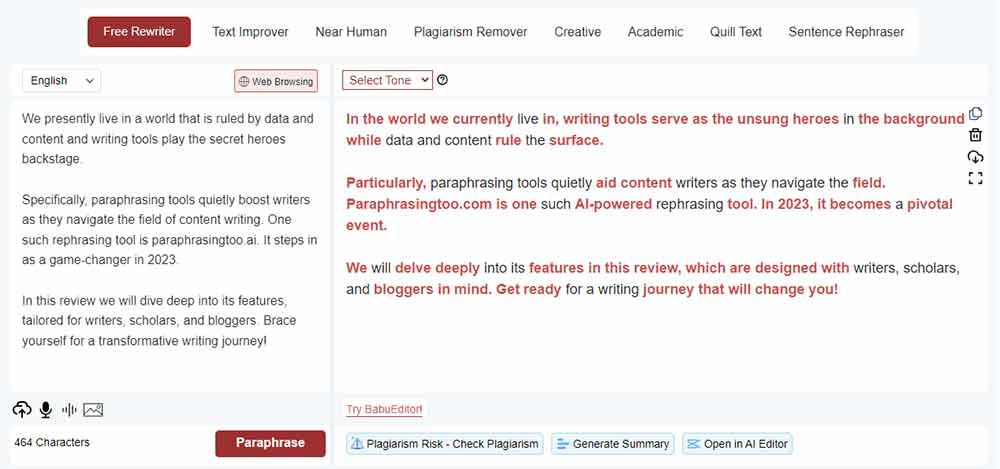
2. Text Improver: If your writing needs a little boost, use this mode. It not only rephrases your text but also simplifies your writing style and enhances sentence structure for better comprehension.
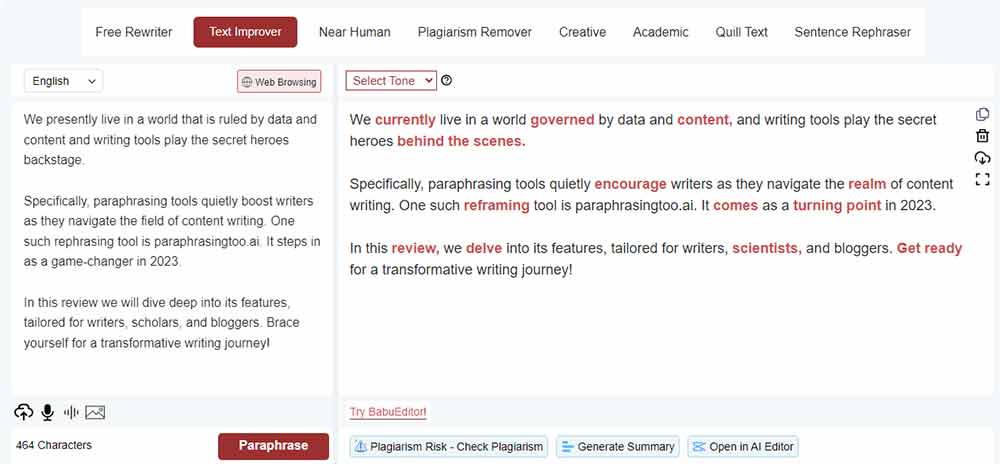
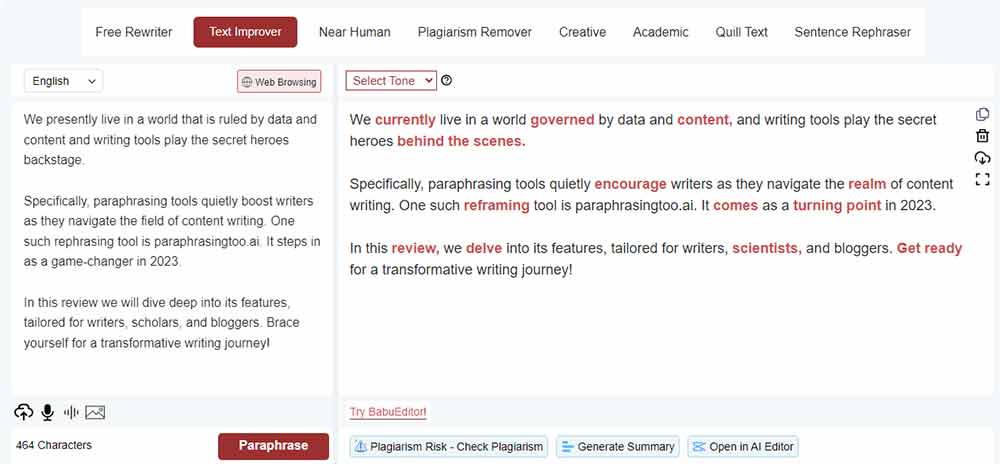
3. Near Human: As the name suggests, it offers near-human-like rewriting. It produces natural and high-quality paraphrases, making your rewritten text seem as if it’s carefully crafted by a human writer.
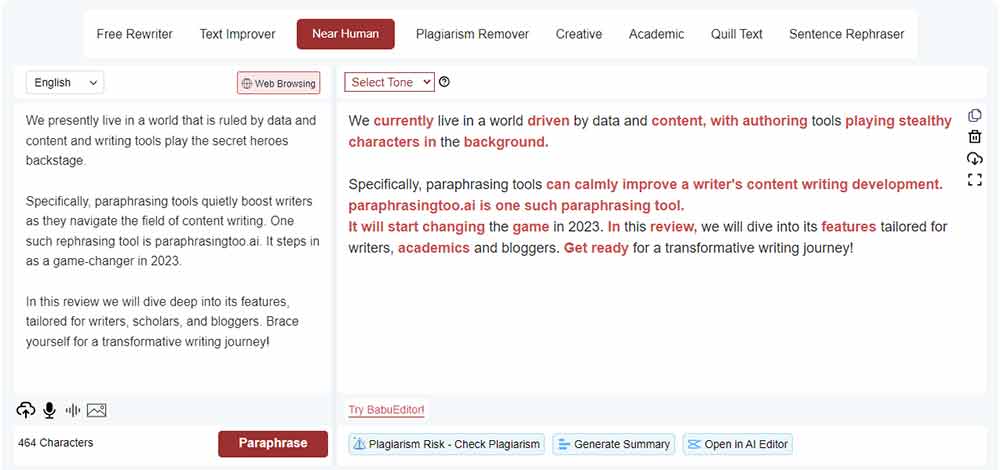
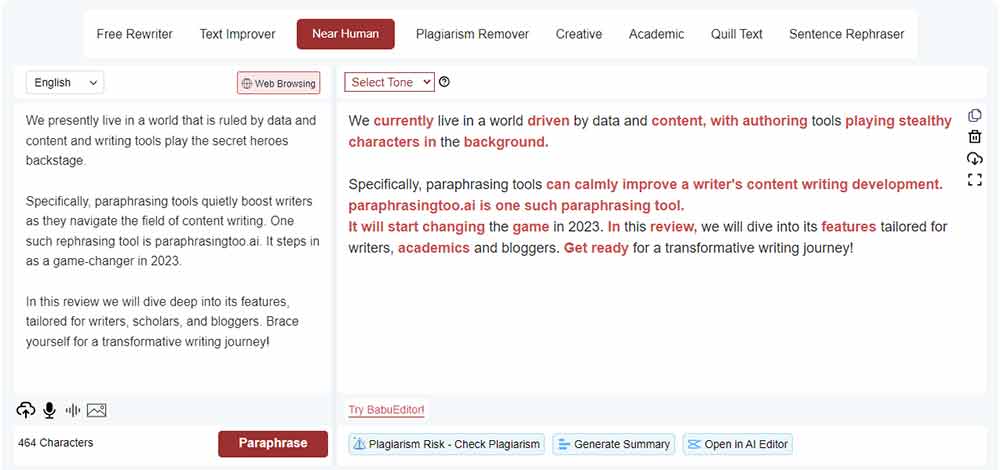
4. Plagiarism Remover: This premium mode is particularly useful for anyone undertaking professional or academic writing. It ensures your rewritten content is completely free from plagiarism, without compromising its core meaning and integrity.
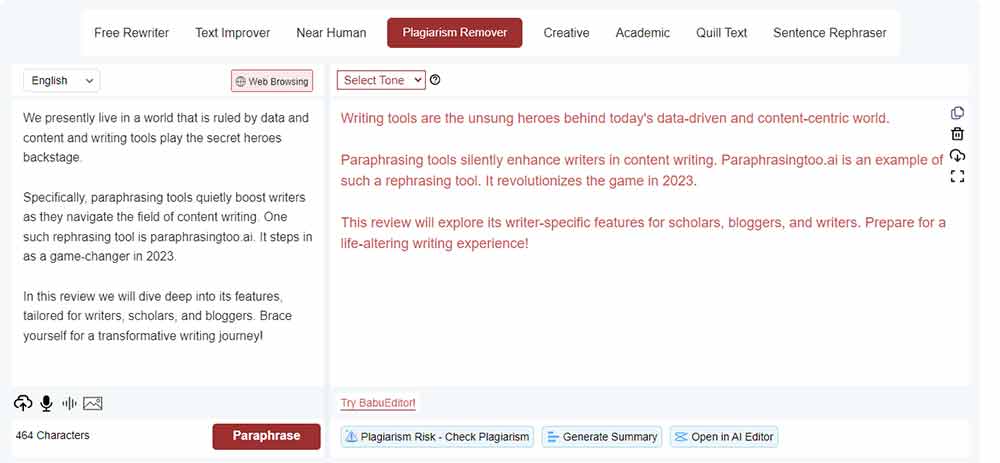
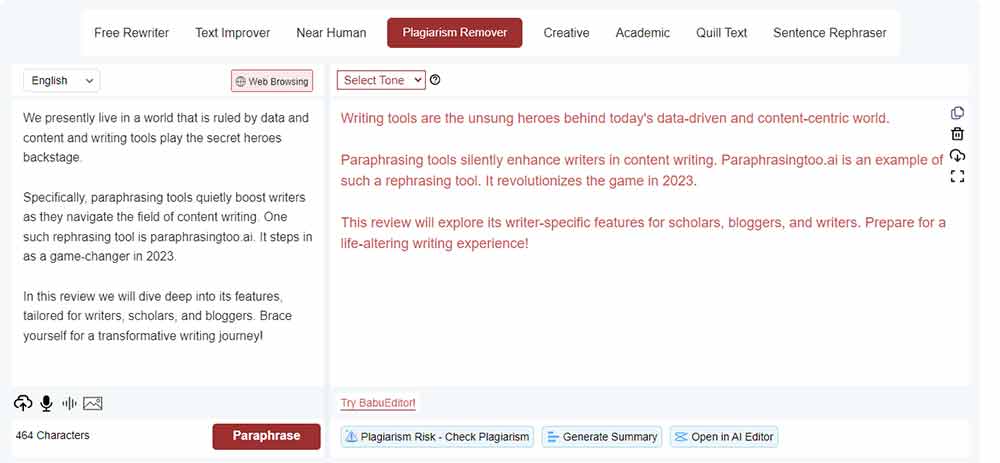
5. Creative: If your text needs some innovative flair, this mode is your best bet. It enhances creativity, inspiring unique content. It spices up your text, making it more engaging and appealing to your readers.
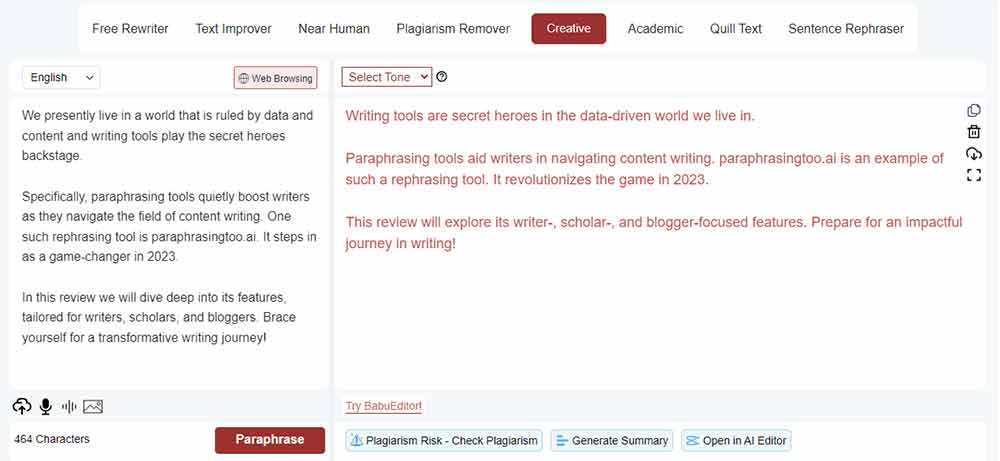
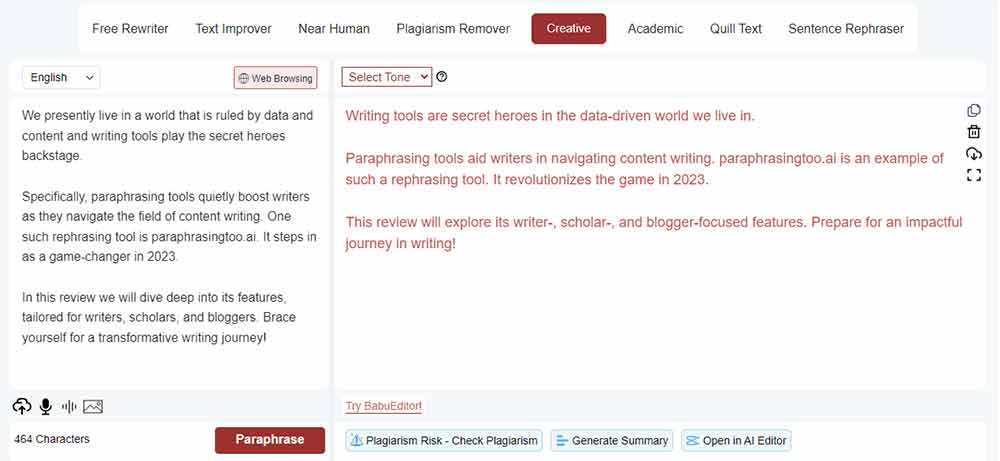
6. Academic: Tailored specifically for research and academic purposes, this mode ensures your content maintains the required clarity, precision, and formality. It adheres to the language standards and formal tone that academic writing demand.
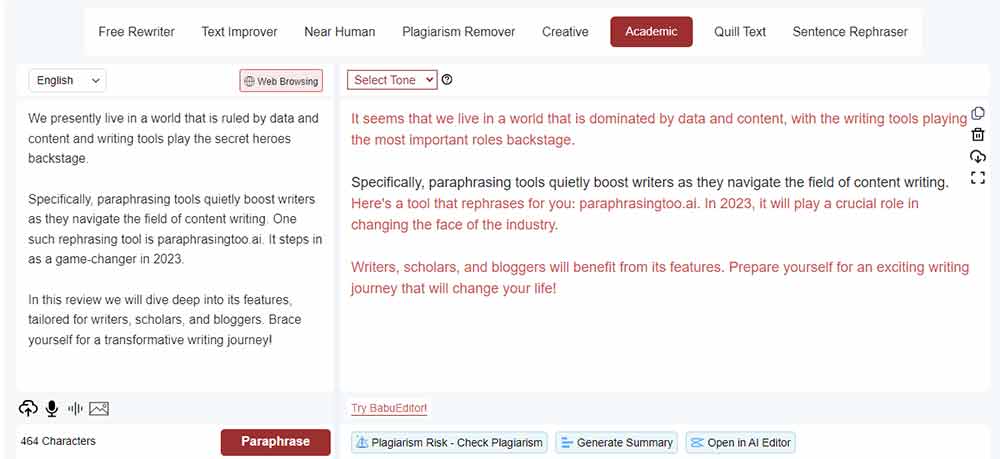
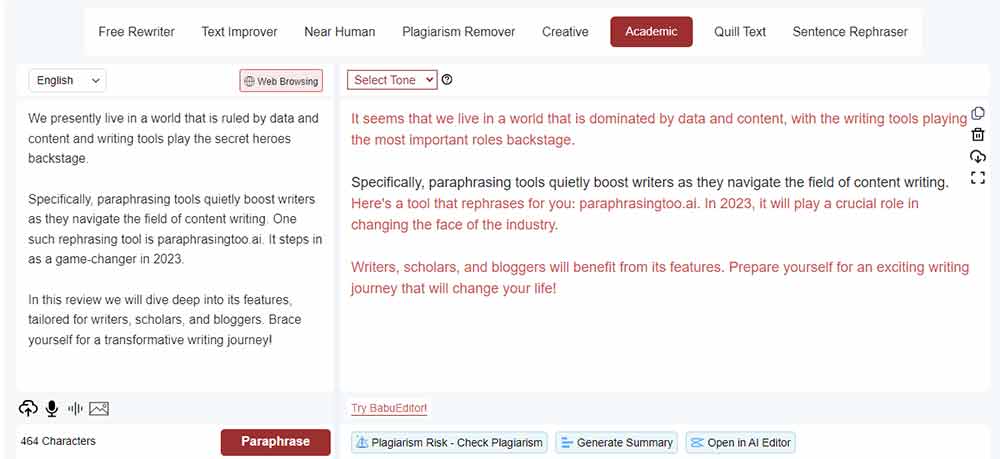
7. Quill Text: This mode makes your writing clearer and more concise. It’s ideal for creating straightforward and uncomplicated content, making it easier for your audience to understand.
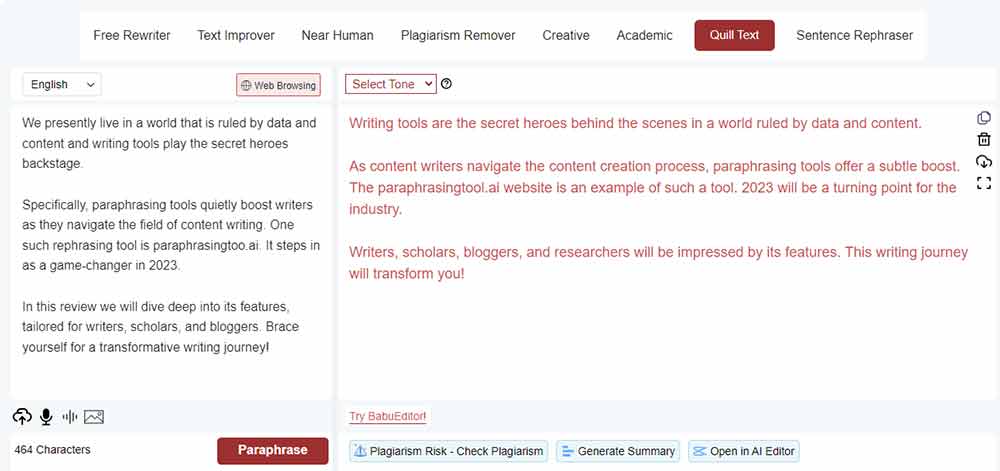
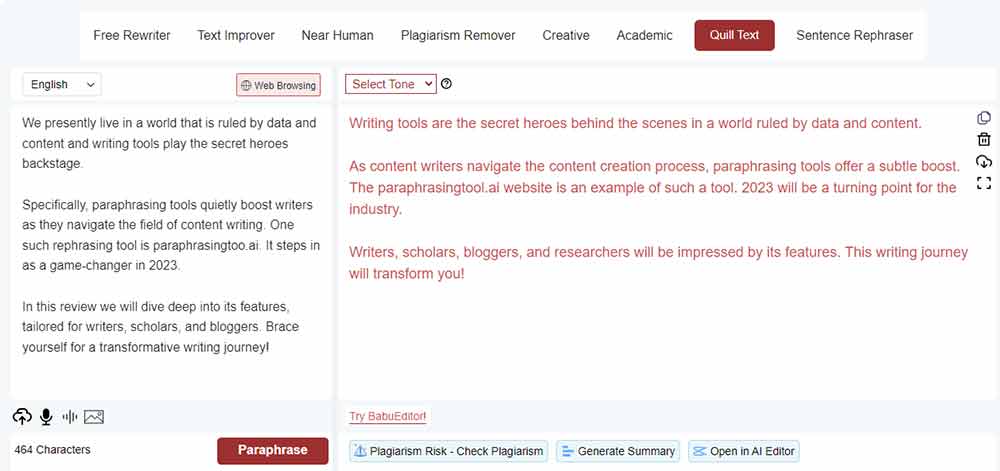
8. Sentence Rephraser: Looking for variety in your text? This mode provides multiple paraphrasing options for each sentence. It ensures your overall message remains the same while offering a fresh perspective on the way it’s presented.
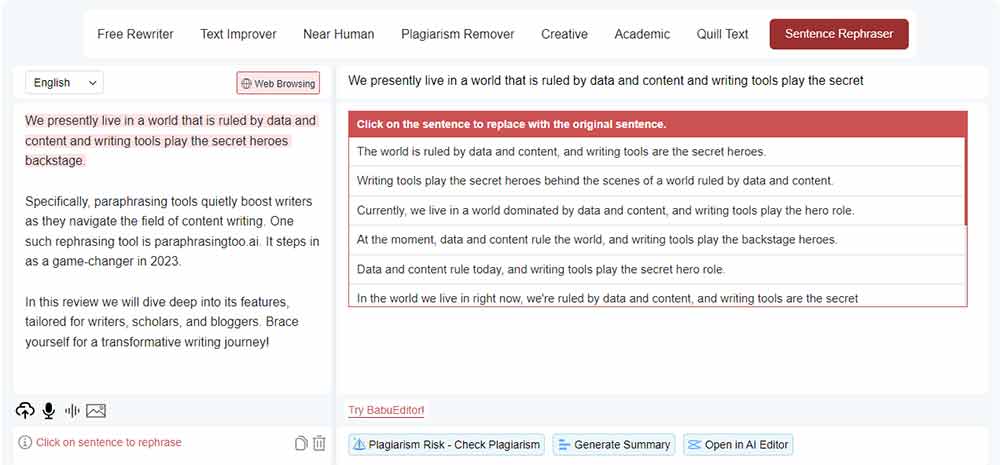
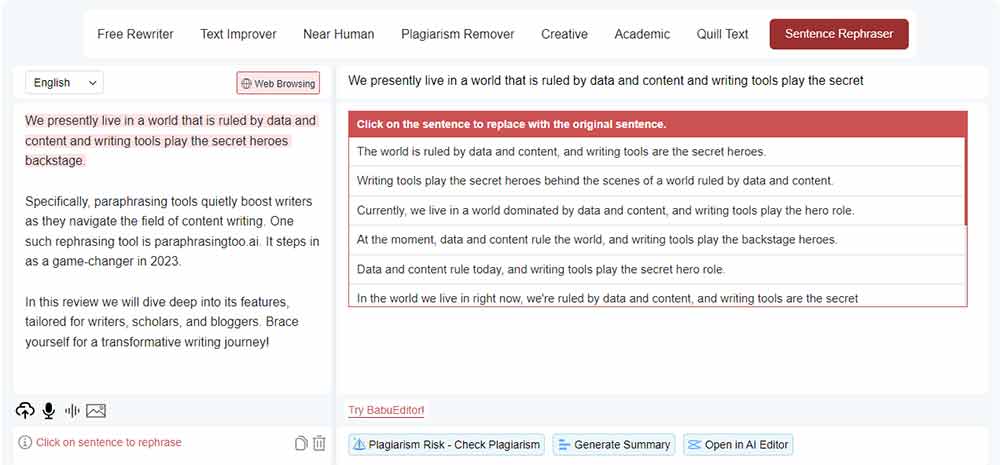
Plagiarism Checker
The Plagiarism Checker on Paraphrasingtool.ai scans your paraphrased content for similarities with other online documents, safeguarding it against potential plagiarism.
It makes your content original and ensures ethical writing practices.
Just paste your text and launch the feature; it will highlight any non-unique content for you to revise. It can identify AI-generated content as well.
AI Editor
The AI Editor is designed to refine and perfect your text. Once you’ve paraphrased your content, use the AI editor to simplify, expand, add examples, or any other aspect to match your preference.
This feature is perfect if you need to tweak the paraphrased content before publishing it.
Text Summarizer
When faced with lengthy content, the Text Summarizer proves invaluable. It offers two distinct types of summaries – the AI summary and the original word summary.
For an AI-generated summary, enter your text, and the tool will skillfully distill it into concise key points.
Alternatively, the original word summary retains the essence of the text while condensing it into a reader-friendly version.
BabuEditor
BabuEditor provides suggestions to improve your paraphrased content further. It provides suggestions on clarity, engagement, delivery, and even SEO.
Use this feature to optimize your text in a way you might not have considered, adding value and making your content more reader-friendly.
Tone Customization
Paraphrasingtool.ai understands that each text has a specific tone that suits its context. It offers a tone customization feature, where you can select among formal, casual, professional, and witty options.
This feature enables you to align your paraphrased content with the emotional appeal or formality level that resonates best with your intended audience.
Audio and Image Paraphrasing
The platform extends its paraphrasing service beyond textual data. It accepts input in audio or image formats, too.
This feature isn’t commonly found in most paraphrasing tools.
Simply upload an audio file or an image with text, and the tool will transform it into paraphrased text.
Web Browsing
Paraphrasingtool.ai incorporates a web browsing feature to streamline content search and transformation.
This means you can research topics, find content online, and paraphrase it– all within the same tool.
It saves you time and ensures a seamless workflow, streamlining the content creation process.
Paraphrasingtool.ai Extensions
The functionality of Paraphrasingtool.ai goes beyond the website. They offer extensions for various browsers such as Chrome, Safari, and Opera. They even provide support for Microsoft Word.
How To Use Paraphrasingtool.ai
Mastering this tool is a breeze with these simple steps:
Visit the Website: Access the tool by visiting the official Paraphrasingtool.ai website.
Enter Your Text: Copy and paste your text into the provided text box.
Select Paraphrasing Mode: Choose from any of the eight modes based on your writing objective.
Set Tone: Adjust the tone slider to match the desired style, whether professional, casual, or formal.
Enter Paraphrase: Let the tool work its magic or manually enter your preferred paraphrase.
Edit and Refine: Review the paraphrased text, making necessary edits for coherence and clarity.
Final Touches: Fine-tune your text by replacing specific sentences or words if needed.
Paraphrasingtool.ai Review: Pros and Cons
Pros:
- Multifunctional with various paraphrasing modes.
- Supports text input in several formats.
- Feature-rich with integrated tools like AI editor, plagiarism checker, and more.
- Browser extensions are available for solid integration with your workflow.
Cons:
- Premium features come at a cost.
- Some users might find the interface slightly complicated due to the multitude of features.
Paraphrasingtool.ai Pricing
Free Version
It is Ideal for occasional users. It offers basic three (Free rewriter, text improver, and near-human) paraphrasing modes and unlimited paraphrasing.
Premium Plan
The premium plan costs only $7 per month and $5 per month when billed annually.
It Unlocks the full potential with unlimited access to all features and extensions, making it a compelling option for frequent writers.
My Take: Is Paraphrasingtool.ai Worth Buying?
In short? Absolutely, yes!
The distinctive features, working philosophy, and pricing structure of Paraphrasingtool.ai make it an attractive choice.
Its versatility and powerful performance validate its claim as the ultimate writing assistant.
Whether you’re a professional writer, a student, or a regular internet user, Paraphrasingtool.ai is worthy of your time and consideration.

