After months of waiting for the driver updates and the firmware upgrades to align, we finally get to see the promised MLO feature in action. I admit I was skeptical that it would come at all on cheaper access points, such as the U7 Pro and the Zyxel NWA130BE, but it’s here and it works better than expected. Well, better than what I saw on both the RT-BE88U and especially the TUF-BE3600.


I can already see the angry comments saying that I can’t compare SMB hardware with consumer-grade routers and sure, I guess it’s not that fair, but then again, the two aforementioned routers do come with a hefty price tag, while also missing the 6GHz radio band.


But the point is not whether you should go with Ubiquiti or Zyxel instead of ASUS, but if the MLO performance is worth the extra cash that’s required to get the newer WiFi 7 routers. I did test the ASUS RT-BE88U very recently and it’s definitely a unique device. Kind of because as you can see, it does have the huge amount of ports, a common feature on the RT-AX88U and the AX88U Pro.


But some are 2.5GbE, one supports 10Gbps and there is a 10GbE SPF+ slot as well. You don’t see that often on wireless routers. So it’s not just MLO that has been added to the RT-AX88U Pro to become the RT-BE88U, there are changes in hardware as well, and they do go deeper than the ports. We get more RAM and a more powerful CPU which will make a difference for demanding applications, such as VPNs.
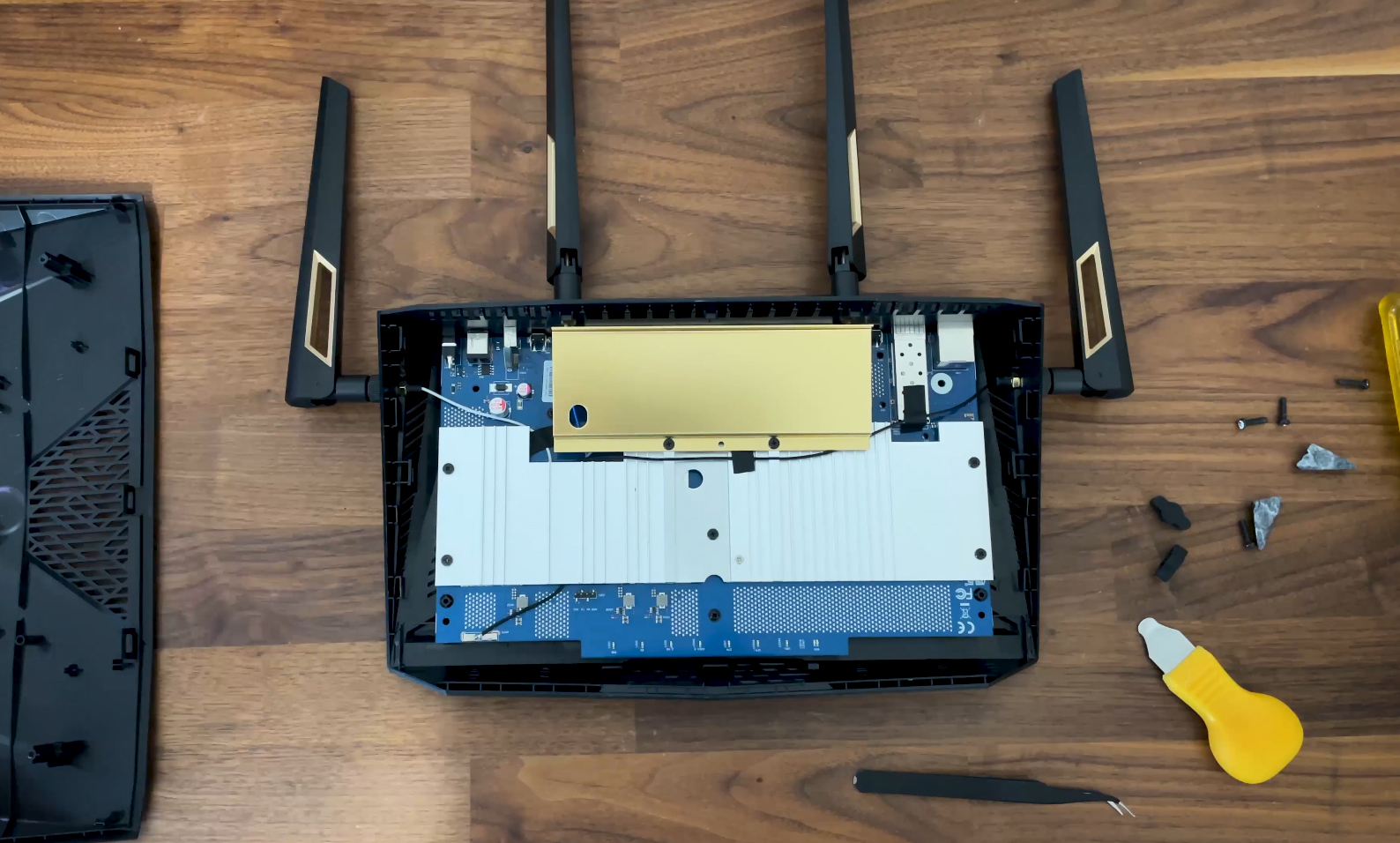
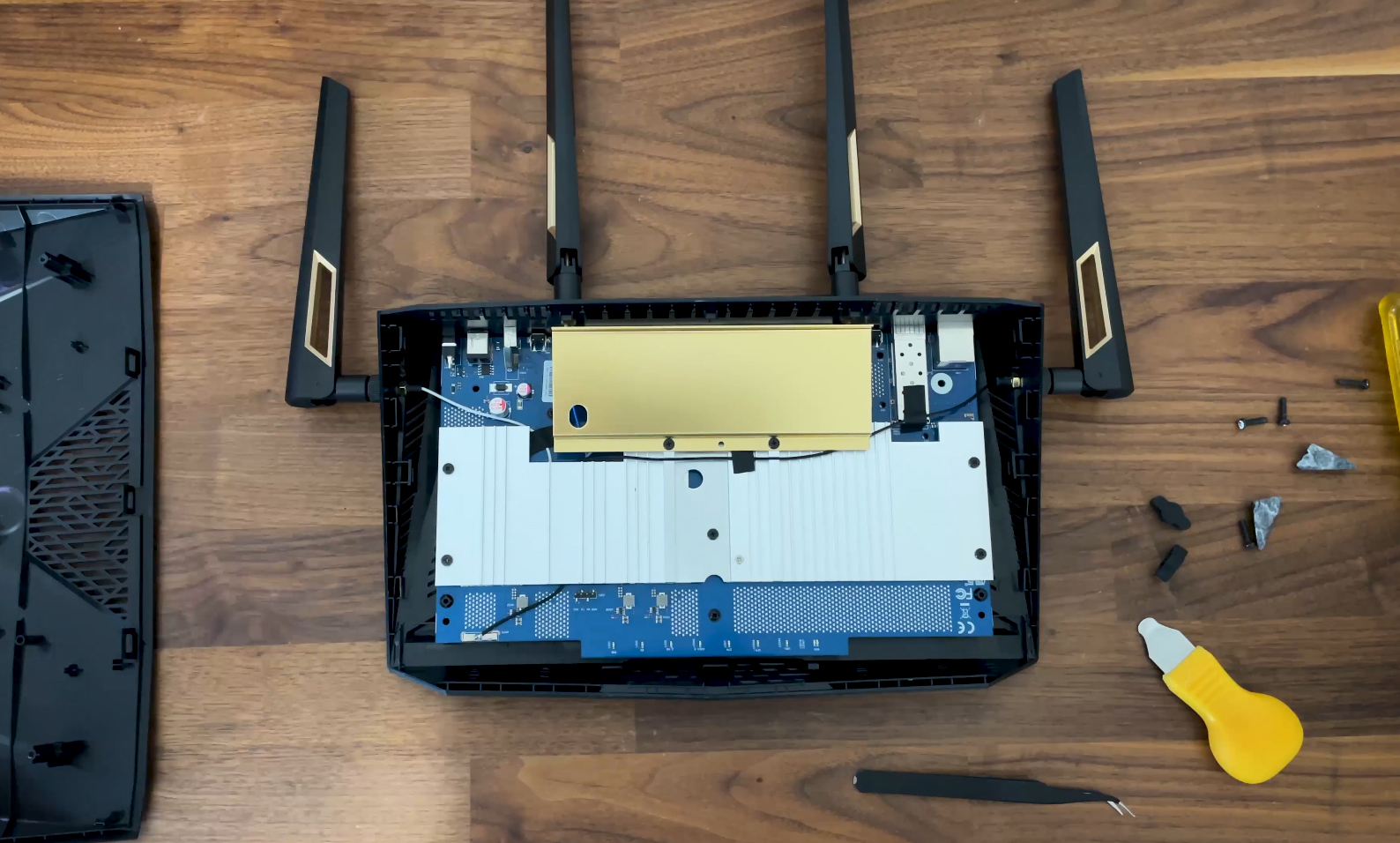
And then there’s the TUF-BE3600… This is the first WiFi 7 router from ASUS that I tested and I don’t really feel comfortable calling it WiFi 7 when the 6GHz radio is missing. Something that’s true for the RT-BE88U as well. But, while the RT-BE88U still justified its price tag with the extra features, besides MLO, the TUF-BE3600 does not. Don’t get me wrong, it’s fairly well equipped, somewhat similar to the RT-AX86U Pro, but that’s all.


It has a weird shape, but doesn’t really stand out of the bunch as a WiFi 6 router, let alone as a WiFi 7 one. Oh and it only has one 2.5GbE port. But that price tag, oh boy, did ASUS push it high. At least they did some justice to the RT-BE86U which has received a 10GbE port, while the RT-BE55U seems to be as unremarkable as the TUF-BE3600. Wait until they get cheaper because they will very quickly. Also, make sure to check out the RT-BE92U which does support the 6GHz radio.
That being said, how was the MLO performance on the RT-BE88U and the TUF-BE3600? Let’s start with the ASUS RT-BE88U.
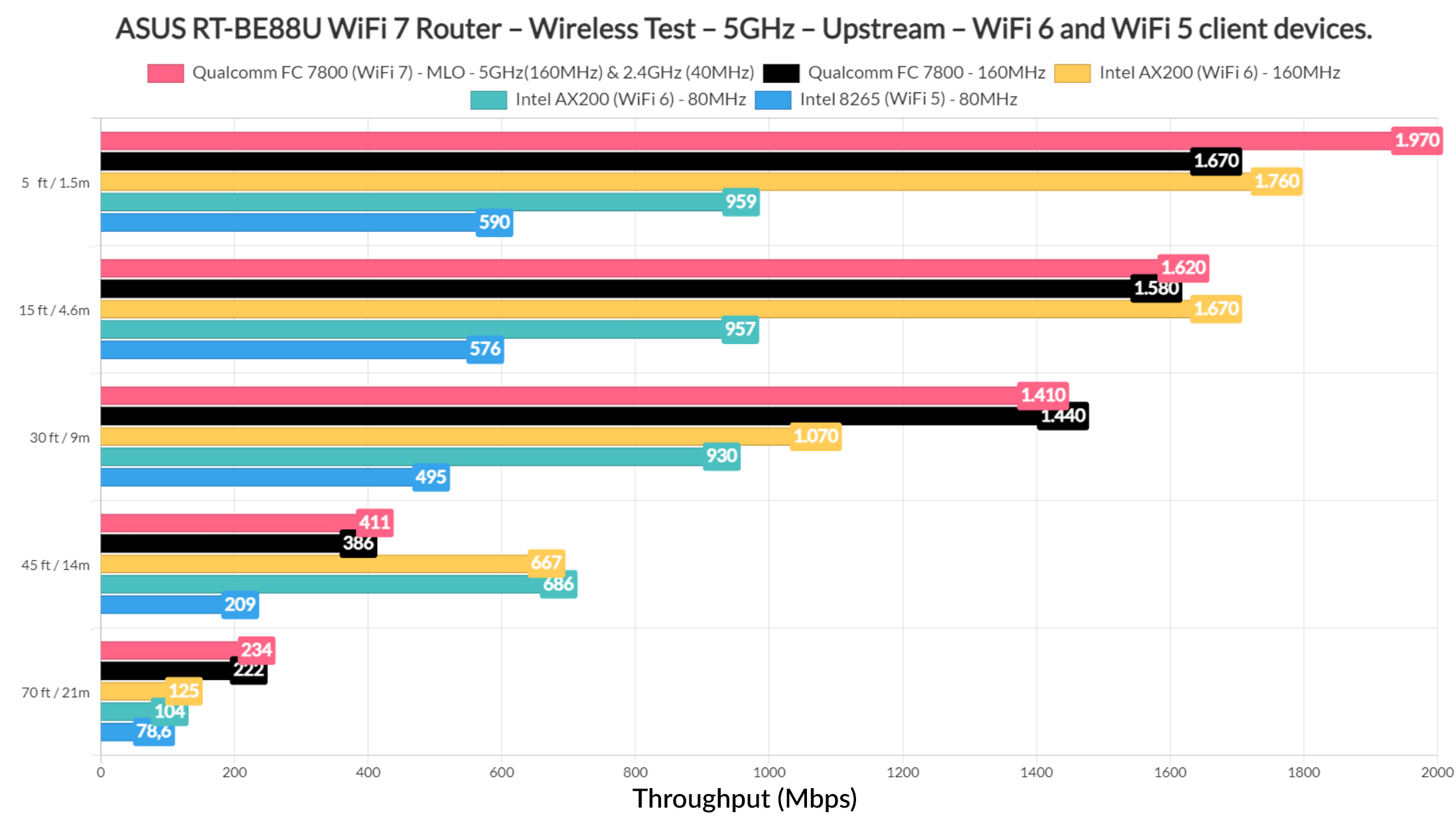
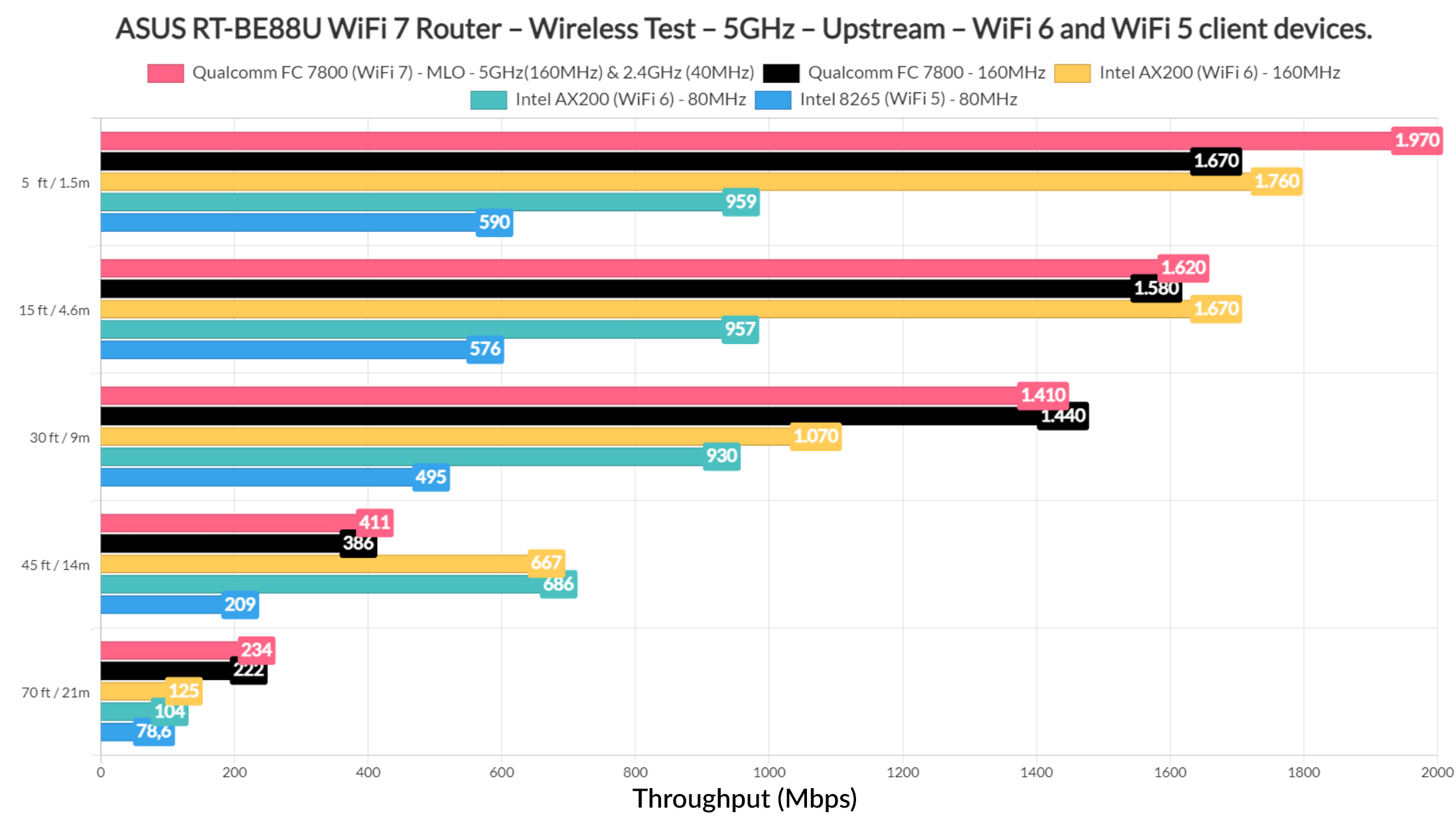
I initially checked the throughput using a WiFi 7 adapter and making sure that the server connection experienced no bottlenecks (10GbE ports on both sides). And, as can be seen in the graphic, we do get to see an improvement when the 5GHz and the 2.4GHz radios were aggregated, but only near the router, at about 5 feet. Moving farther did not make much of a difference and that includes the long range test, at 70 feet.
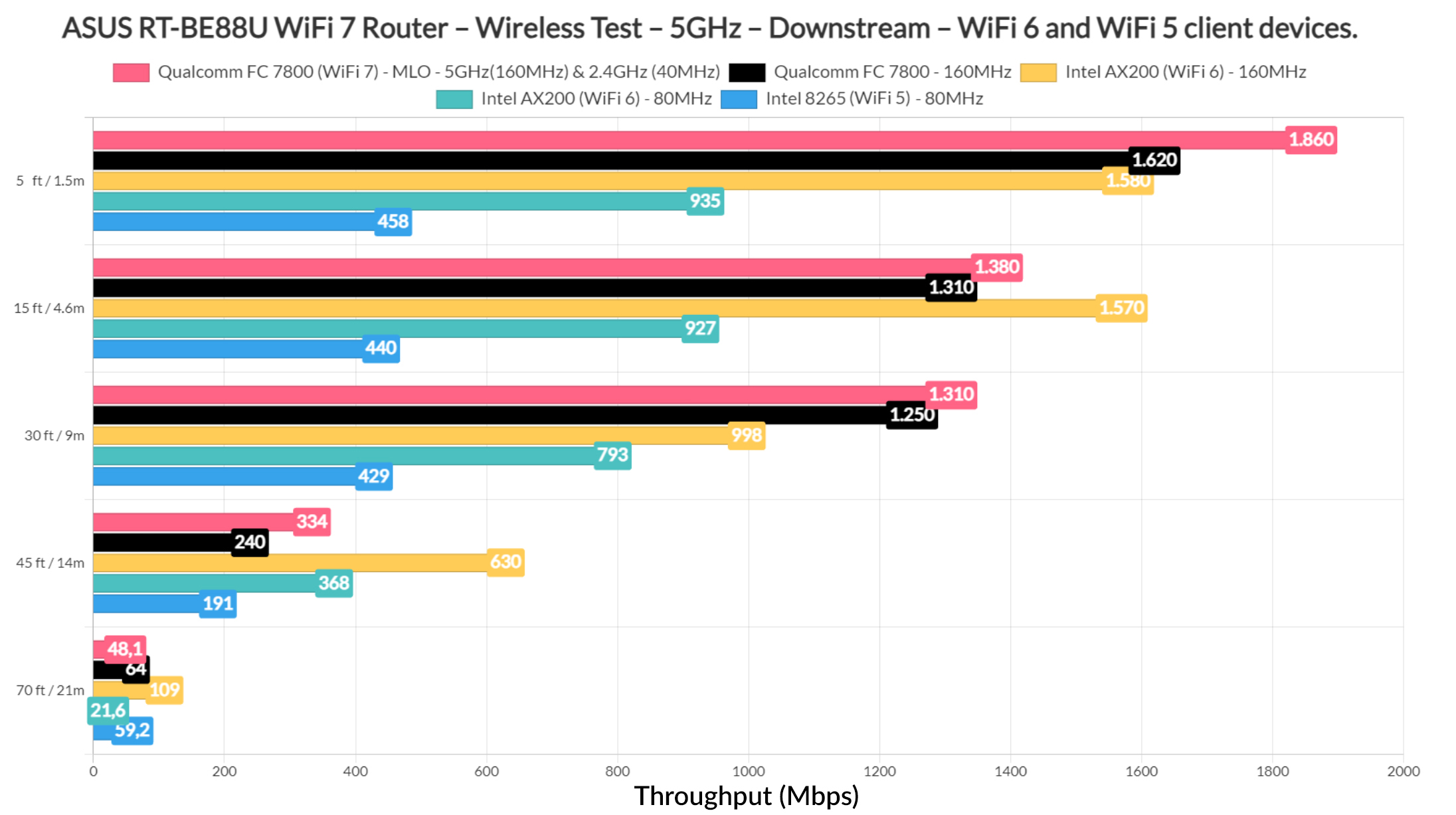
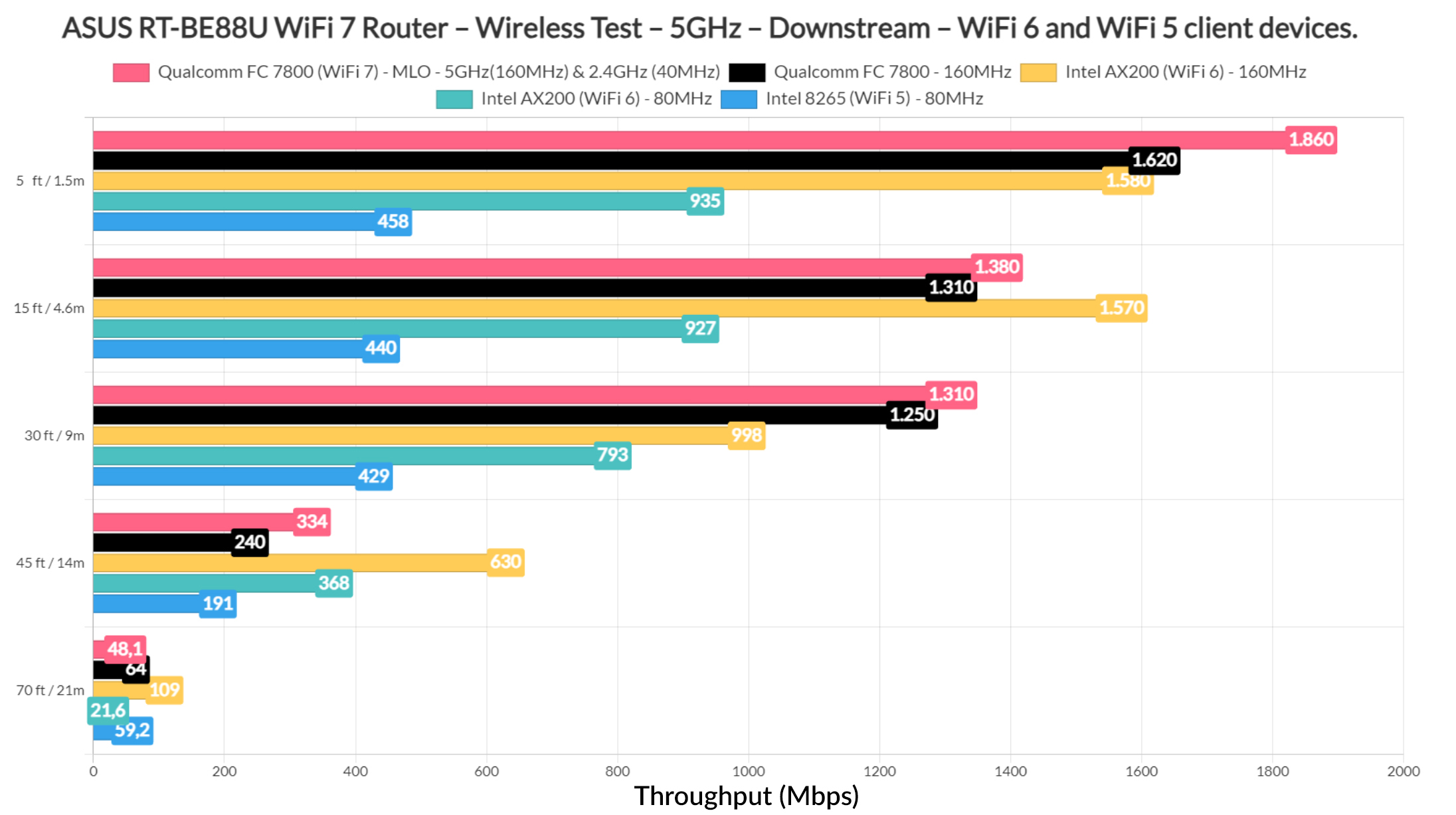
This is all upstream, while downstream, the improvement is also clearly visible near the router, while farther away, where the signal attenuation would go above 80dB, we see a less-than-impressive throughput. It’s better not using MLO at all in this case. This is in stark difference with the Zyxel NWE130BE and the Ubiquiti U7 Pro which performed so much better.
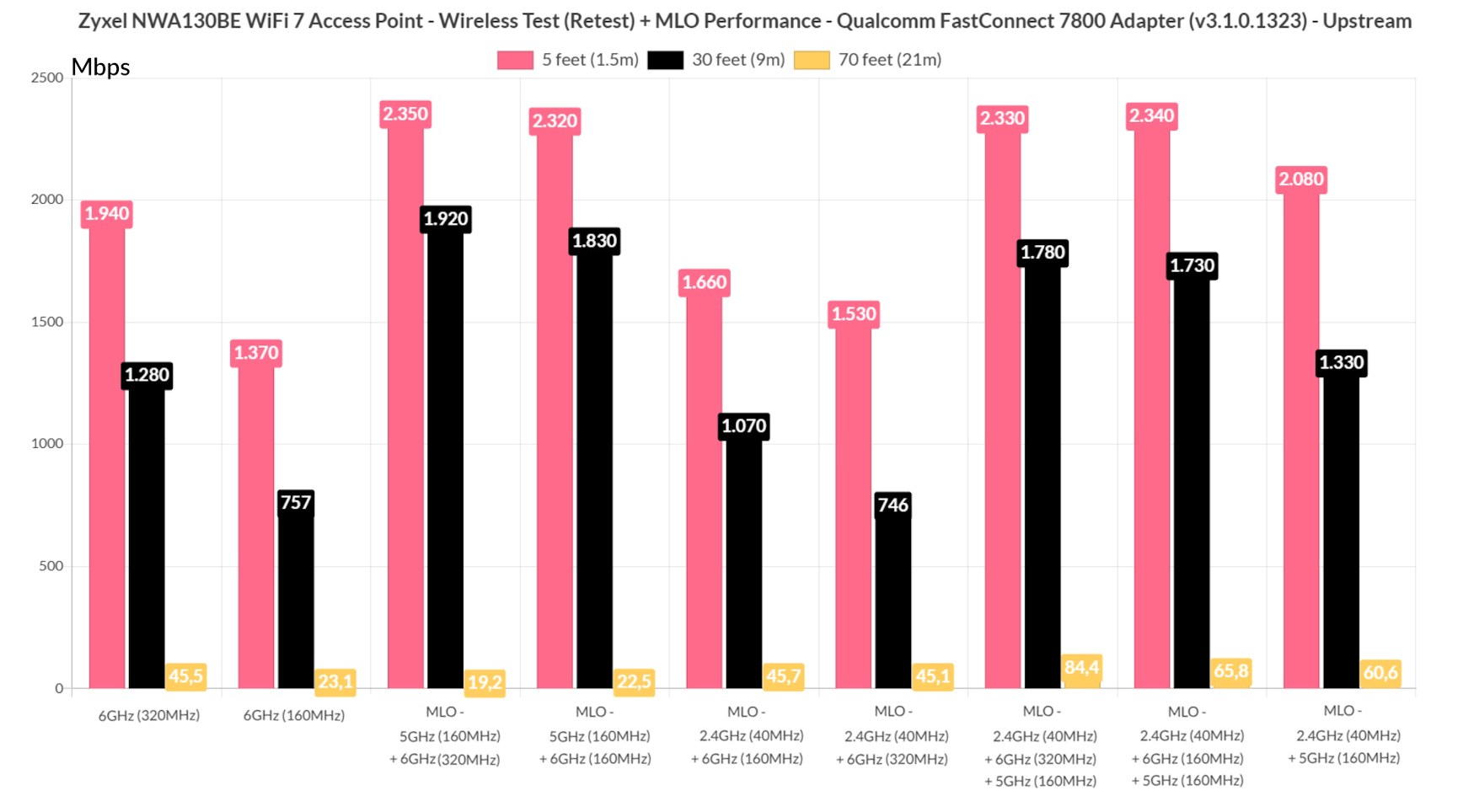
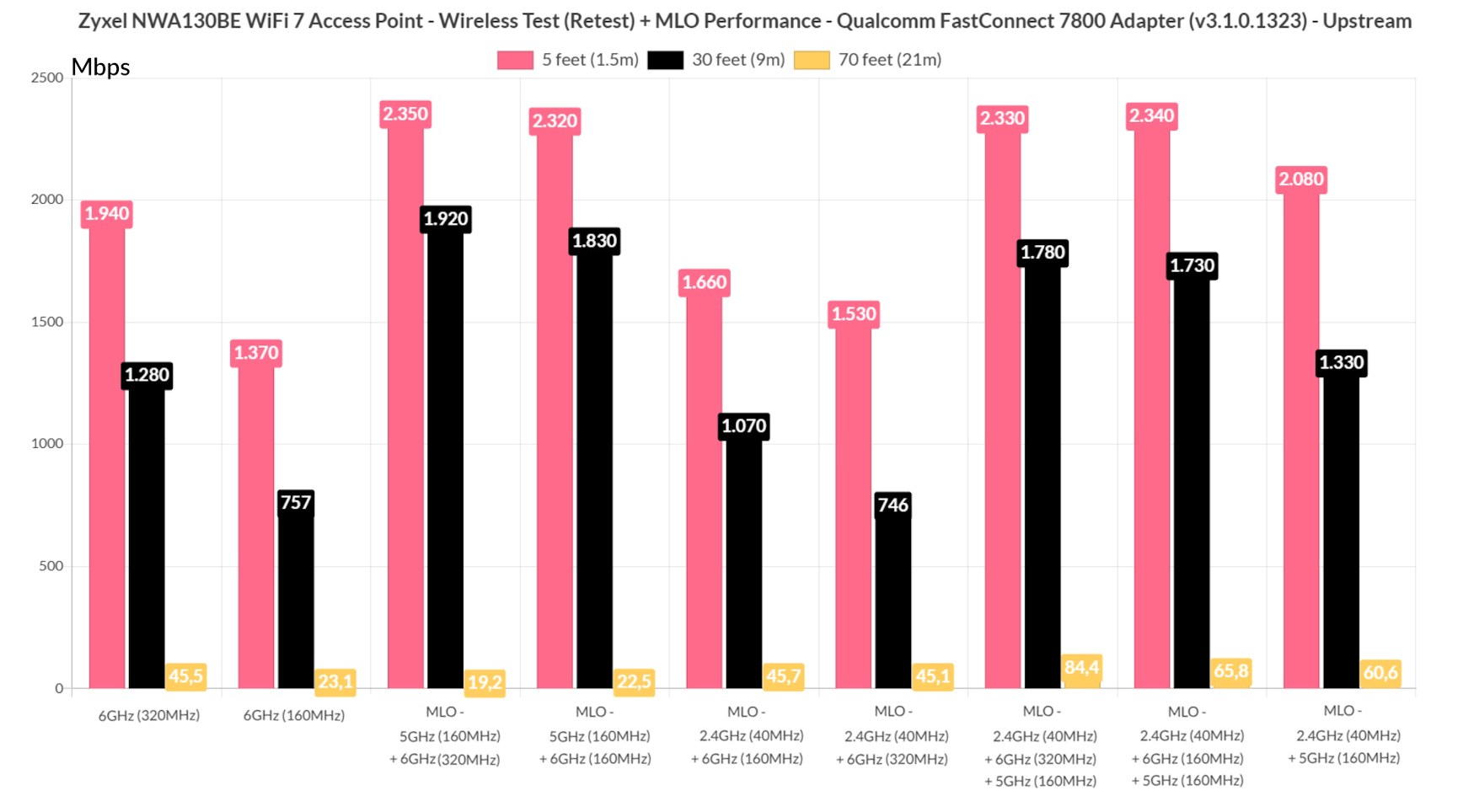
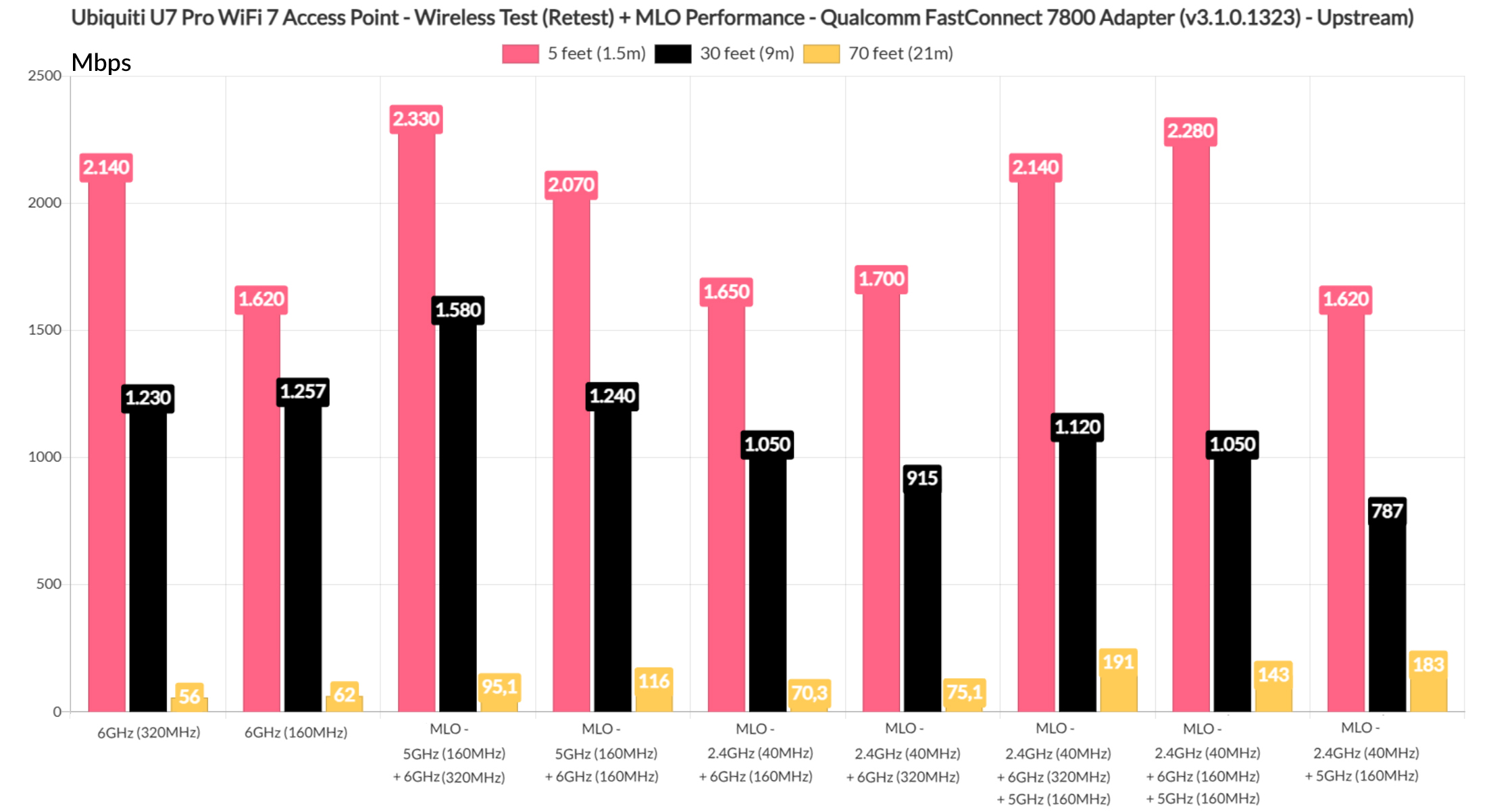
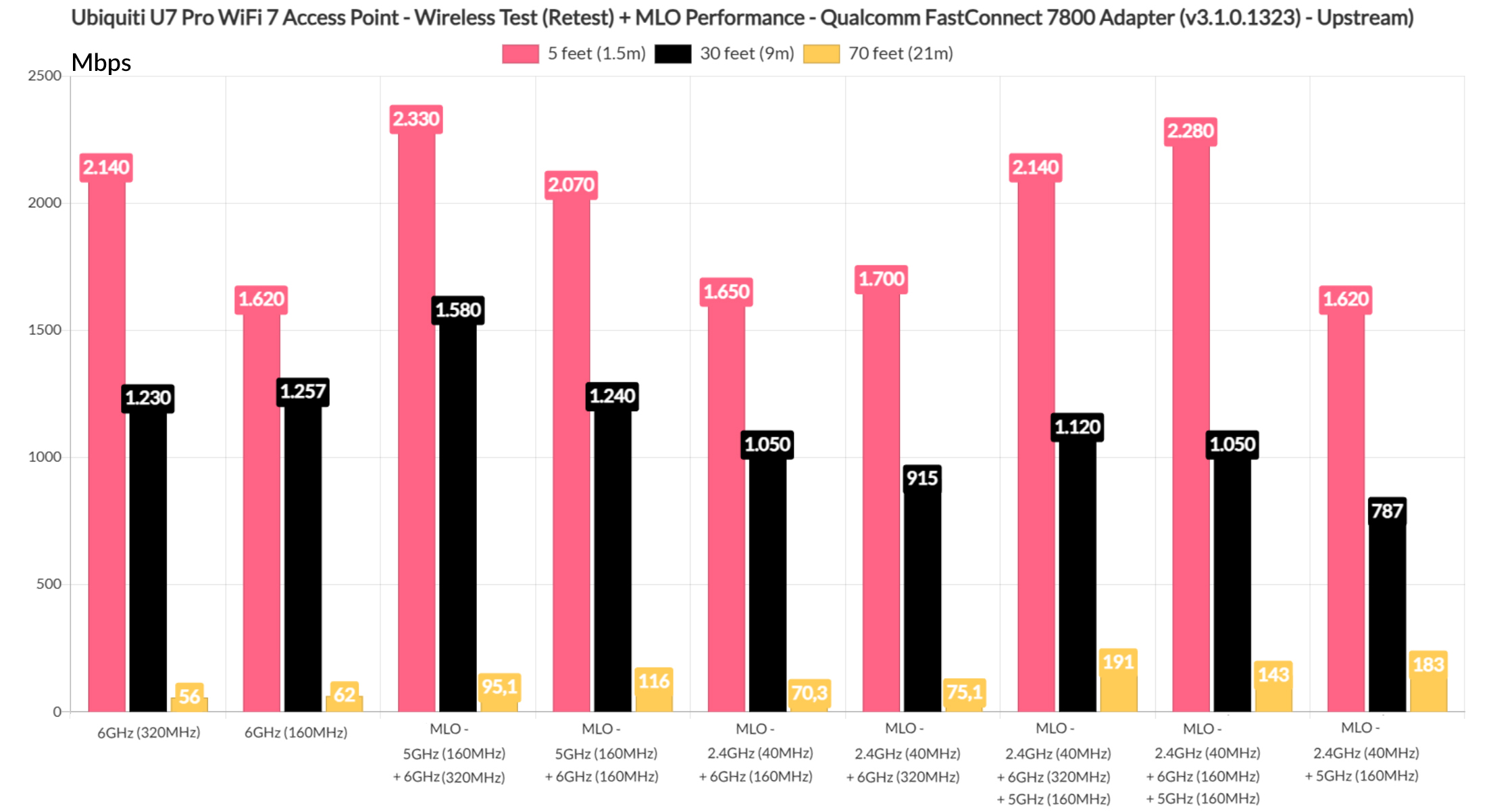
Then again, these two did have the advantage of supporting 6GHz. I also did check the bufferbloat using FLENT and if you remembered the stable 50ms (and sometimes less) latency average of the two aforementioned access points, this is not at all the case with the ASUS RT-BE88U.
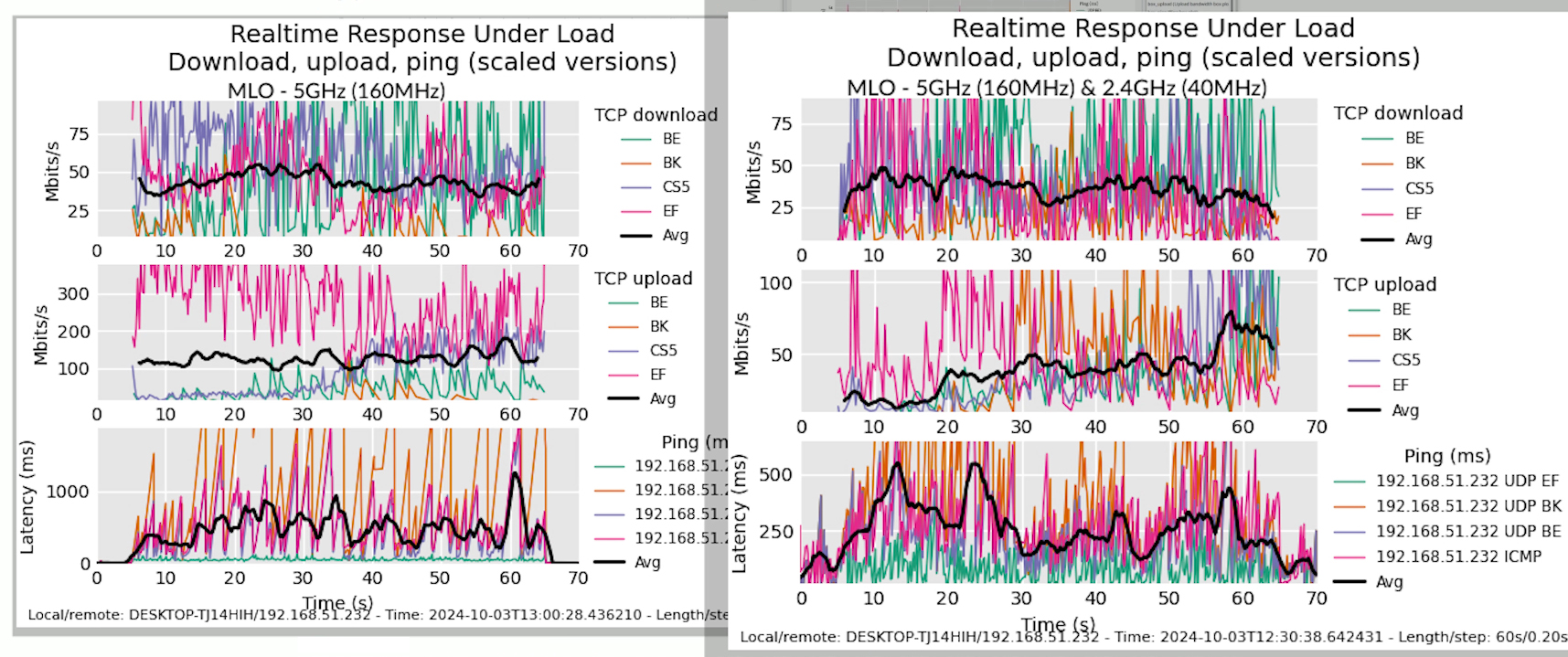
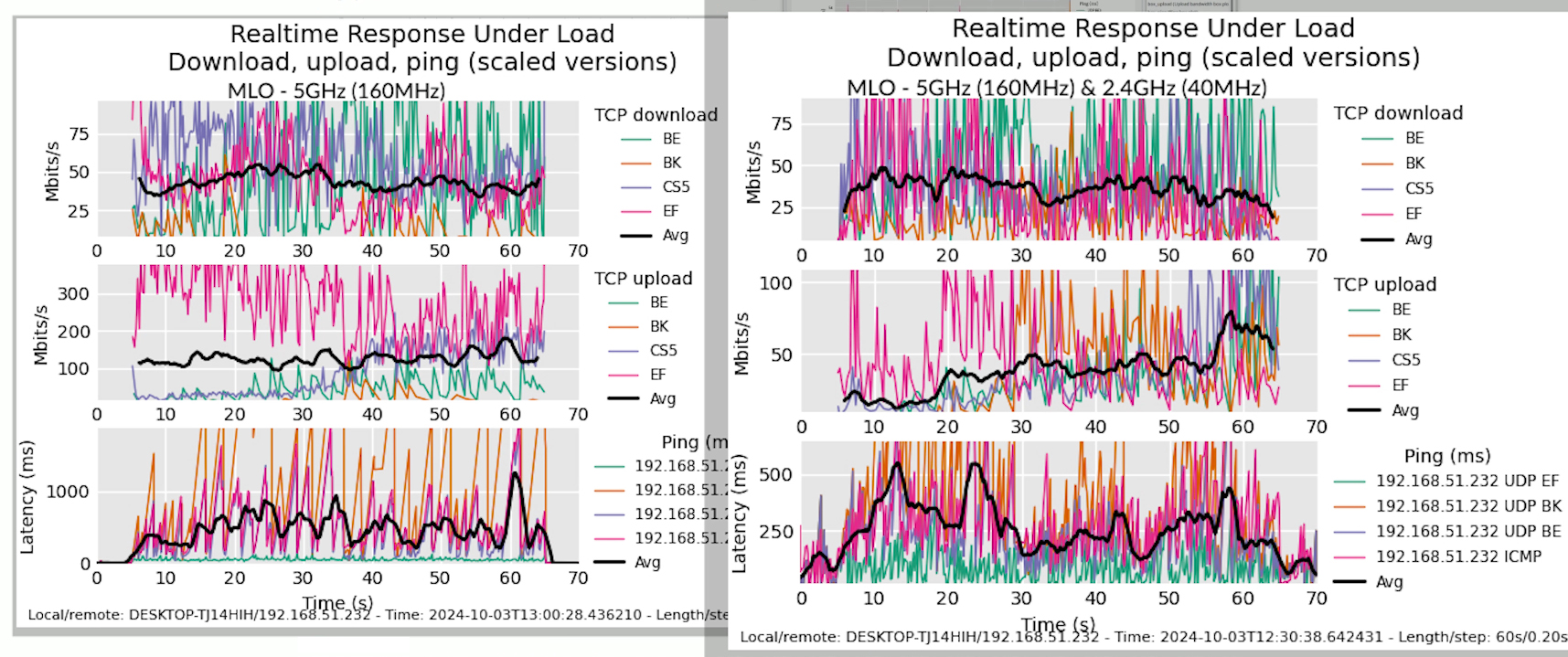
Depending on the channel bandwidth, it can either stay right below 200ms or go higher or lower than 500ms. And that is very far from ideal. Enabling MLO did seem to improve things by quite a bit actually, but an average of 250ms is not something anyone should brag about. It’s still bad.
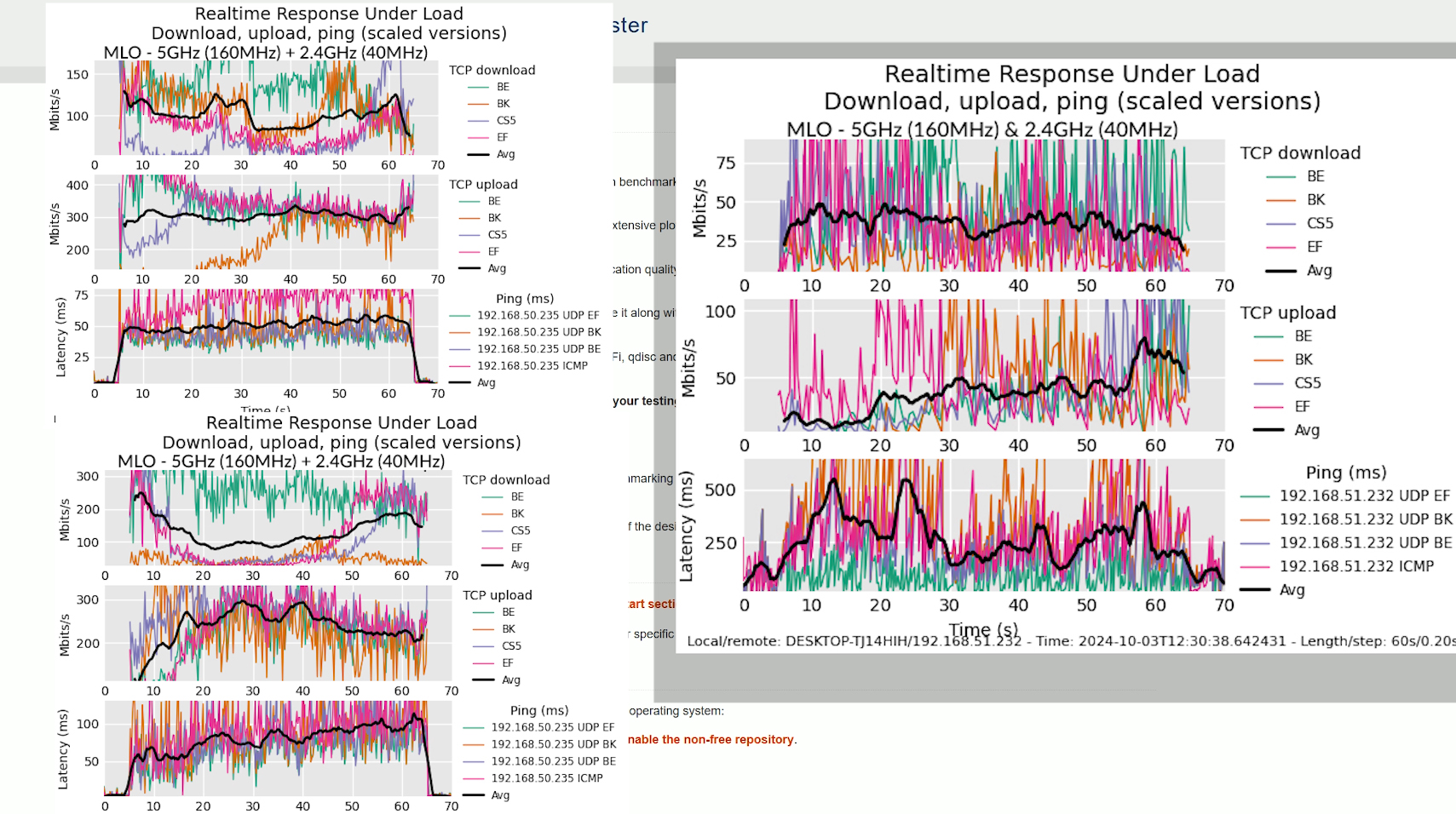
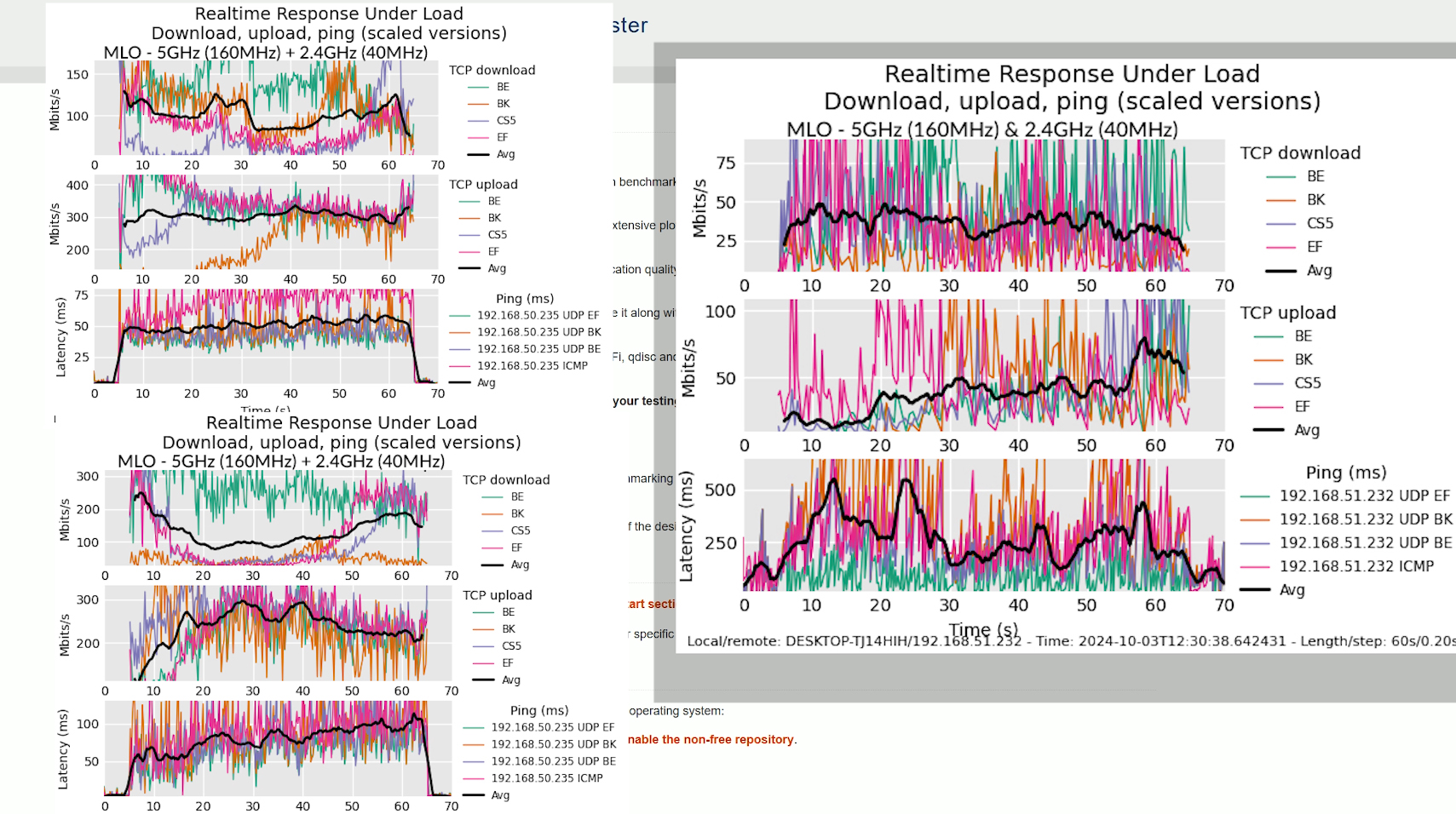
And that’s using either the 80MHz or the 160MHz on the 5GHz radio and the 40MHz channel on the 2.4GHz radio band. Now let’s have a look at the ASUS TUF-BE3600. Things are definitely much different than before.
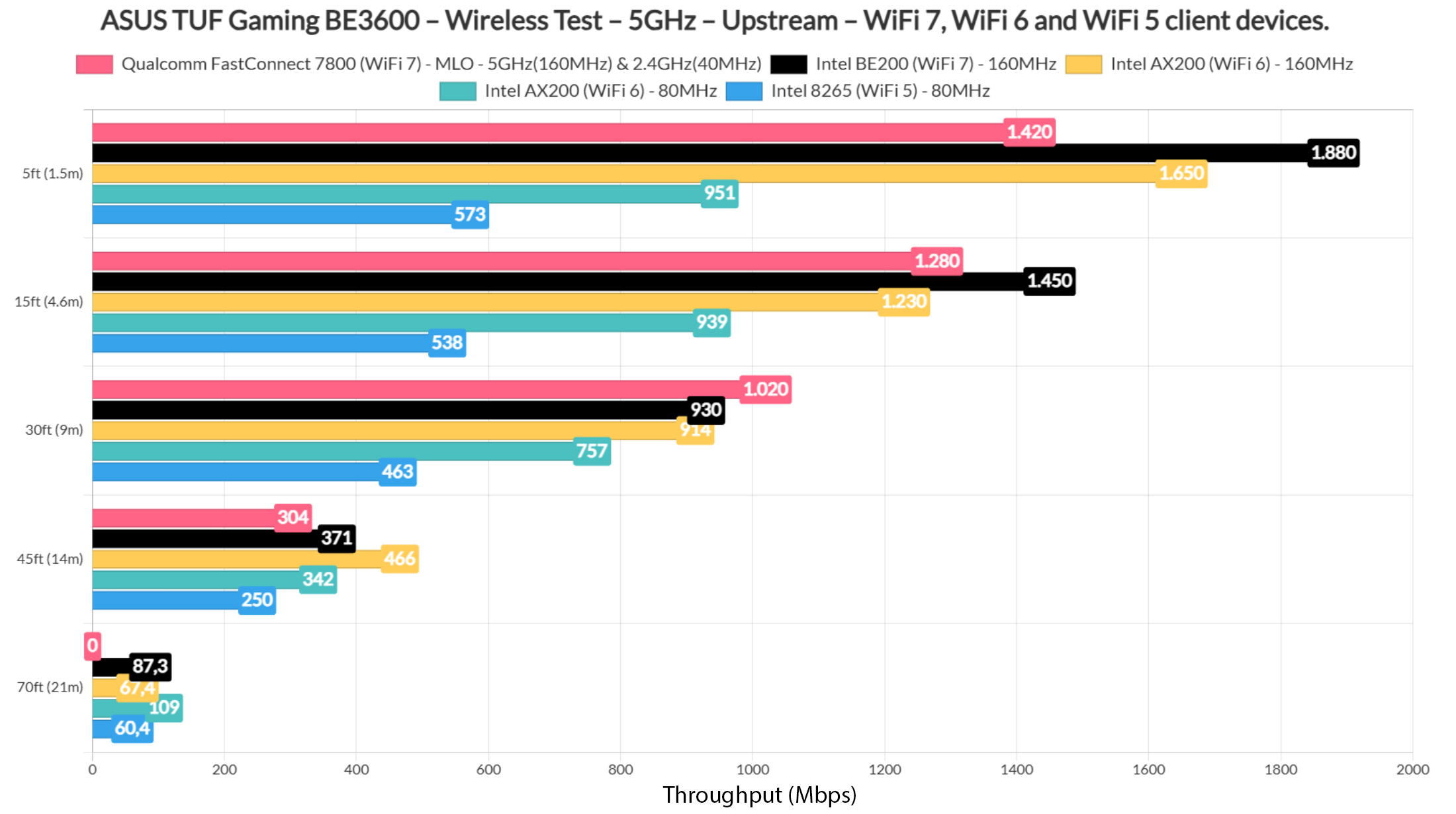
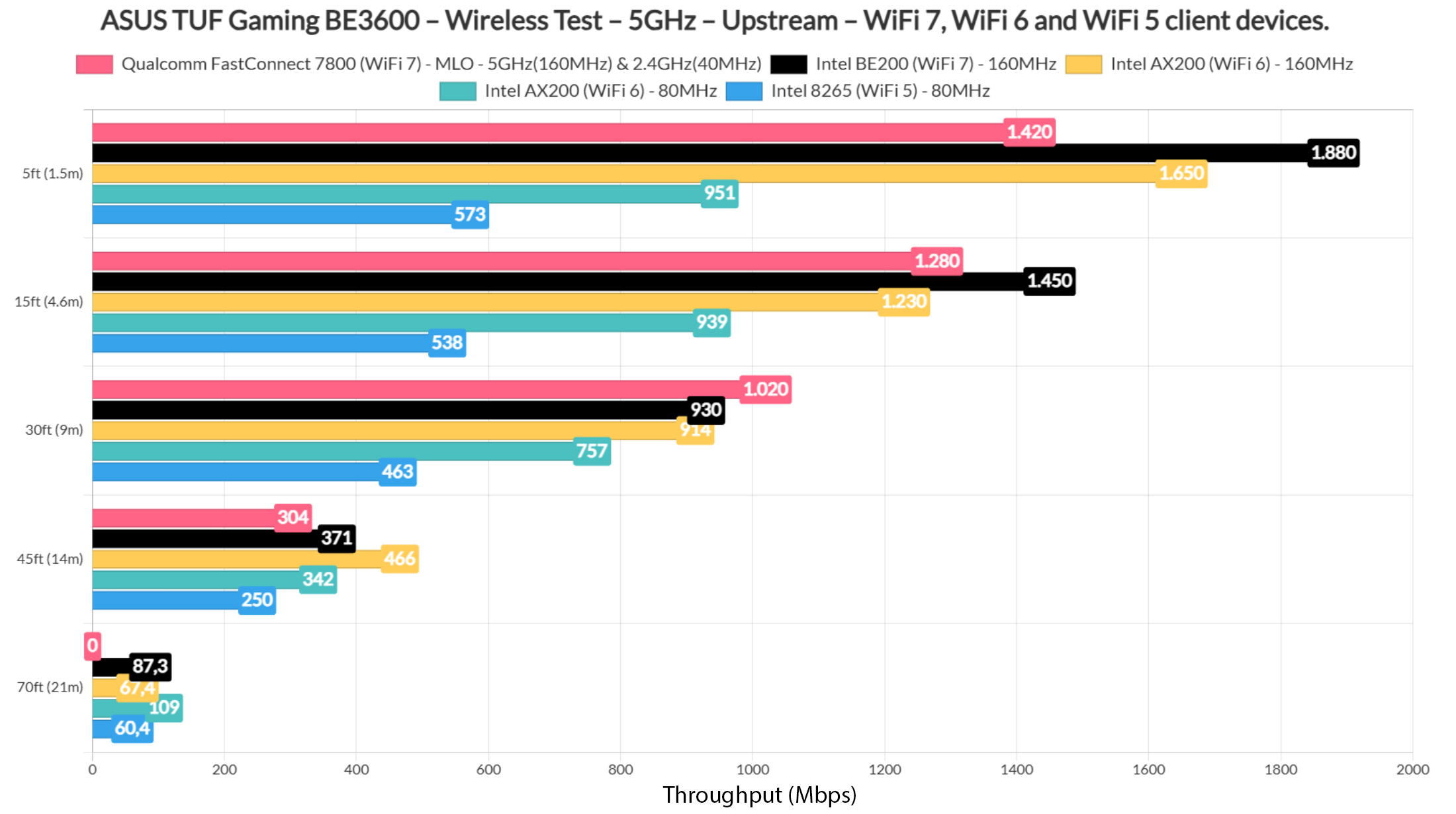
We see that aggregating the 5GHz and the 2.4GHz radio bands does not offer a better throughput upstream, with a small exception at 30 feet. Downstream, it’s globally lower than the single-radio performance.
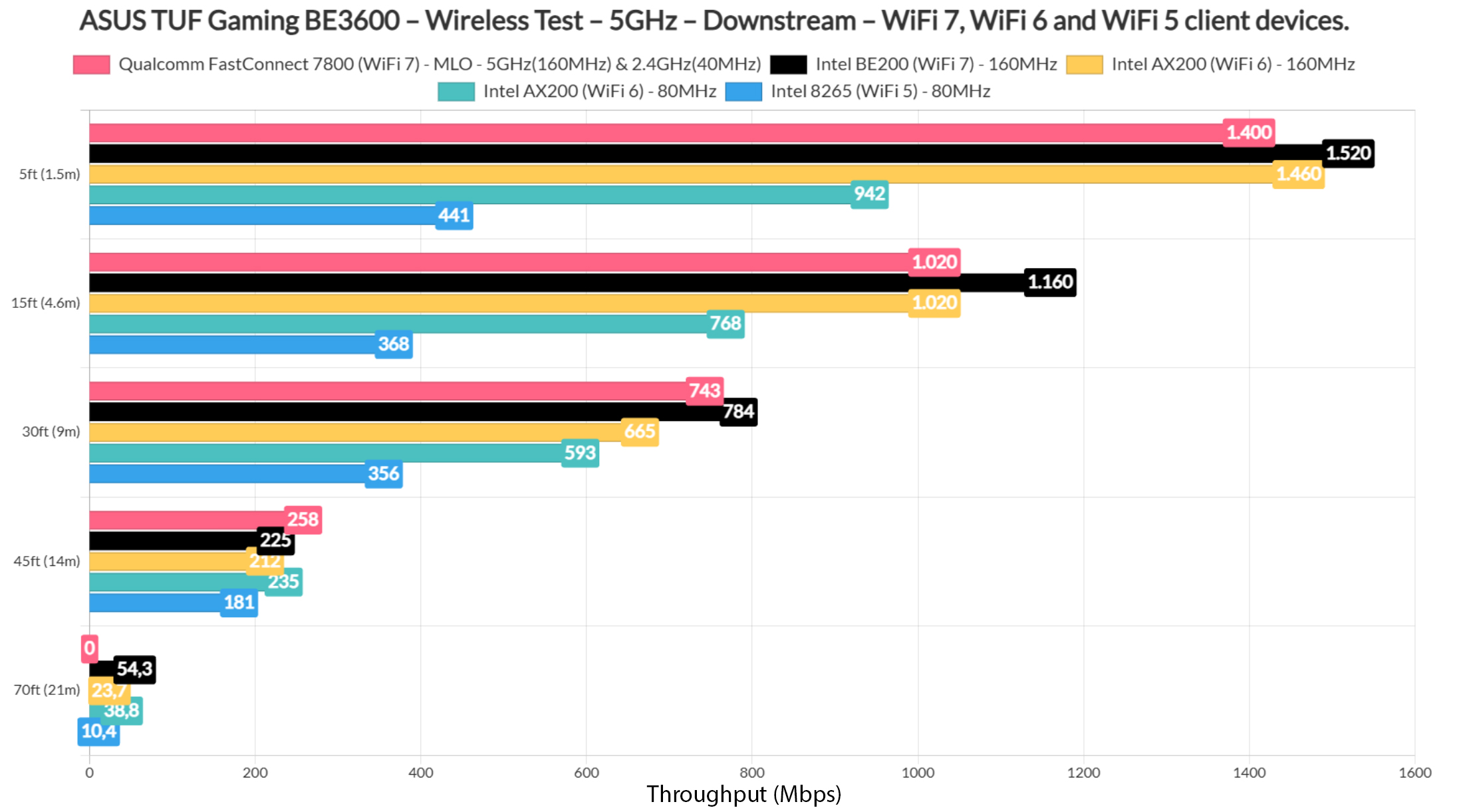
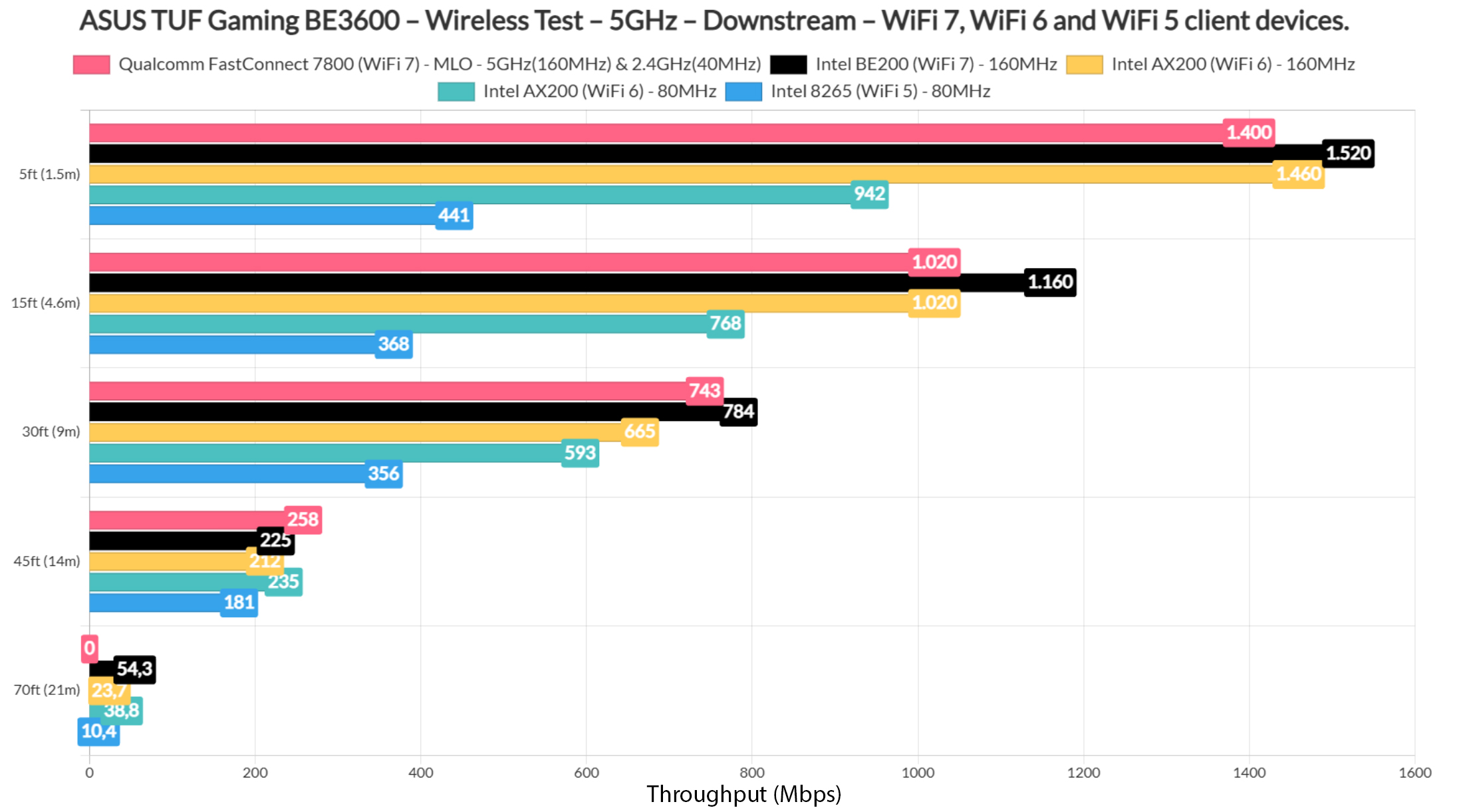
But what was curious was that at 70 feet, where the signal attenuation was slightly above 80dB, the client would not see the MLO network at all. And it’s worrying because when separated, the two radios were indeed visible, with a usable throughput. I assume a bit more work needs to be put here in terms of software or maybe it’s just the hardware that can’t handle the multi-link operation load.
Now let’s check out the bufferbloat. I once again used FLENT and we can see that while the 5GHz radio was set to use the 160MHz channel bandwidth, the average latency is somewhere around 150ms, with some concerning spikes every 10 to 15 seconds.
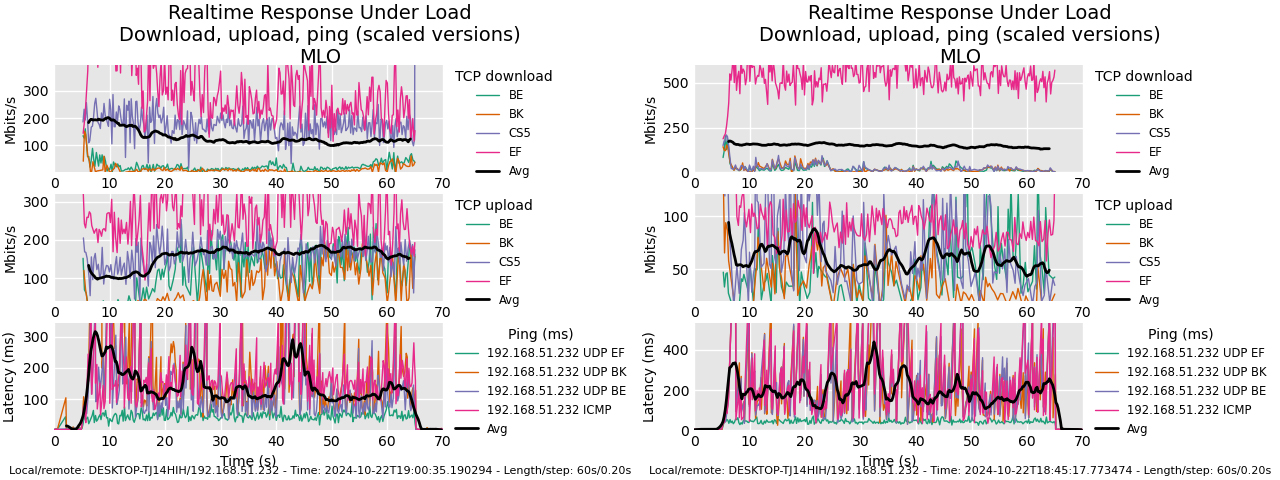
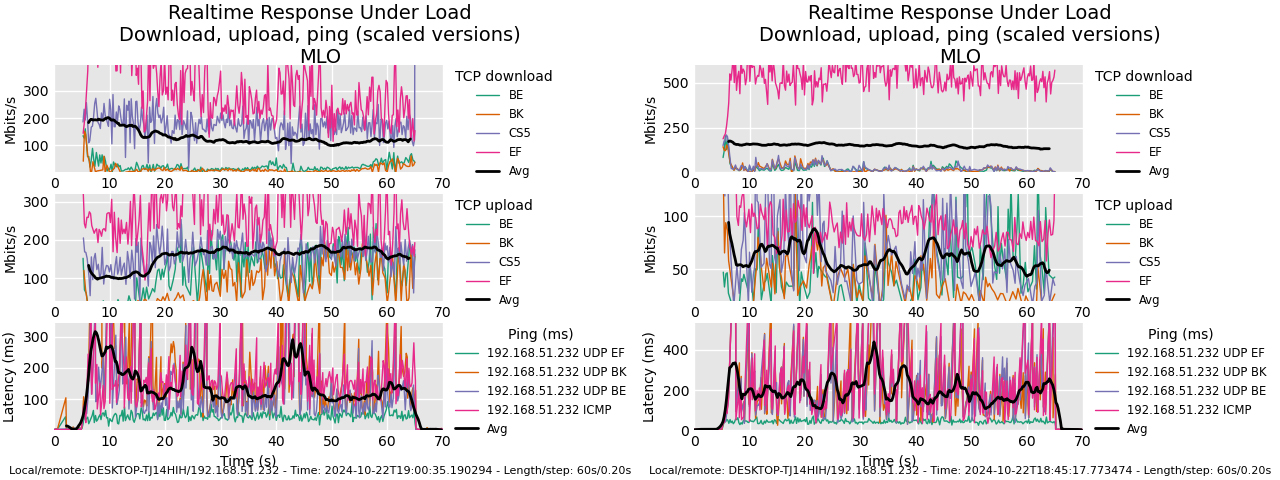
Using the 2.4GHz radio, we see that the average latency is close to 200ms and a bit more stable than before. Aggregating the two radio bands, we get the worse out of both worlds, about 200ms average latency and a lot more fluctuations, so things don’t look good at all. What does that mean for us? Is the MLO performance enough to justify getting a new ASUS router? I can’t speak about those that support the 6GHz radio, yet.
But I can say that you should not get a new ASUS router based on MLO alone. First, because the performance is not that good and secondly, even if it was, paying $100 more just for it doesn’t sit right with me. Again, you can get better access points within the same price range. Sure, you’ll need some extra equipment, but the performance will be significantly better. Now, is the existence of the RT-BE88U justified? This router has other advantages that far outshine its sometimes spotty MLO performance, so it does make sense as long as you need those extra features. As for the TUF Gamin BE3600 you already know that my opinion is to get something else if the price is anything above $200.

