Customer expectations are higher than ever.
Shoppers and software users expect personalized service, speed, and efficiency.
At the same time, they have a tarnished view of AI chatbots as “impersonal” and “ineffectual” solely because of past negative experiences. Most of my friends and family have all dealt with inaccessible support; stonewalled behind scripted chatbots that fail to provide ‘real’ customer service.
Let’s look at your business; say you need to improve first response time.
It’s been difficult to meet customer needs with a small, remote team. You know AI-powered customer support can be leveraged to break free from busywork that’s easily automated.
On the other hand, you don’t want to sacrifice the high-degree of service your customers have come to expect. Your human staff is great at personalizing support and providing a high degree of empathy to frustrated customers. They just can’t do it fast enough.
What do you do?
An AI powered customer support strategy can help your business properly align AI implementation with customer expectation.
Let’s jump directly into how to build one step-by-step below.
Step 1. Determine Where Human Support Is Necessary
Before you can get into any form of implementation, you’ll need to decide where human touch is an absolute necessity.
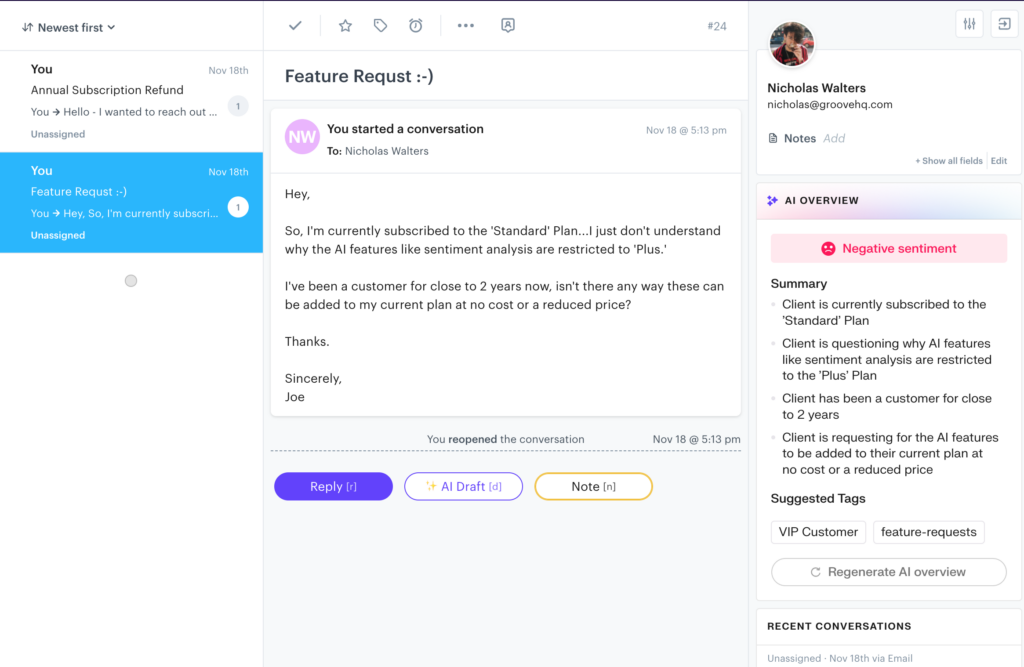
In the above interaction, AI chatbots would likely be insufficient.
There’s a nuance needed when replying customers such as the one above (that involves transitioning from saying “yes, and…” to “no, but...“). In this interaction, you’ll need to reassure the customer that your product can still add value on a lower tier plan (by comparing similar features they may get some use out of like automation).
While an AI agent can provide them links to the plan pricing and explain the added value, it’s unlikely to match the human touch needed to navigate this particular situation gracefully.
AIigning AI Implementation with Customer Expectation
Plainly, most customers “expect” personalized support.
But as long as they receive it, they’re often not picky about where it comes from. Any negative sentiment directed toward AI chatbots usually happens because customers weren’t satisfied with the quality of support they received. It didn’t actually have anything to do with the fact that they weren’t speaking to a human.
Thankfully, AI has come a long way and can now help handle customer support at scale, without sacrificing on quality.
I’d suggest identifying which AI support tools interest you the most. Take a look at their features. You can then determine where they can handle customer support (and where they can’t):
- AI agents like Helply are great for “tier-1” support and general inquiries, but more complicated technical problems will often require added human touch or involvement from other internal departments (like your web developer or IT department). That being said, they still provide a high degree of personalization and accuracy.
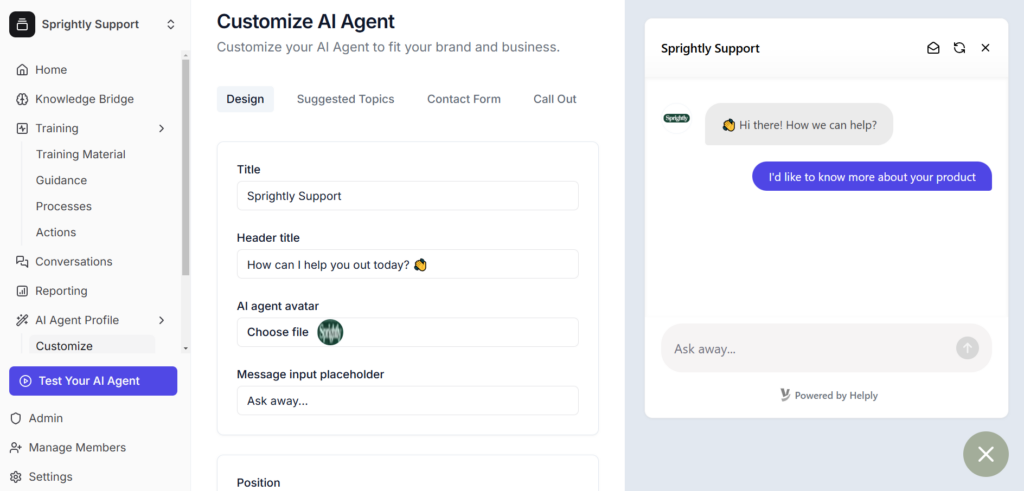
- AI chatbots like the one H&M has deployed on their website to help with returns or sizing questions are great for retail support (including other basic requests). They’re great at following a script when personalization isn’t needed. These customers just want their problem resolved ASAP and are happy with automation.
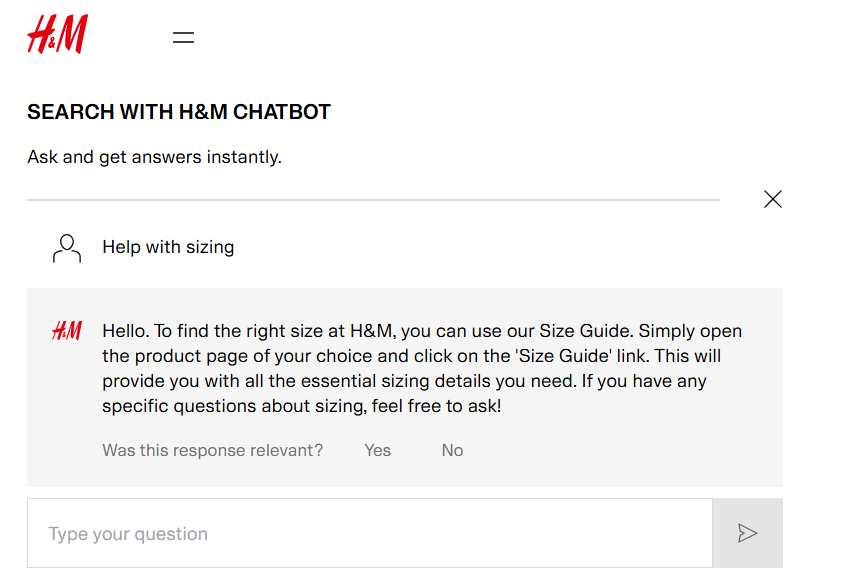
- AI drafts and text modifications use generative AI models. They pull from human data sources like Notion documentation, Knowledge Base articles, or previous email replies. What they spit out is “new” text based upon these inputs. Because they use human data sources (crafted by your own team), they add a human touch to otherwise “robotic” replies. They’re great for customers who reach out by email and expect an immediate response.
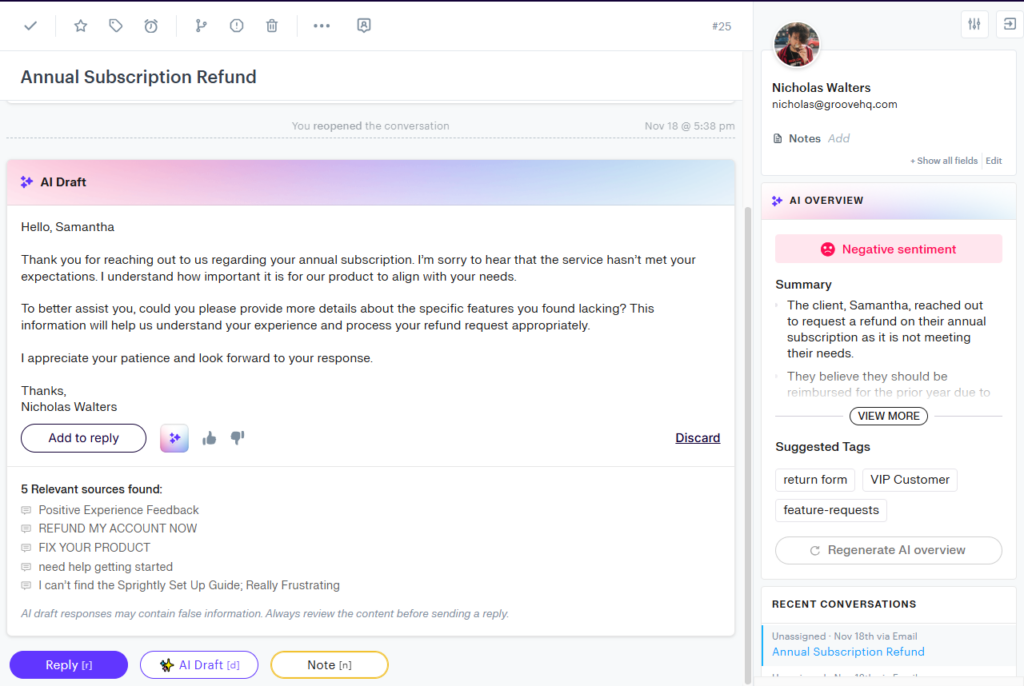
AI isn’t just for FAQs or email tasks. It can fulfill gaps in customer support beyond “basic” replies to customer queries.
Step 2. Determine Your Customers’ Preferred Communication Channels
Once you’ve determined when human support can’t be replaced, the next step is to identify where AI-powered customer support can be deployed. The best way to go about doing this is by looking at where your customers contact you, congregate, or leave feedback.
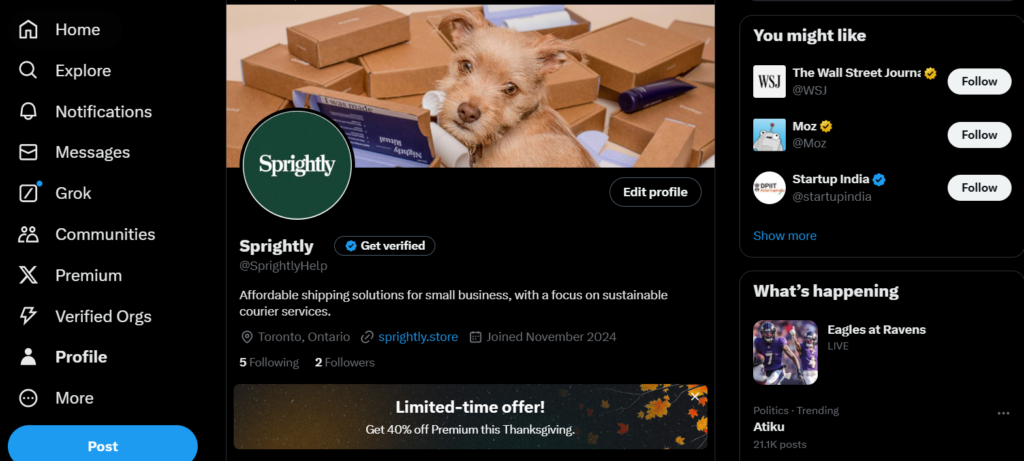
Google Analytics 4, Delighted, Typeform, Hotjar, and Brand24 are all software tools that can be leveraged for insight into the customer journey. At this stage, you should still be entirely focused on collecting and assessing data to identify customer needs.
Let’s walk through an example.
Your customer frequents your website “help” page, but is unable to find the answer to their question (even though it is actually there).
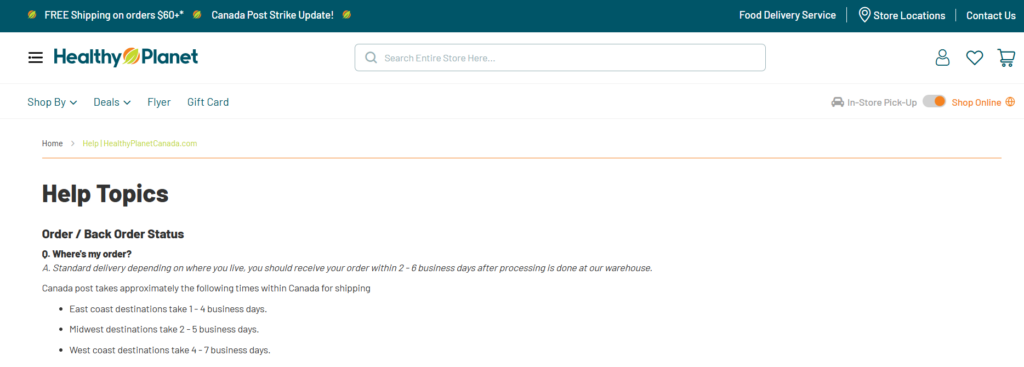
They don’t bother reaching out by email, and instead leave negative feedback about this experience through Trustpilot. They claim support is “inaccessible” and the website doesn’t answer basic questions.
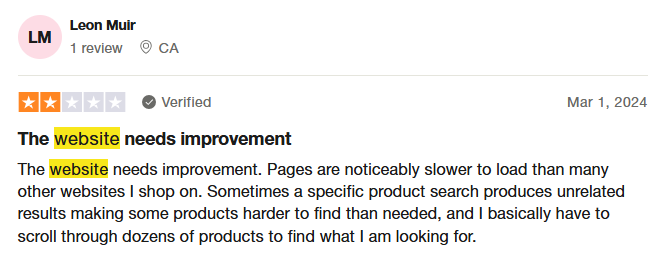
Now, at this stage we could simply determine that there is an obvious need for additional resources on “help” landing pages and deploy AI here. Or, we could get more granular to identify if it’s a larger issue that actually warrants AI implmentation:
- Heatmapping tools like Hotjar can determine where customers are getting aggravated on the website (and where the most activity is on a specific page).
- Data tracking tools like Google Analytics 4 determine click-through rates and page views to access traffic on a broad level.
- Survey tools like Typeform will allow you to build and send out a survey form to customers to gauge where they need help most, and determine if website channels would benefit from AI.
Step 3. Assess How AI Integrates Into Customer Service Policies and Procedures
The most difficult step in this process is to determine exactly how AI fits into your pre-existing policies and internal workflows. Businesses fear that:
- AI tools will be too expensive to implement.
- AI tools will be too disruptive to established internal processes.
- Chatbots and generative AI won’t align with pre-existing customer service branding.
Thankfully, this doesn’t have to be the case.
You definitely don’t have to start big, and can slowly integrate AI within your help desk or support software. If your business is still on email for handling customer queries, we’d recommend reading our article on the value of switching to a help desk (and not just because we sell one).
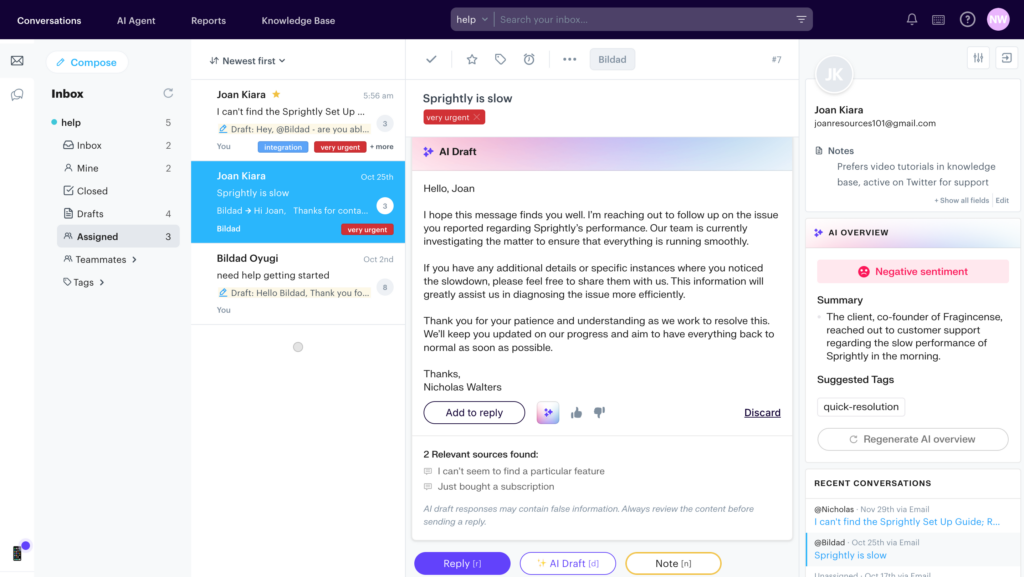
Ultimately, it’s going to make the process of leveraging AI for customer support that much easier, and it allows you to build more efficient workflows.
Groove is our all-in-one help desk support tool. It easily integrates with external software, and comes with built-in AI tools you can leverage like AI drafts, sentiment analysis, text modifications, and content summary.
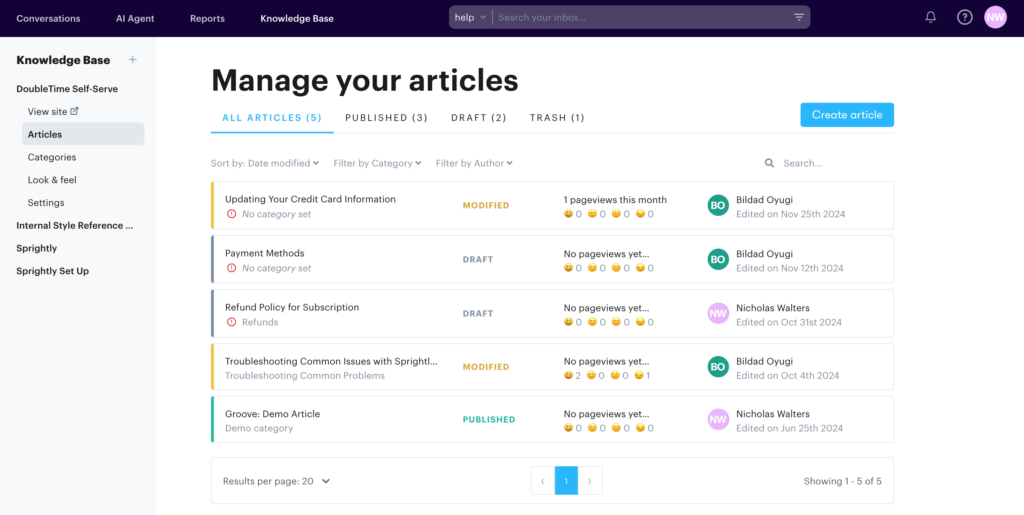
Beyond that, it enables you to align your internal policies directly with AI implementation, as our AI tools pull directly from your own internal resources housed within a Knowledge Base.
Step 4. Leverage AI for In-App Customer Onboarding
Onboarding is an integral part of the customer experience in SaaS. Even this previously ‘high-touch’ area can now be automated thanks to AI, via:
- Contextual guidance. Interactive AI-led tutorials and feature walkthroughs can help guide new users through particularly complex software. Normally, ‘trial’ users are lost in this process due to difficulty navigating key features. And they never experience that first ‘win’ with your product as a result. Guidance can be triggered automatically by certain events (such as a user clicking on an integration button).
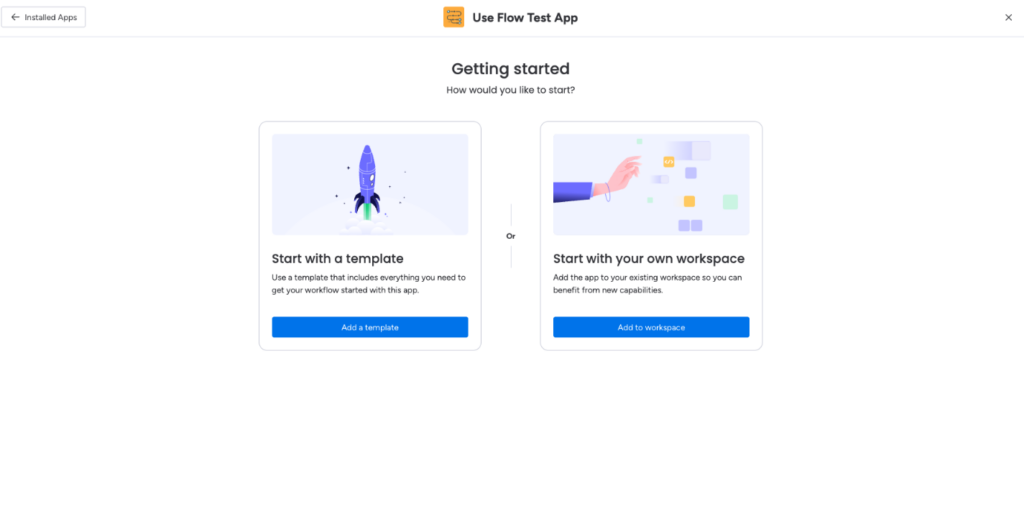
- Personalized help at scale. AI eliminates the need for unrealistic one-on-one ‘white-glove’ onboarding via video chat (or other channels). It can still be personalized to individual needs by automatically collecting (and using) user data to make the onboarding experience more relevant. The best part is that a customer never has to ‘leave’ the app to get help (or wait around for support from a developer).
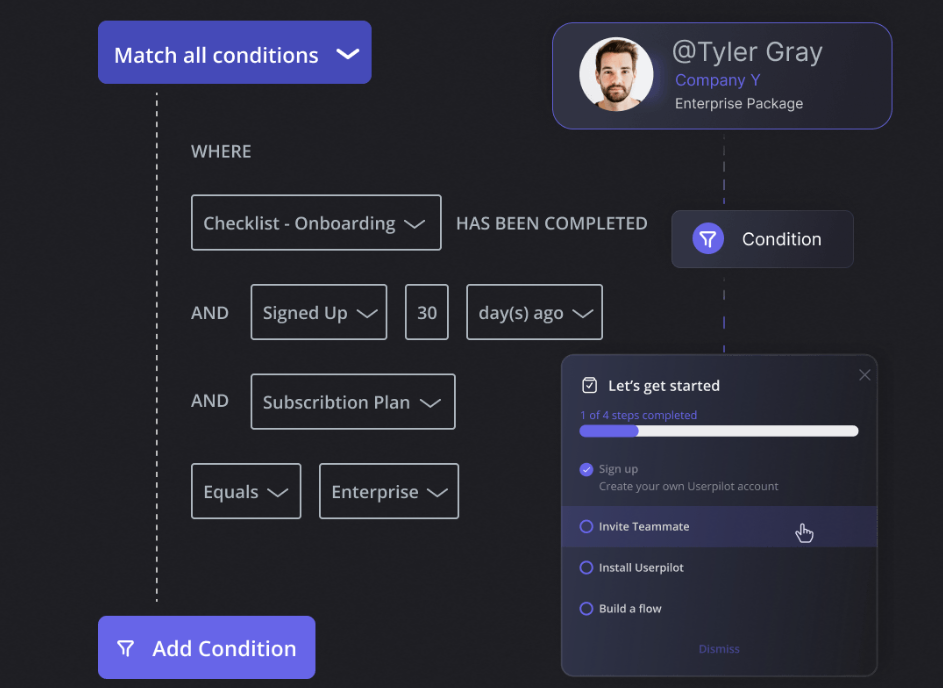
This is all to say that you shouldn’t eliminate an option for human onboarding altogether. Full stop. Plenty of customers still prefer to speak to a real person as they navigate complicated software for the first time, especially if they plan on using it in daily operations.
Many businesses have chosen to implement “personalized human service” (including features like priority service, one-on-one onboarding, or a dedicated account manager) at a higher tier plan/subscription.
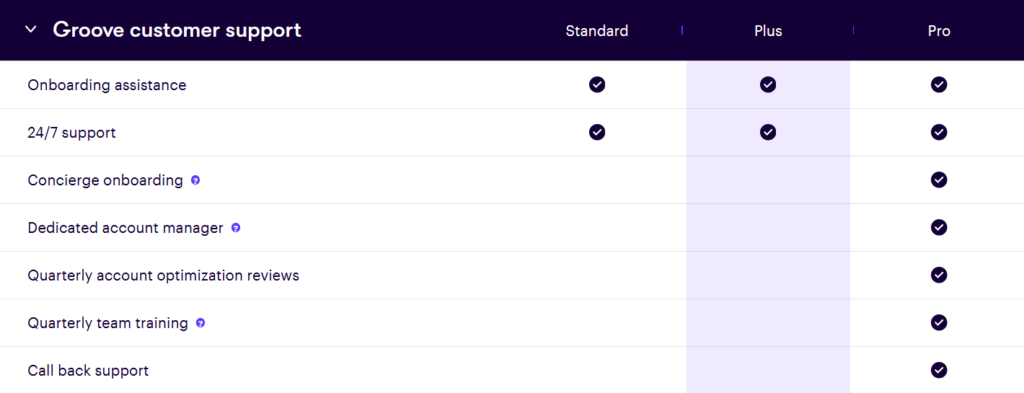
So you don’t have to fully take away this option from customers, but you can adequately price this time-intensive support based upon the required investment from high-level staff (developers, IT department, etc.) Now you can leverage it as a premium service and increase ROI.
Step 5. Integrate AI Powered Customer Support Across Communication Channels
Groove and Helply make the process of integrating AI across the customer experience easy.
And even if your support team is dependent upon Groove alone, they’ll still be able to leverage a bunch of nifty AI features to optimize support.
Using Groove
Let’s take a look at Groove’s AI integration from Point A to Point B.
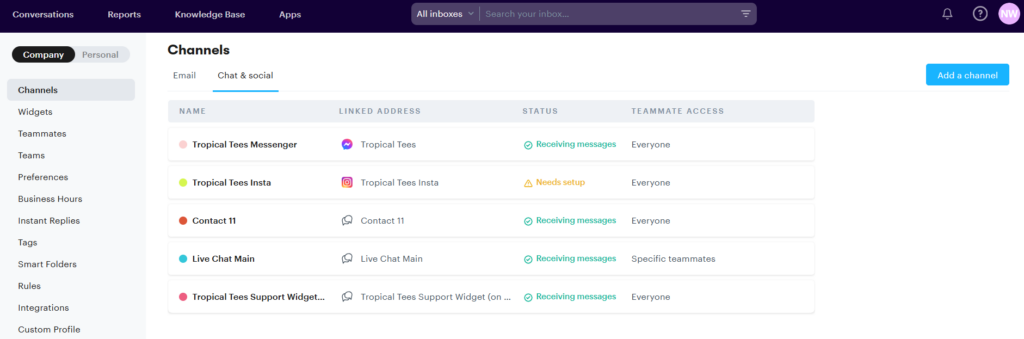
In this case, let’s say the customer reaches out through Facebook Messenger.
To ensure you provide the same level of support (across email, live chat, and social media) you can easily add this channel to your Groove shared inbox. Once integrated, Facebook will funnel these messages into Groove for you (which means you can now leverage all of Groove’s AI features).
Back to the Facebook message. It’s about a customer’s subscription. More specifically, they want a refund due to a perceived lack of features.
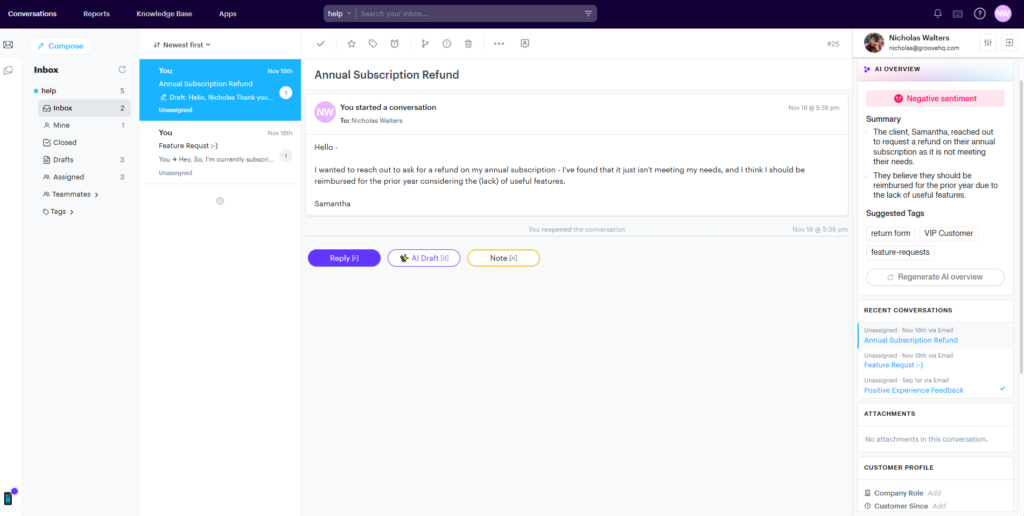
AI Summary & Sentiment Analysis
Groove’s AI tools provide an immediate content summary of the email, suggest tags, and detect customer sentiment to ensure your agent has a grasp of:
- The concerns at a glance. In a short message like this, it’s not the most useful feature in the world. However, when an email tread begins to grow, Groove’s AI summary can quickly give you the run down. What would otherwise take 3-4 minutes to read now takes seconds. And that time adds up fast over hundreds of emails.
- The emotional state of the customer. Are they annoyed, angry, upset, or happy? Sentiment analysis is a key component of improving the customer experience. Often, it’s only employed after a customer leaves a review. Groove’s AI sentiment analysis breaks down the content of an email and assigns negative, positive, or neutral sentiment automatically.
- Relevant tags. These are suggestive of content within the message. Rather than manually applying labels to messages, these help to automate the process of assigning it to the relevant teammate (or sorting it into its appropriate folder). Suggested tags are based upon tags you’ve already created within Groove.
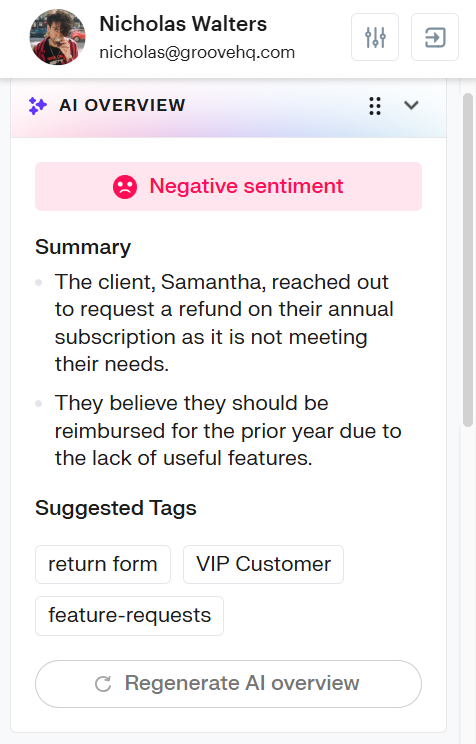
Editing Reply with Generative AI
Now you can leverage AI for improved support based upon sentiment. And it doesn’t require third-party software. If a customer is particularly upset, you can tailor your response accordingly using Groove’s AI text modifications.
Edits enable generative changes to your writing based upon formality (casual or formal), simplicity (dial down technical jargon), or brevity (shorter or longer). This feature is particularly useful if your team isn’t sure how to respond to a customer, or they need help simplifying a complex and wordy reply.
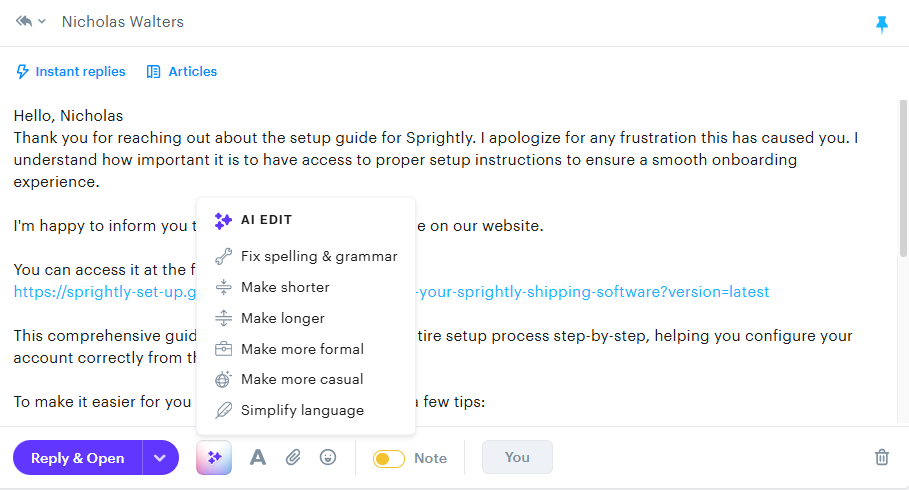
What if you really don’t know where to start with an email reply? Or your teammate is stumped on the best approach to a time-sensitive situation…
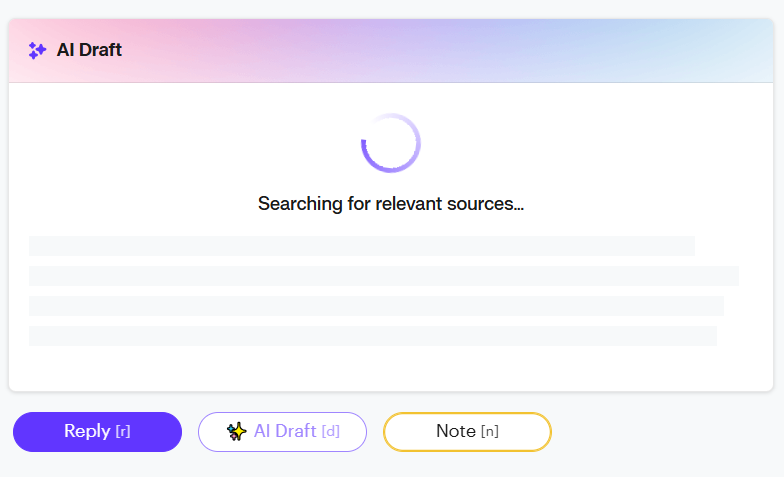
Creating Reply with Generative AI
Groove’s AI drafts leverage generative technology to create a unique response that’s based upon content within your Knowledge Base, saved replies, and previous conversations.
While we still recommend giving any AI draft a read through or light edit, it’s a great starting point. As you add more articles to your Knowledge Base, create more resources and reply to more customers, the quality of AI response improves. It learns (and grows) from this data over time.
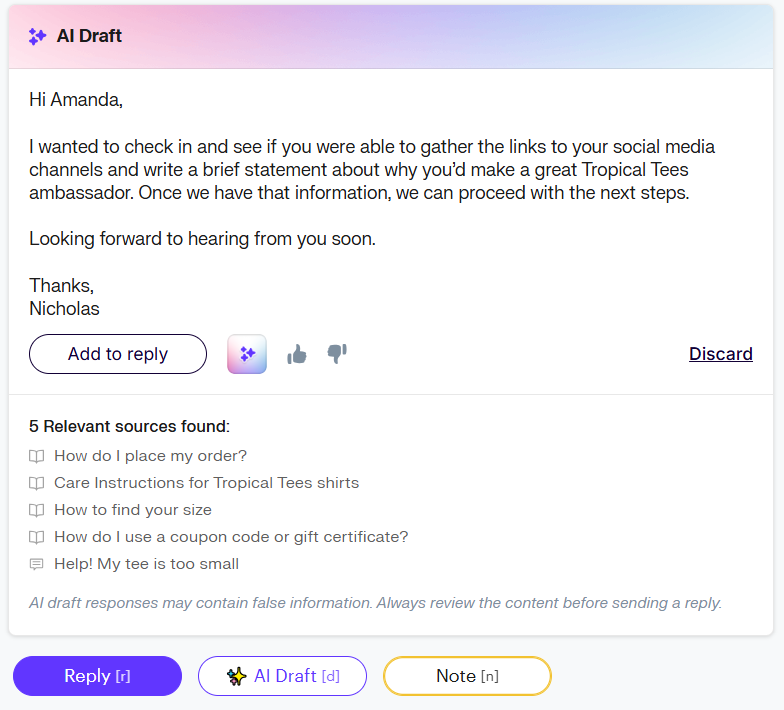
Using Helply
Groove’s live chat widget is great for fielding common questions. It can direct customers to self-service resources, or connect them to a live agent for immediate support.
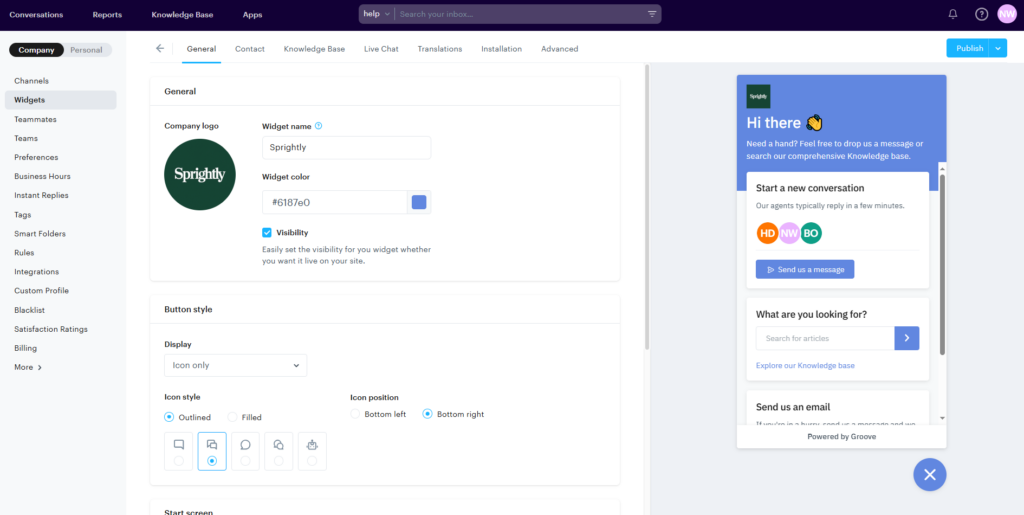
However, it isn’t an AI chatbot or agent.
As such, it can’t have an authentic conversation with your customer. And it probably won’t be able to resolve more complicated requests.
Enter Helply. 👋
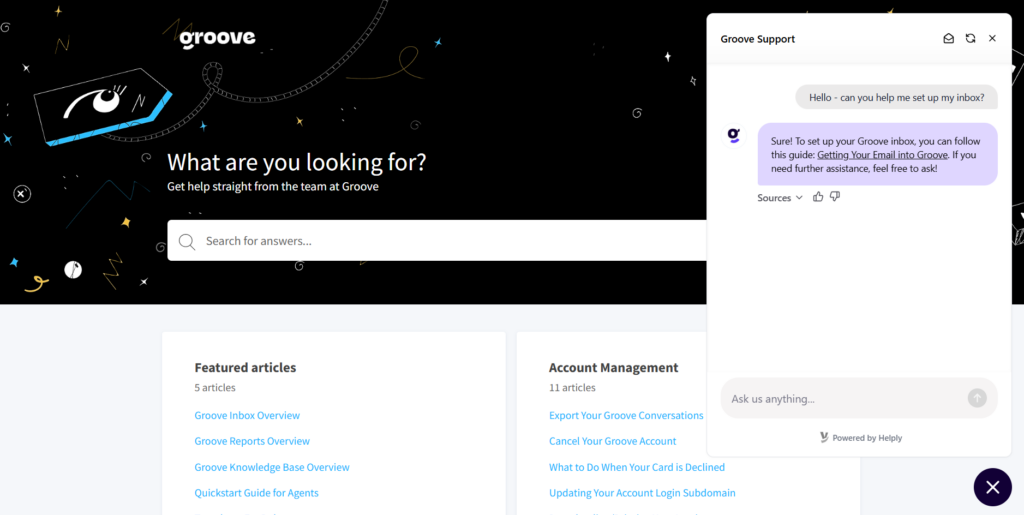
It’s our intelligent AI agent, and its focus is on cost-effective support. Once deployed, it’s able to learn from past conversations in your Groove inbox, “saved replies,” Knowledge Base articles, website data, Notion documentation, and more.
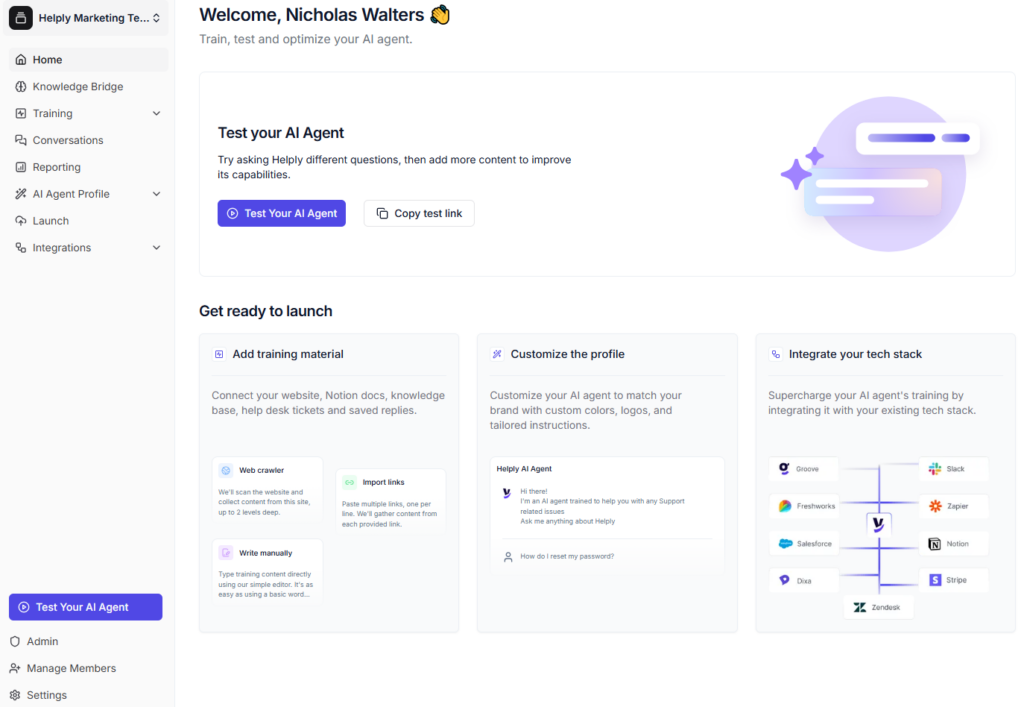
Align AI Agent to Brand Voice
Let’s run down a scenario of setting up Helply AI for a shipping company, Sprightly. Once you’ve signed into your account for the first time, you’ll land on your dashboard with options to add training resources, customize the chat profile, or integrate your other support tools.
FYI — Helply will also be able to integrate with other select help desk tools, even if you aren’t interested in signing up for Groove.
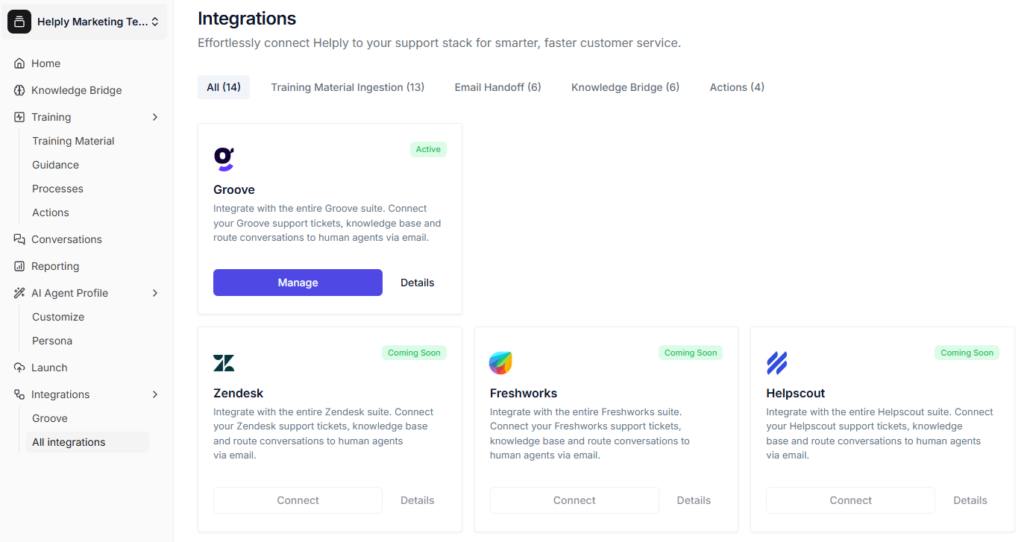
First things first, let’s work on optimizing the appearance of the AI agent so it aligns with Sprightly’s branding. Then, we can work on matching its tone to that of their human support team (friendly, personable, simple).
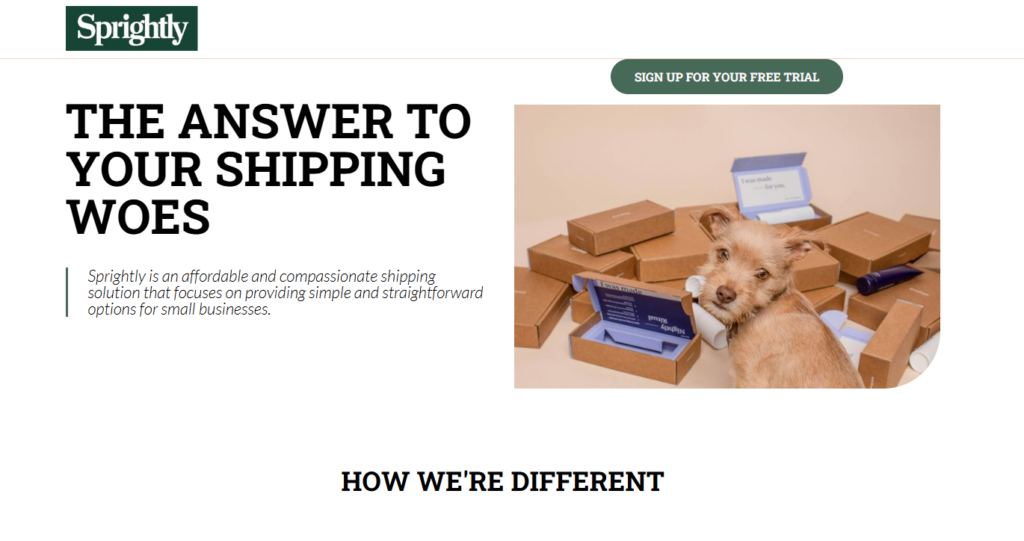
These options are both found on the left-hand panel under “AI Agent,” and any changes are demonstrated in real time on the right-hand side.
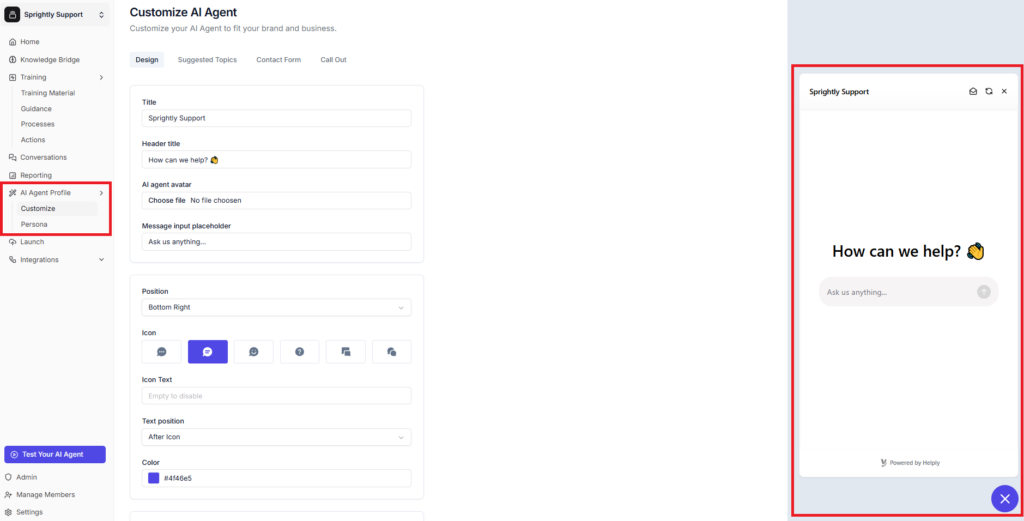
Once you’ve made any desired changes to the text prompts and imagery of the AI agent, you can then adjust its “persona.” In this case, we want to align it with Sprightly’s so we’ll select a “playful” tone of voice.
We’ll keep the message length concise, limit emoji use, and set “manners” so our AI agent can ask for more context if needed.
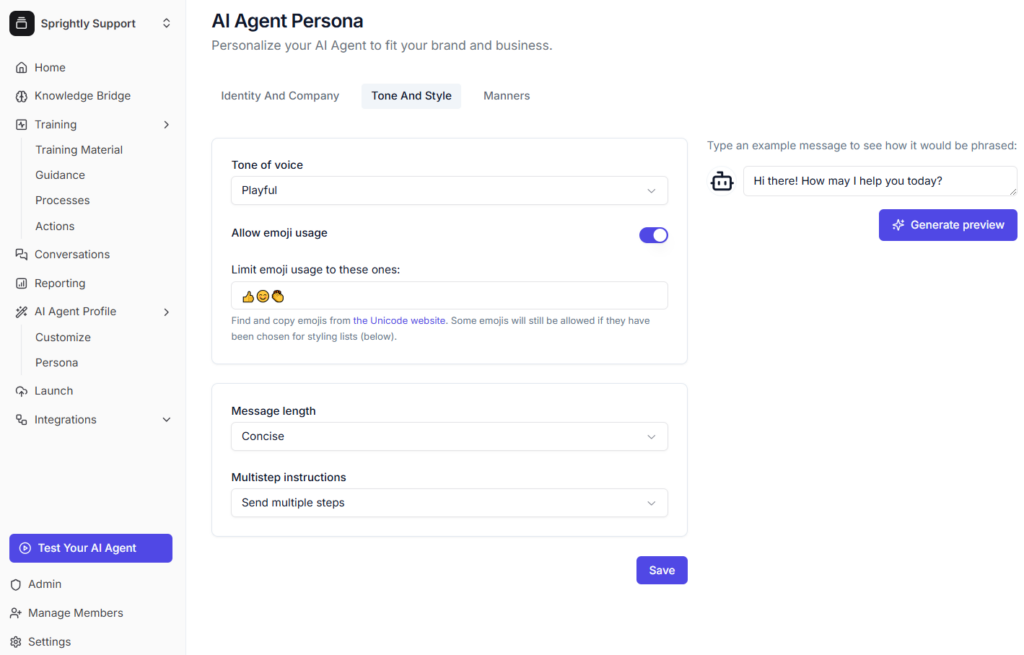
AI Agent Data Sources and Contextual Guidance
While there are far too many features to get into all of them here, we’ll highlight a couple relevant to setup for our shipping company, Sprightly.
Under “Training” within the side panel, you’ll have access to a number of customization options (“guidance,” “processes,” “actions”) that enable a more accurate AI agent.
Instructions can be context specific, like:
- “When customers ask about our pricing plans, direct them to our landing page at example.com/pricing.”
- “After any attempt to resolve the customer’s question, ask politely if they would like more help.”
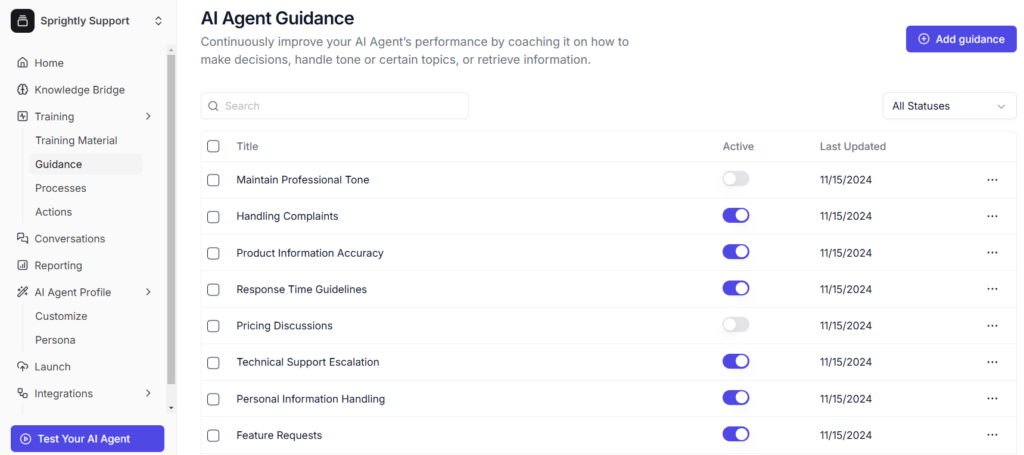
Last, let’s focus on “Actions.”
We don’t want Sprightly’s AI agent to be robotic or feel generic. And that’s all part of their approachable branding. At the same time, we still need to ‘train’ it so it has an initial source of data to generate replies.
Under “actions,” we’ll indicate that we want it to be trained upon support tickets, social media, CRM data, and customer feedback.
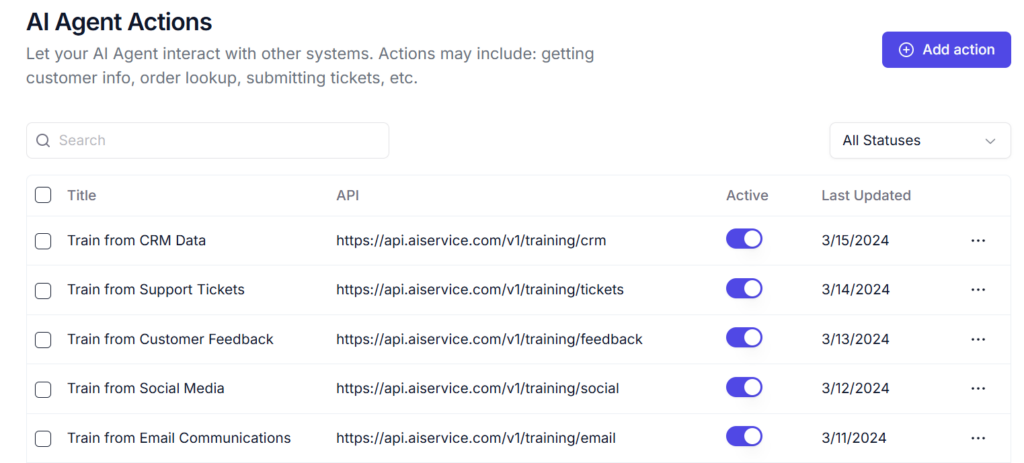
Deploy AI Agent with Code Snippet
Now when it replies to a customer, we know its reply will feel human and authentic, since it’s sourced from previous Sprightly conversations.
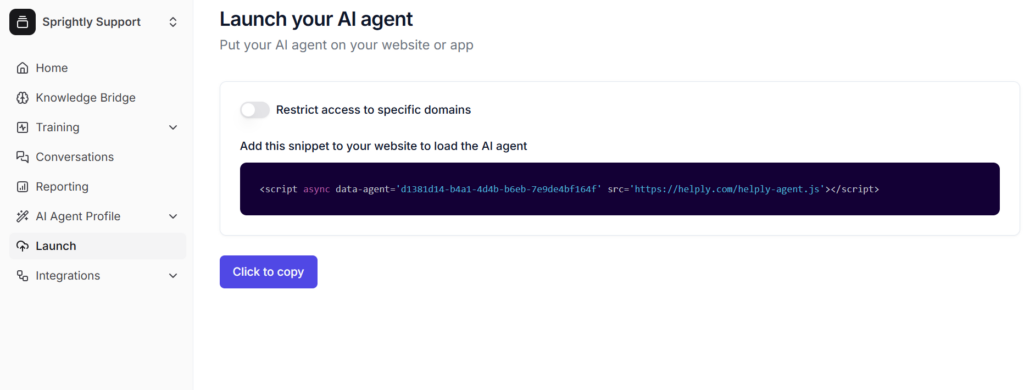
Once you’ve done some fine-tuning and tested your settings, you can easily deploy your AI agent on a website landing page or within your app. You just need to add the little snippet of code.
Implement AI Powered Customer Support (And Uphold High Service Standards)
Successfully implementing AI into your pre-existing customer support strategy may seem difficult and costly. But truthfully, it couldn’t be easier or more cost-effective, thanks to the high ROI and simplicity of software like Groove & Helply.
Groove provides a centralized inbox for communication, so you can leverage all its AI tools in one place. You won’t need to frantically jump between email, socials, and chat widget. It’s the perfect starting point. Our built-in AI tools can help you produce replies or edit text, so you cut down on response time KPIs without sacrificing quality.
Helply is our more advanced option, for those that need AI chatbots to field queries. Our intelligent AI Agent can be integrated across communication channels or in-app. And voila! You can enable access to 24/7 personalized support that continually learns and improves. Helply pulls data from previous conversations, ensuring that it learns from the best source — you.
Sign up for a free 7-day trial of Groove and have your super-human support refocus efforts on the customers that need it most.
And if you’re looking for scalable support, request your free demo of our Helply AI Agent to see why Helply is different from other generic AI chatbots.

