Does it feel like you’re drowning in a sea of customer support tickets?
The struggle is real when you’re juggling countless tickets, as it can impact both your productivity and morale.
This is where ticket deflection comes across as a secret weapon, helping you reduce support tickets, reclaim control of your support queue, and deliver exceptional customer service.
In this blog, we will understand the meaning of ticket deflection and discover 10 powerful tips to deflect tickets and create a win-win situation for both your team and your customers.
Let’s go!
What Is Ticket Deflection & How Does it Work?
Ticket deflection is a strategy used by customer support teams to reduce the number of support tickets or inquiries submitted to the help desk. The goal is to empower users to resolve their issues by providing them with self-service resources and information, thereby reducing the workload on support agents.
Support ticket deflection works by anticipating common questions or problems users may encounter and offering solutions before they need to submit a support ticket. This can be achieved through various methods, such as providing a comprehensive knowledge base, deploying AI-powered chatbots, and enabling self-service portals. By offering these resources, support teams can focus on more complex issues while users enjoy quicker, more efficient resolutions.
What Are the Benefits of Ticket Deflection?
There are several valuable advantages to implementing ticket deflection in your customer support strategy. Let’s explore some of them in detail.
1. Reduced Workload for Support Teams
Ticket deflection can significantly reduce support tickets that reach your help desk, allowing your support team to focus on more complex and high-priority issues. This leads to better resource management and reduces burnout among support staff.
2. Faster Resolution for Customers
By providing users with self-service options such as knowledge bases, FAQs, and chatbots, they can find solutions to their problems more quickly. This immediate access to information enhances user satisfaction and minimizes the time spent waiting for support.
3. Cost Efficiency
Fewer tickets mean lower operational costs, as less time and resources are required to address user inquiries. Automated solutions and self-service options are typically more cost-effective than handling each support request individually.
4. Improved Customer Empowerment
Ticket deflection strategies empower customers to solve problems by providing the necessary tools and information. This autonomy can lead to higher satisfaction and greater control over their experience with your product or service.
5. Enhanced Support Quality
With fewer tickets to manage, support teams can dedicate more time and attention to the issues that require their expertise. This leads to higher-quality support interactions, improving overall customer satisfaction and loyalty.
Read More: How to Reduce Customer Support Costs for Your Business
10 Proven Strategies to Improve Ticket Deflection
The wait is over! Here are 10 strategies to boost ticket deflection rates and create a more efficient support system this year.
1. Deflect Tickets With AI Help Desk Software
AI-powered help desk systems play a crucial role in modern ticket management by automating routine tasks, offering response suggestions, and efficiently categorizing incoming tickets based on customer intent.
Here are some AI-powered features that can help you deflect tickets like a pro:
Customer Intent Recognition: AI can analyze customer inquiries to understand their core intent. This allows it to present relevant knowledge base articles, FAQs, or troubleshooting guides directly to the customer, empowering them to resolve issues independently without creating a ticket.
Response Suggestions: AI suggests accurate and helpful responses based on the customer’s query and context, allowing agents to reply quickly and consistently and potentially resolve issues before a ticket is even created.
Read More: AI in Customer Service: 10 Ways to Use (& Examples)
2. Build a Comprehensive Knowledge Base
A well-organized knowledge base is the cornerstone of effective ticket deflection.
By compiling all relevant information, such as how-to guides, troubleshooting tips, and best practices, into a single, easily accessible repository, you empower users to find answers on their own.
To enhance its effectiveness, the knowledge base should include detailed articles that address both common and complex queries. Integrating multimedia elements like images, videos, and infographics can further improve understanding and user engagement.
By making this resource readily available, you not only reduce the number of incoming support tickets but also increase user satisfaction by enabling self-service.
Read More: How to Write Effective Knowledge Base Articles [Includes Examples & Templates]
3. Implement an AI-Powered Chatbot
AI-powered chatbots serve as the first line of defense in support ticket deflection, capable of handling a wide range of basic queries and directing users to the appropriate resources.
By integrating a chatbot into your support system, you can provide instant assistance 24/7 without the need for human intervention. These bots can answer frequently asked questions, guide users through troubleshooting steps, and even escalate issues to human agents when necessary.
Also, AI-powered chatbots continuously learn and improve over time, becoming more effective at resolving queries as they accumulate more interactions. This not only enhances user experience but also reduces the workload on your support team, allowing them to focus on more complex issues.
4. Utilize Community Forums
Community forums are a powerful tool for ticket deflection, as they leverage the collective knowledge of your customer base to solve common issues.
By encouraging users to participate in these forums, you create a self-sustaining support ecosystem—where users can ask questions, share solutions, and learn from each other’s experiences. This not only reduces the number of direct support requests but also fosters a sense of community and collaboration among your users.
Here is an example of the Dropbox community forum where users can share their ideas, view past discussions, and discover new features to make the most of the platform.
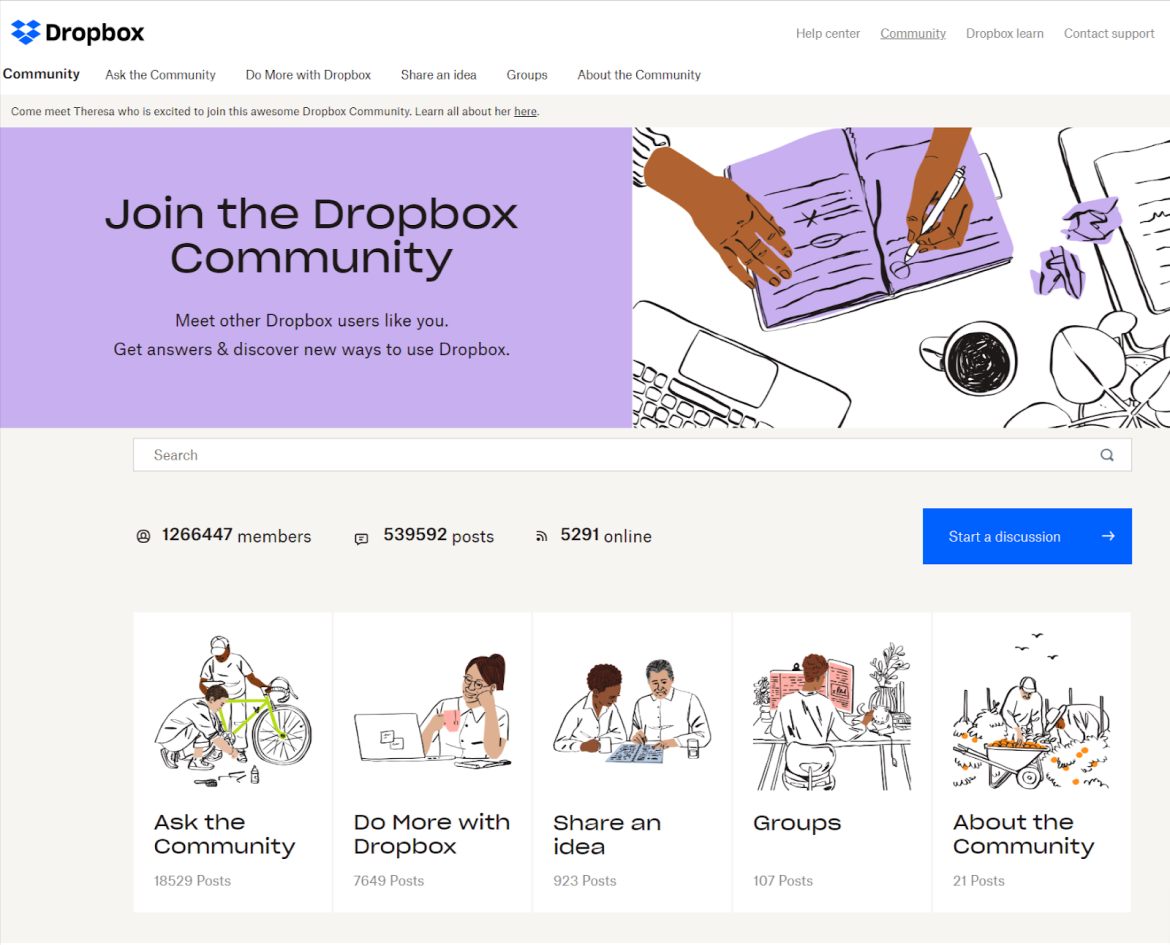
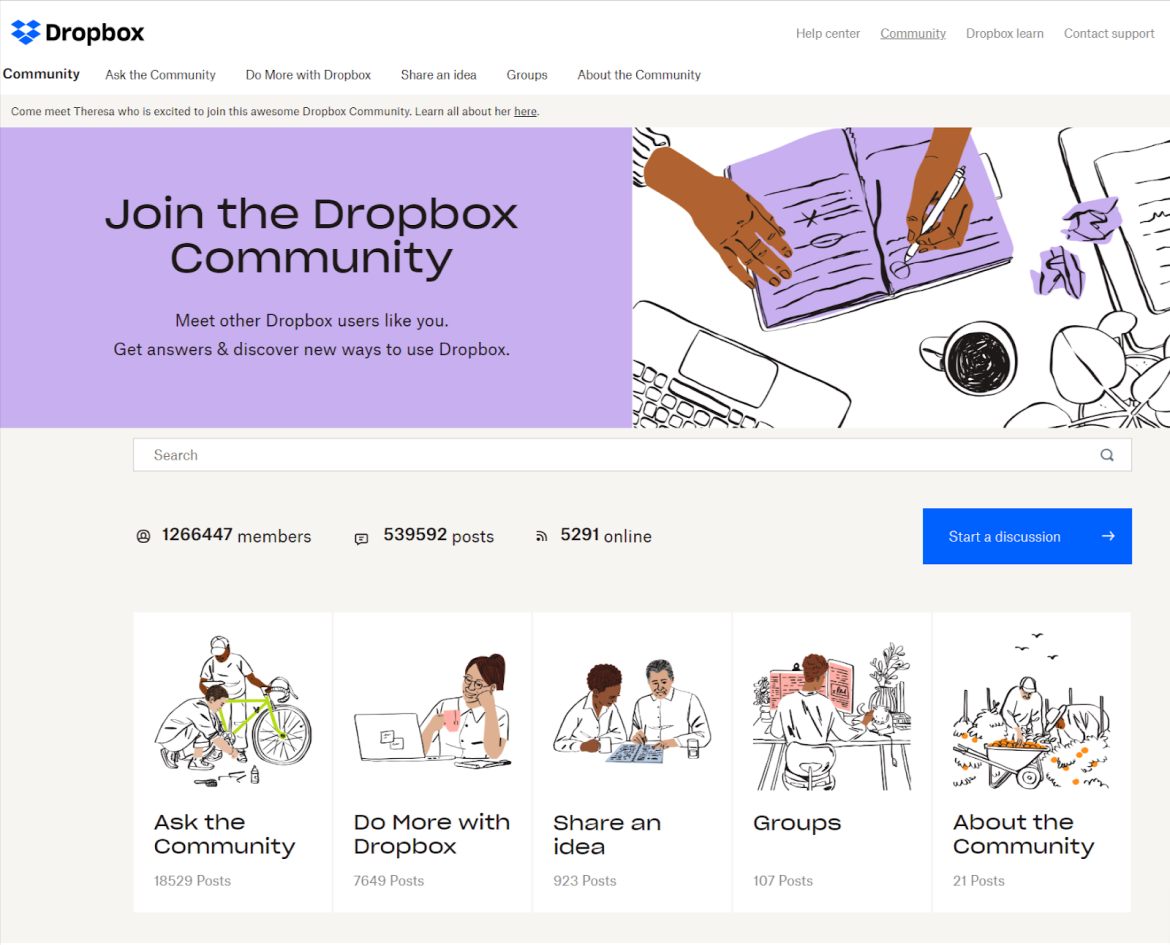
Image Source: Dropbox
To enhance the effectiveness of community forums, it’s important to have moderators or support staff actively participating in discussions. They can guide conversations, provide official answers, and ensure that the information shared is accurate and helpful.
5. Create a Detailed FAQ Section on Your Website
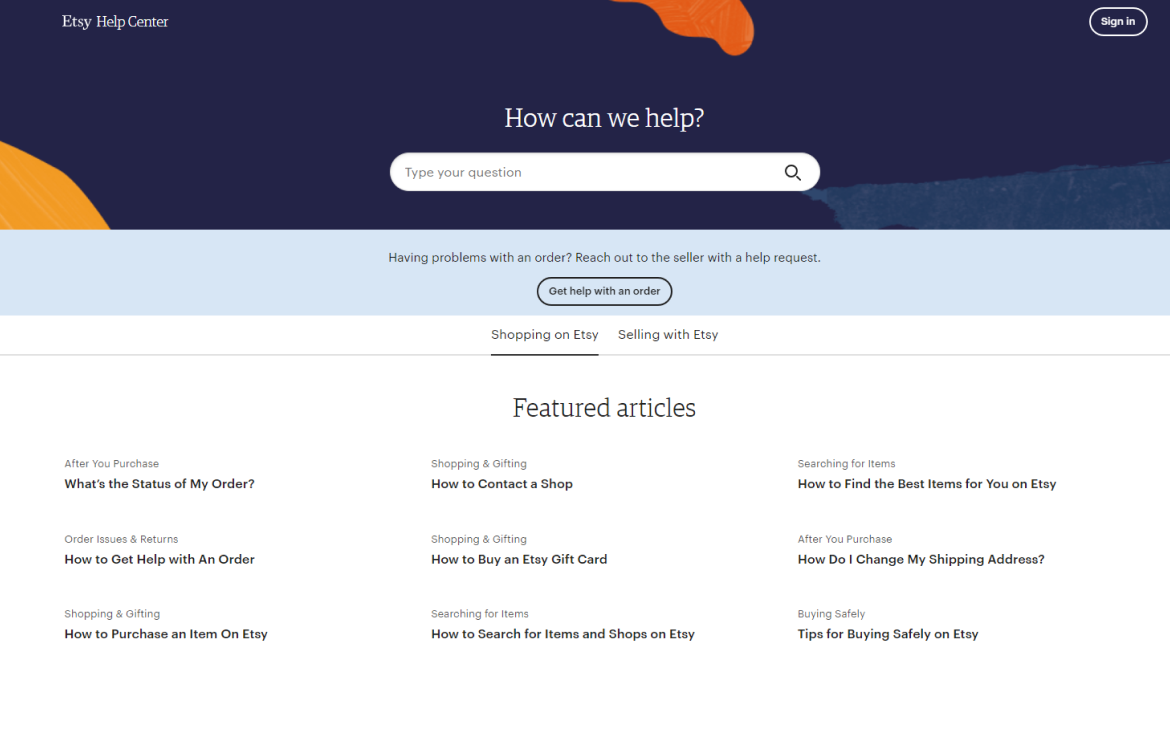
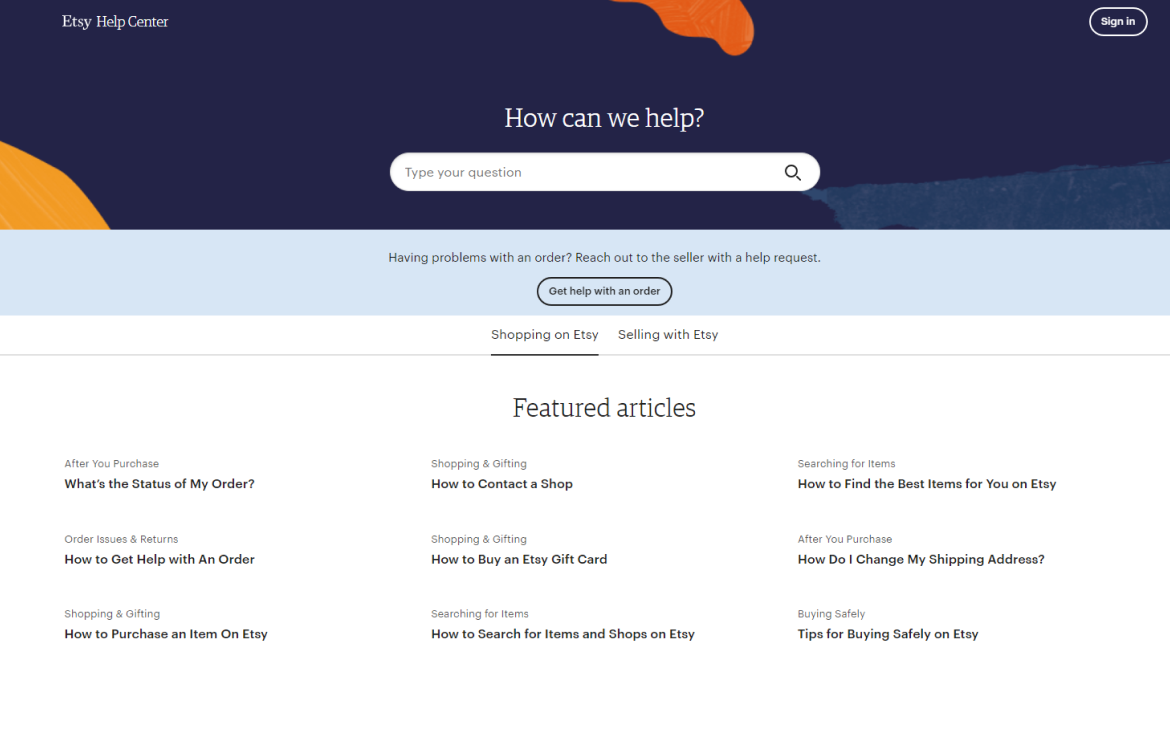
Image Source: Etsy
An FAQ section is a straightforward yet highly effective ticket-deflection tool. By compiling a list of the most frequently asked questions along with clear, concise answers, you provide users with quick solutions to common issues.
This not only saves time for both users and support agents but also helps prevent the submission of tickets for easily resolvable problems.
The key to a successful FAQ section is to keep it well-organized and regularly updated. Grouping questions into relevant categories makes it easier for users to find what they’re looking for, while regular updates ensure that the information remains accurate and relevant.
Read More: 25 Best FAQ Page Examples to Inspire 24/7 Customer Service
6. Avoid Additional Tickets With a Customer Portal
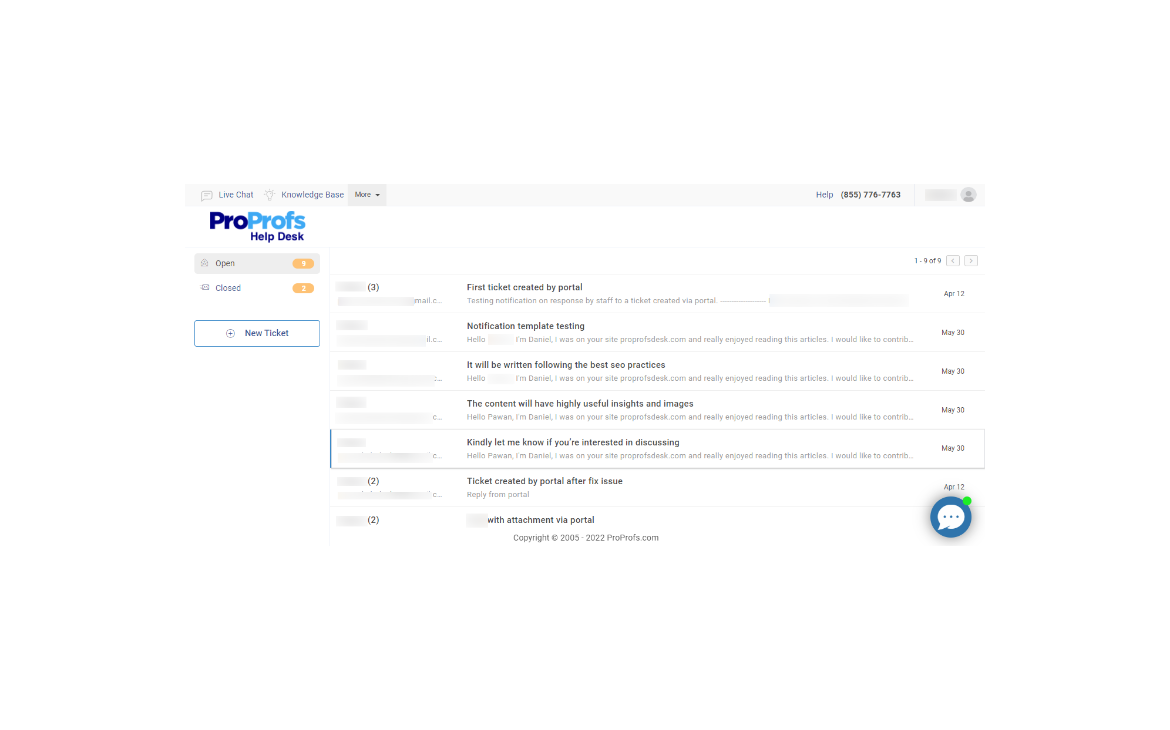
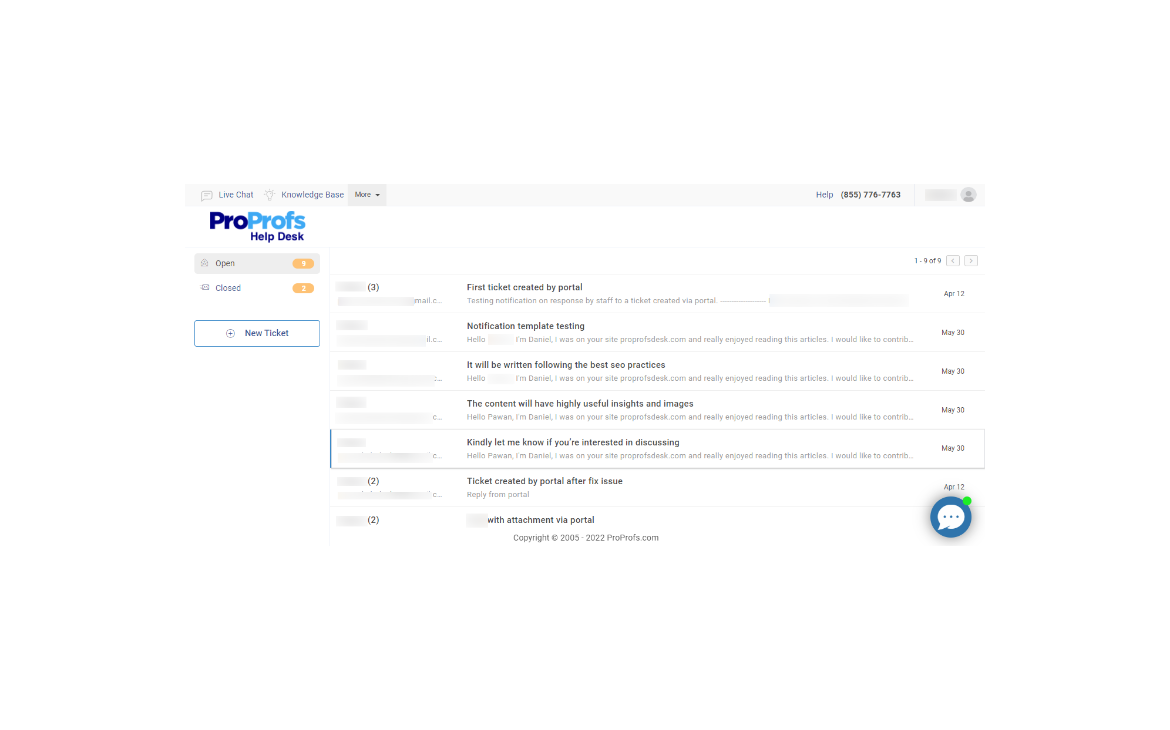
A customer support portal allows customers to access their account information, track support requests, and submit new issues. Since customers can track the progress of their ongoing tickets in real-time, they won’t feel the need to re-contact your team and raise additional tickets.
These portals typically include features like account management tools, order tracking, and access to support resources such as knowledge bases and FAQs. You significantly reduce the number of support tickets generated by providing users with the tools they need to solve their problems.
To ensure the effectiveness of self-service portals, it’s important to design them with user experience in mind. The portal should be easy to navigate, with a clear layout and intuitive features that guide users toward the information they need.
7. Use Proactive Pop-Ups
Proactive pop-ups and tooltips are an effective way to address common issues before they become support tickets.
By providing users with helpful tips, reminders, or guidance at key moments in their user journey, you can prevent confusion and reduce the need for direct support. For example, a pop-up could offer a quick tip on how to use a new feature or a tooltip could guide a user through a complex process step by step.
To maximize the effectiveness of proactive pop-ups, they should be contextually relevant and non-intrusive. The goal is to provide assistance at the right moment without disrupting the user experience. Additionally, offering users the option to dismiss or revisit the pop-up at a later time ensures that the guidance is available when they need it.
Read More: 10 Popup Designs that Convert Visitors into Customers
8. Offer Video Tutorials
Video tutorials can help users resolve issues on their own. By visually demonstrating how to perform tasks or troubleshoot problems, video tutorials cater to visual and auditory learners, making complex concepts easier to understand.
These tutorials can cover a wide range of topics, from basic functions to advanced features, providing users with the knowledge they need to navigate your product or service confidently. Brands like Adobe, Canva, and Microsoft are known for their amazing video tutorials.
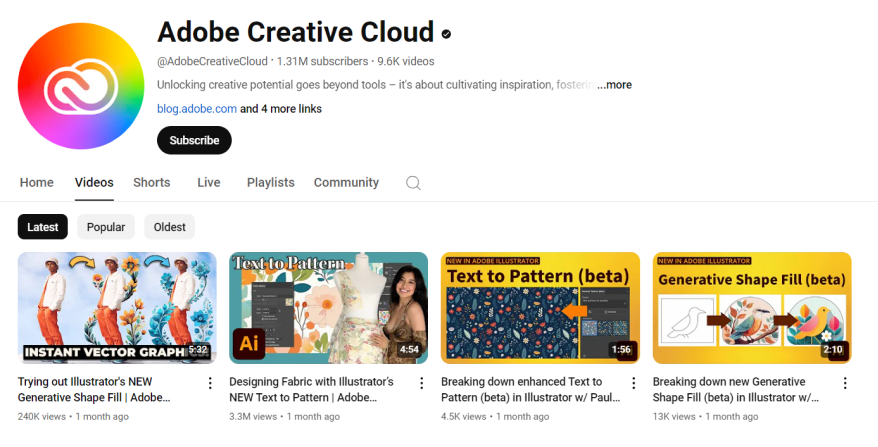
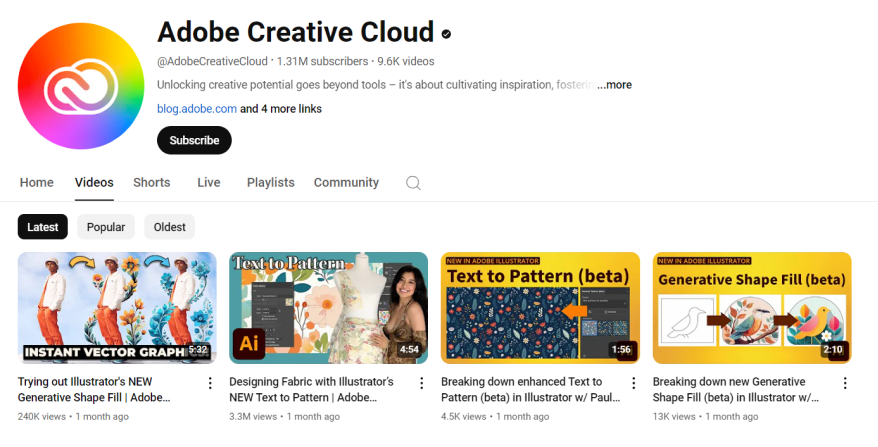
Image Source: YouTube
To enhance their impact, video tutorials should be concise, well-organized, and easy to follow. Including step-by-step instructions, voiceovers, and captions can help ensure that the content is accessible to all users. Additionally, hosting the videos on a dedicated support page or within your knowledge base makes them easily accessible, further contributing to ticket deflection.
9. Optimize Search Functionality
A robust search functionality is crucial for effective ticket deflection, as it allows users to quickly find the information they need without submitting a support request.
By optimizing your help center or knowledge base search feature, you ensure that users can easily locate relevant articles, FAQs, or tutorials that address their issues.
To optimize search functionality, consider implementing features like autocomplete suggestions, filters, and advanced search options that help users refine their queries.
Additionally, regularly reviewing and updating your search algorithms to reflect the most commonly searched terms and the latest content can improve search accuracy and relevance, further enhancing ticket deflection efforts.
10. Send Targeted Educational Emails
Targeted educational emails are a proactive way to deflect tickets by educating users on common issues, best practices, and available resources.
By sending regular emails that address common pain points or introduce new features, you can equip users with the knowledge they need to resolve issues on their own. These emails can also guide users to your knowledge base, tutorials, or other self-service resources, further reducing the likelihood of support tickets.
Here is an example of an educational email by Riverside for your reference.
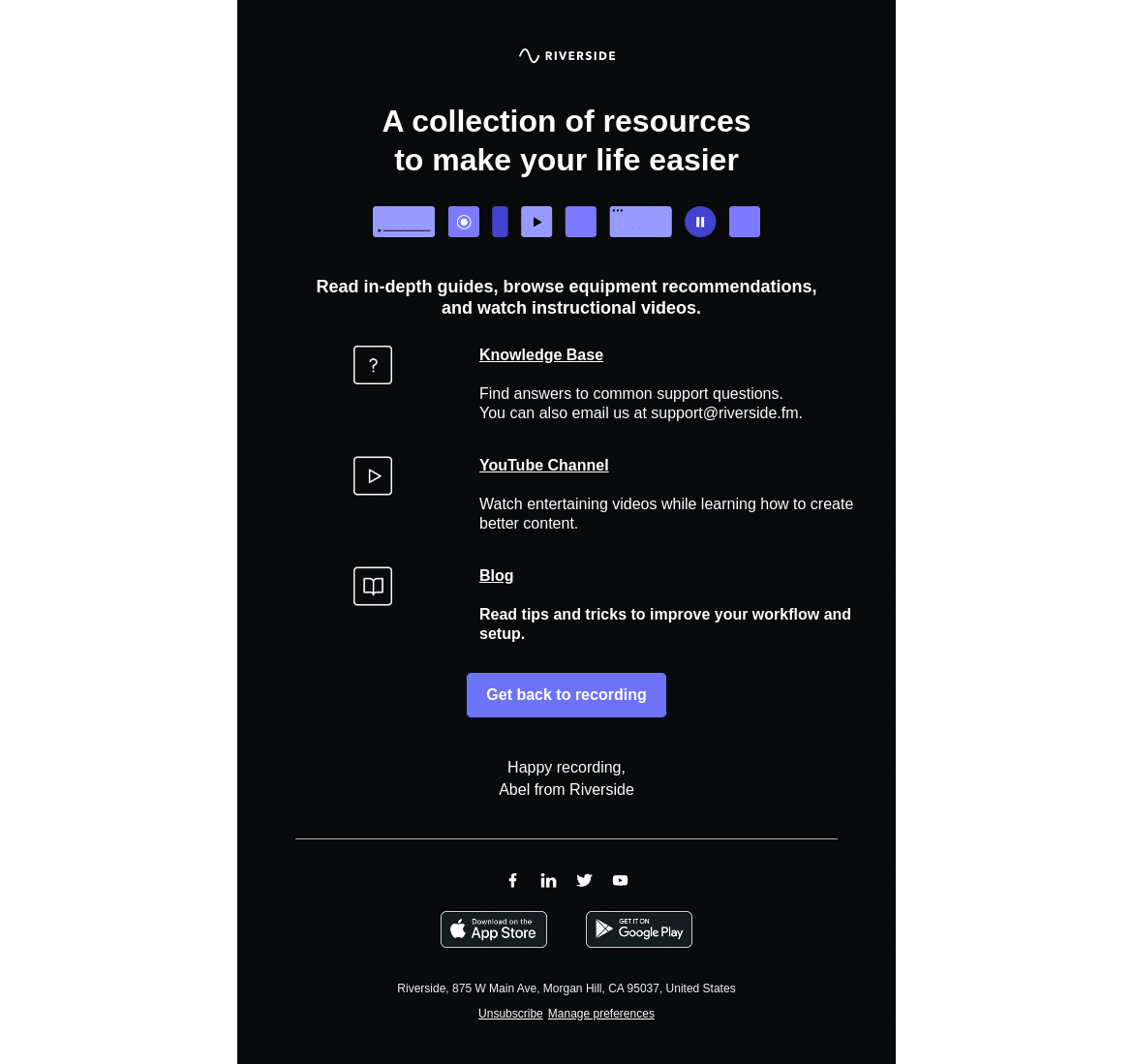
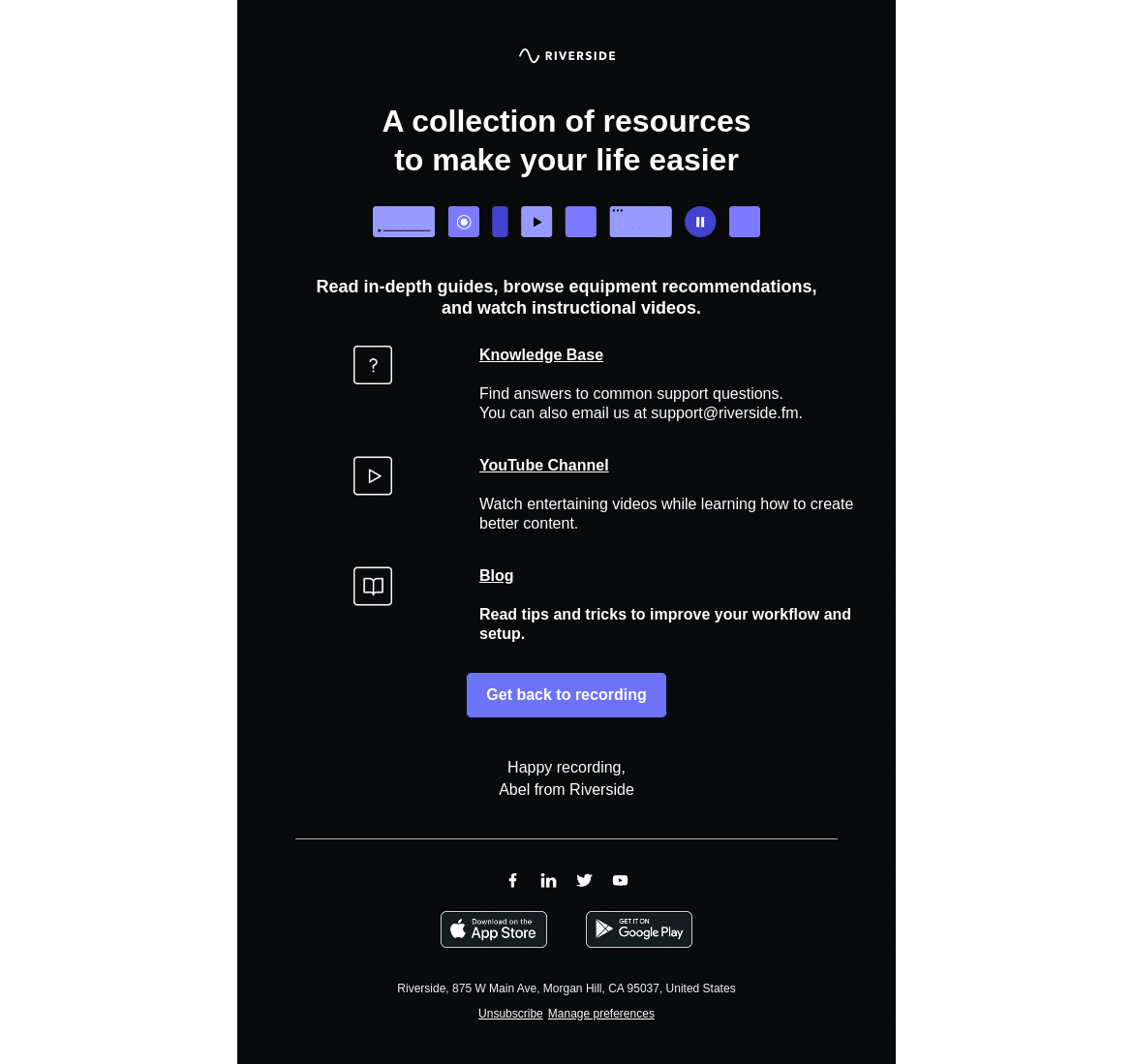
Image Source: Customer.io
To maximize the effectiveness of these emails, segment your user base and tailor the content to address the specific needs and challenges of different user groups. For example, new users might benefit from onboarding tips, while experienced users could receive advanced usage guides.
How to Measure Self-Service Ticket Deflection
Measuring self-service ticket deflection involves tracking the number of support queries that are resolved without the need for direct assistance from a support agent. Here are key ways to measure self-service ticket deflection:
Self-Service Success Rate: Track the number of users who engage with your self-service tools (e.g., knowledge base, FAQs, or chatbots) and do not submit a ticket afterward. A high success rate indicates effective ticket deflection.
Ticket Submission Drop-off: Monitor the number of users who begin the ticket submission process but do not complete it after interacting with self-service resources. This indicates that users found a solution on their own.
Ticket Deflection Ratio: Compare the total number of users who accessed self-service options to those who submitted a ticket. A higher ratio shows more successful deflection.
Survey Feedback: Use post-interaction surveys to ask users if they found what they needed through self-service or if they still needed to contact support.
Support Ticket Trends: Analyze overall ticket volume over time. A decrease in ticket submissions after introducing or improving self-service tools can be a strong indicator of ticket deflection success.
Read More: 10 Important Customer Satisfaction Metrics to Target
Master Ticket Deflection to Free Up Agents & Delight Customers
In customer support, ticket deflection stands as a beacon of efficiency and customer-centricity. By empowering customers to self-serve and proactively addressing their needs, businesses can alleviate the burden on support teams and boost customer satisfaction.
By implementing the right tools and techniques, such as a comprehensive knowledge base, AI-powered chatbots, and proactive support options, you can significantly enhance your customer experience while maintaining efficiency.
Incorporating AI-powered help desk software like ProProfs Help Desk can further supercharge your ticket deflection efforts. With features like automated response suggestions, knowledge base, customer portal, etc., you can not only reduce the volume of incoming tickets but also ensure a seamless, efficient user experience, ultimately freeing up your agents to focus on more complex, high-value tasks.
Do you want free help desk software?
We have the #1 Online Help Desk Software for delightful customer support
Get Started Free

