When it comes to listing your business on Google, choosing between the service area businesses and brick-and-mortar listings type is an important first step. This distinction will determine how, when, and where your business pops up in Google Search. If you don’t serve customers at a specific physical location, or if you serve customers at your location but also visit or deliver to customers, you will use a service area business listing in Google Business Profiles.
In addition to listing optimization, service area businesses face other unique challenges in local marketing, however, they also have access to specialized tools, such as the ability to designate service areas in Google Business Profiles. Getting set up correctly – and using service area business-specific tools and tactics to your advantage – helps each of your brand’s locations get found online by motivated local customers in the areas you service.
In this post, we’ll answer the most commonly asked questions about local marketing for service area businesses. We’ll also explore what it means to have service area business listings and how you can maximize the visibility of each one in competitive local search results.
What is a service area business?
According to Google, when it comes to establishing a Google Business Profile (GBP), a service area business is defined as: “A business that visits or delivers to customers directly, but doesn’t serve customers at their business address.” Think of plumbers, locksmiths, painters, lawn care companies, and more – businesses that come on-site to perform a service.
The key difference between service area and brick-and-mortar listings is a physical presence.
- Service area businesses provide services to customers in a particular area but don’t have a physical presence there.
- Brick-and-mortar businesses have a physical location in the area – a store, office, branch, clinic, etc. – and customers can visit in person.
- Hybrid businesses serve customers at a physical address and also visit or deliver to customers.
Service area businesses can be any business that serves customers in a particular area, such as pest control, electricians, cleaners, roofing, and other service-based businesses. These businesses don’t need a physical presence in the area, as they can provide their services remotely or on-site.
Brick-and-mortar businesses include retail stores, restaurants, offices, and other businesses that require a physical location.
Hybrid businesses could include a restaurant with both a dining room and delivery services, or a veterinary clinic that also provides a mobile unit to provide in-home care, for example. These listings can list a storefront address with hours of availability at that location and also designate a service area with separate hours.
Key differences between brick-and-mortar and service area business listings
Service area businesses can list their business on Google without providing an address, while brick-and-mortar businesses must provide an address to list their business.
When it comes to the visibility of your business, service area businesses can list their business on Google, but can only be displayed in a certain geographic area. These businesses typically have limited visibility on Google, as they are not listed in other areas outside their service area.
Brick-and-mortar businesses, on the other hand, have much greater visibility on Google, as they are listed in multiple areas. This gives brick-and-mortar businesses a greater chance of being seen by potential customers.
Top service area business questions and answers
These are among the most common and pressing service area business questions our team at Rio SEO receives from webinar participants, blog and ebook readers, and customers.
1. How do you properly link service area information on a location page?
To properly link the GBP service area information on a location page, follow these steps:
- Obtain the Google Maps Place ID: Go to Google Maps, search for your business, and locate it on the map. Right-click on the location marker and select “What’s here?”. A small info window will appear at the bottom of the screen, displaying the coordinates. Click on the coordinates, and the Place ID will be shown. Copy this Place ID.
- Create the Google Maps URL: Construct a URL using the copied Place ID in this format: https://www.google.com/maps/place/?q=place_id:[Place ID]. Replace [Place ID] with the actual ID you obtained earlier.
- Add the URL to your location page: Insert the created URL as a hyperlink on your location page. You can use descriptive anchor text like “Service Area” or “View on Google Maps” to indicate its purpose.
- Style the hyperlink: Make the hyperlink visually distinguishable from the surrounding text on your location page. You can apply CSS or HTML formatting to change the color, add an underline, or employ other visual cues to indicate that it is a clickable link.
By following these steps, you can enable visitors to your location page to click on the hyperlink and directly access your GBP service area information on Google Maps.
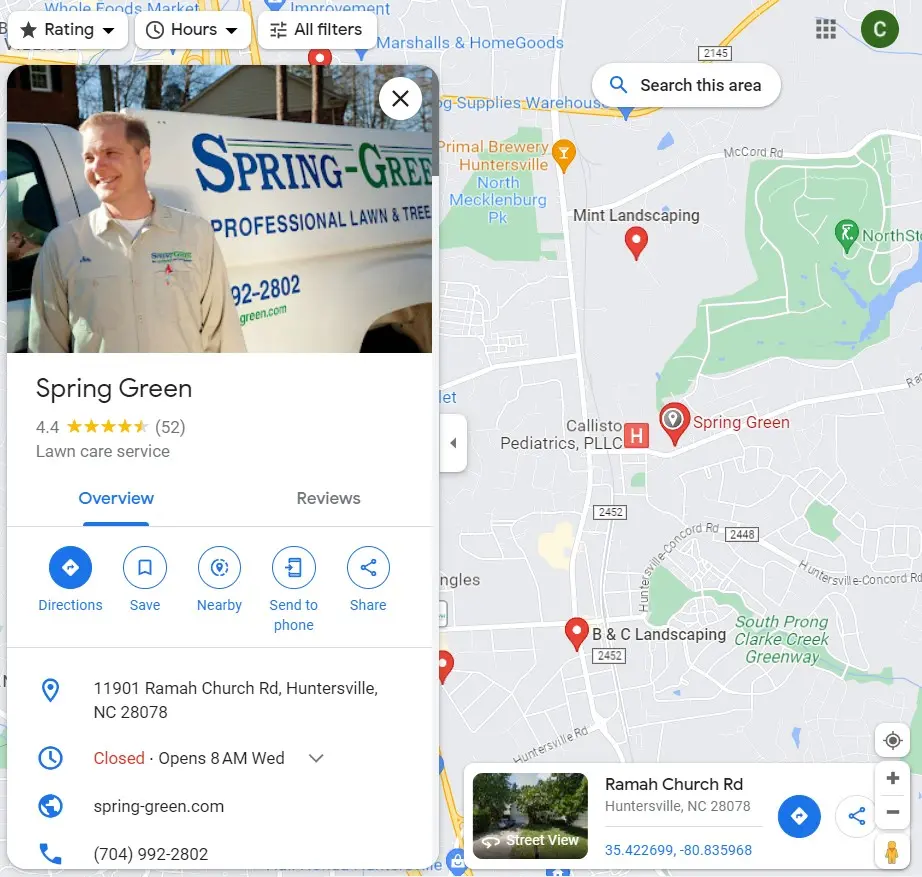
2. Can a list of zip codes properly tell Google what service areas you service via structured data?
No, simply providing a list of zip codes is not enough to inform Google about your service areas through structured data. Structured data provides explicit information about your service areas and enhances the chances of your business appearing in relevant local search results. While zip codes can give a general idea of the geographic regions you cover, Google requires more specific information to accurately understand and represent your service areas.
Recommended reading: Boost your local SEO with location page schema
Structured data markup, such as the “ServiceArea” or “Service” schema, provides detailed and comprehensive information about the specific regions or areas you serve. It typically includes data like city names, neighborhoods, postal codes, or even geographical coordinates.
Using schema markup on your website enables your brand to precisely define and communicate your service boundaries, which helps search engines, like Google, understand your service coverage more accurately.
3. Without a physical address published on the location page, how does Google connect the data to your on-page content?
When there is no physical address published on the location page, Google uses various methods to connect the data to your on-page content, including:
Content analysis
Google examines the text, headings, and other content elements on each web page to determine its relevance to specific keywords, topics, or locations. If your content includes references to the target area, such as local landmarks, events, or specific services tailored to that location, Google can more easily associate your page with the desired hyperlocal area.
On-page optimization
Optimizing your location page with relevant meta tags, headings, and descriptive content helps Google understand how and where your page is relevant to specific local queries. By incorporating location-specific keywords, phrases, or terms related to the hyperlocal area, you provide signals to Google about your intended audience and geographic focus.
Contextual signals
Google looks for contextual signals within your content to establish connections to a particular area. This can include mentions of nearby cities, neighborhoods, or other local identifiers that indicate your business serves the target hyperlocal area. By including these signals, you strengthen the association between your page and the desired location.
External signals
Google considers external factors such as backlinks and citations from other websites. If authoritative websites or directories with local relevance mention your business, it further reinforces the connection. These external signals validate Google’s understanding of your business’s association with the location.
While not having a physical address published on the location page may present challenges, optimizing your content, incorporating localized signals, and acquiring relevant backlinks can help Google establish the connection between your business and the desired hyperlocal area.
4. Does a unique and matching phone number on the page account for enough NAP signaling to Google?
A unique and matching phone number on the local page is an essential aspect of NAP (Name, Address, Phone Number) signaling to Google. However, it is not the sole factor that determines effective NAP consistency. Consider the following points.
Name and address consistency
Along with your phone number, it is crucial to maintain consistency in your business name and address across all online platforms. This includes your website, directory listings, social media profiles, and other online mentions. Google looks for uniformity in NAP information to ensure accuracy and credibility.
Schema markup
Implementing structured data markup, such as Schema.org’s LocalBusiness markup, provides explicit signals to search engines about your business’s NAP details. By including the phone number within the structured data, you provide clear and standardized information, facilitating accurate identification and representation of your business.
Customer reviews
Encouraging and managing customer reviews that mention your business’s NAP details, including the phone number, can further strengthen NAP signaling. Positive reviews that reference consistent NAP information enhance your credibility and reputation, both in the eyes of search engines and potential customers.
While a unique and matching phone number is a vital component of NAP signaling, it is essential to ensure consistency in business names, addresses, citations, structured data markup, and customer reviews. By establishing NAP consistency across multiple online platforms, you provide strong and reliable signals to Google, improving your business’s visibility and trustworthiness in local search results.
5. If your physical verified address is outside the service area (which is common), how does that actually affect ranking?
A verified physical address outside the target service area can impact your rankings on Google’s local search results. Here’s how:
Proximity bias
Google’s local search algorithm prioritizes businesses closer to the user’s search location. If your verified address is outside the target service area, it might lower your rankings for searches specifically within that area. Businesses with physical locations within the target service area have a higher chance of appearing more prominently in local search results for that specific region.
Relevance assessment
Google evaluates the relevance of a business to a user’s search query and location. If your verified address is not within the target service area, it may signal to Google that your business is less relevant to users searching within that specific area. Rankings for location-based search queries related to the target area could be affected as a result.
Competitive disadvantage
Competitors with physical locations within the target service area may enjoy a competitive advantage in local rankings. A verified address that aligns with the target area indicates more substantial local relevance to Google, potentially boosting its visibility in local search results for that particular region.
While having a physical address within the target service area can be advantageous, it doesn’t guarantee top rankings. Other factors, such as the quality and relevance of your website content, overall online presence, customer reviews, and local SEO strategies, also play significant roles in determining local search rankings.
6. How does Google determine proximity to the individual searching for relevant keywords in a large service area – is it by the centroid of the service area or by their physical verified address?
When determining proximity in local search results for users searching for relevant keywords in a large service area, Google uses a combination of signals to estimate the searcher’s location, including:
- IP address, which can provide a general indication of the user’s geographic location, although they are not always precise.
- Mobile location data, if the user is searching from a mobile device with location services enabled.
- Searcher’s location settings, if the user is logged into a Google account and has enabled location history or personalized search settings.
- Query context, based on Google’s analysis of the user’s search query to determine the intent and context.
When it comes to proximity to the individual searcher, Google primarily focuses on the estimated location of the user rather than the physical verified address of the business. The goal is to provide search results that are relevant and useful based on the user’s current location or the location they specify in the search query.
However, in some cases – when the user’s search is explicitly focused on a particular location and searching for “restaurants in [specific city or neighborhood]”, for example – Google may prioritize businesses physically located within that specific area over those outside it.
7. Is it better to use a city name or zip code to determine service area boundaries?
When determining service area boundaries on Google, it is generally recommended to use city names instead of zip codes. City names are more user-friendly in that they’re more familiar and accessible for users to understand in the context of service areas. Users often search for services or nearby products based on the city name they reside in or want services from; rarely in a certain zip code.
Another issue with zip codes is that they can be inconsistent in terms of size and shape, often covering multiple cities or parts of cities. This can create confusion or make it difficult for users to determine if your business covers their specific area within a zip code.
The Google Business Profiles platform primarily uses city names, as well. Aligning the service area boundaries on your website with the information provided on that location’s GBP supports consistency and accuracy.
Using city names to determine service area boundaries on Google improves user experience, aligns with user search behavior, and ensures consistency with Google Business Profiles. By providing clear and user-friendly information, you can help potential customers understand if your business serves their desired location.
8. How do you properly write hyperlocal content for service areas that span multiple cities?
Consider this, you use the same dog training method in 75 cities. When writing hyperlocal content for service areas that encompass multiple cities, it’s essential to strike a balance between specific city targeting and relevance for a broader audience. Here are some tips to help your team and local stakeholders write hyperlocal content in such scenarios:
- Use city-specific keywords: Incorporate city-specific keywords naturally throughout your content. For instance, instead of generic phrases like “dog training,” use terms such as “dog training in [City Park]” or “dog training services for [City Name] residents.”
- Highlight local expertise: Showcase your expertise in each city by highlighting local landmarks, pet supply stores nearby, popular dog parks, or any city-specific challenges or preferences related to dog training.
- Create dedicated landing pages: Each specialty page can emphasize the specific services offered, customer testimonials from that city, and other relevant information specific to residents of that particular location.
- Showcase testimonials and case studies: Incorporate testimonials or case studies from clients in various cities within your service area. This helps potential customers in each city feel connected and builds confidence in your services.
- Address local concerns: Identify common concerns or issues related to dog training in each city and address them in your content. For example, there could be city-specific bylaws in place, or restrictions for dogs accessing certain beaches, parks, or trails.
- Offer local resources: Provide additional resources or information specific to each city, such as local dog-friendly events, pet-friendly businesses, or relevant local organizations. This enriches your content and shows that your business is part of the community.
Remember, the aim is to create hyperlocal content that resonates with residents in each city while still addressing the broader audience of your service area. By incorporating city-specific keywords, highlighting local expertise, and addressing city-specific concerns, you can effectively engage potential customers across multiple cities and demonstrate your commitment to providing tailored services in each location.
9. Is there special structured data for SAB?
Yes, there is specific structured data markup available for Service Area Businesses (SABs). This markup helps search engines better understand and categorize businesses within specific service areas. These include:
“LocalBusiness” Schema
Implement the “LocalBusiness” schema markup on your website. This schema provides a foundation for marking up your business information, including details like the business name, address, phone number, and website URL.
Service Area Markup
Within the “LocalBusiness” schema, you can include the “areaServed” property to define your service areas. Specify the service areas using relevant geographic information such as city names, postal codes, or regions. This helps search engines understand the specific locations you serve.
Service Region Markup
If your Service Area Business covers a broader region or multiple cities, you can utilize the “serviceArea” property. This property allows you to provide a more comprehensive description of your overall service region, providing additional context to search engines.
Ensure that you follow the guidelines provided by schema.org when implementing structured data on your website. Google’s Schema Markup Testing Tool can validate your markup and ensure that search engines properly recognize it before it goes live.
10. What proof does Google need to verify a SAB without store signage?
When verifying a service area business without front office signage, Google may require alternative methods to verify the legitimacy of your business. While submitting a photo of a vehicle with your business name is a standard option, there are other possibilities for verification, including:
- Business documentation, such as relevant business licenses, permits, or registrations demonstrating your business’s legality and operation within the service area.
- Invoices or contracts that display your business name, customer details, and service information.
- Tax documents, such as tax returns or tax registration certificates, that validate your business’s name and address.
- Professional certifications or memberships relevant to your industry.
- Online presence such as your website or other online platforms that accurately represent your business and service areas.
- Testimonials and reviews from satisfied customers located within the service areas you target.
It’s important to note that Google’s verification process varies, and each case is unique. They may request specific requirements or additional documents, and it’s important to communicate with the support team when facing challenges or limitations in providing traditional forms of verification. They may be able to offer alternative solutions or guidance based on your specific circumstances.

