Zoho Desk has carved a niche for itself in the customer support software world.
But if you have tried Zoho Desk and feel it does not come close to your business needs, don’t worry. You are not alone.
I’ve compiled a list of the best Zoho Desk alternatives that rank high on functionality, power, and affordability. Whether you’re looking for a fresh perspective or a feature set that better suits your needs, this list will help your team enhance efficiency and delight customers.
Let’s get started!
Which Is the Best Zoho Desk Alternative?
Running short on time? Let me reveal my top 3 recommendations.
Option 1: ProProfs Help Desk
If you aim to equip your support team with the tools to automate routine tasks, foster collaboration within the company, and deliver personalized customer care, ProProfs Help Desk is a strong contender. Offering a feature set comparable to Zoho Desk, it comes across as a compelling alternative at a more budget-friendly price point.
Option 2: LiveAgent
LiveAgent excels at managing social media interactions. It consolidates messages from platforms like Twitter, Instagram, and WhatsApp into a single dashboard, streamlining your response efforts. Coupled with live chat capabilities, it offers a comprehensive solution for real-time customer engagement.
Option 3: HappyFox
If you want a Zoho Desk alternative rich in reports and analytics, you can try HappyFox. It’s a powerful platform that excels in providing in-depth insights into your support operations. Support managers can track key metrics, identify trends, and make data-driven decisions to optimize your customer support strategy.
Top 10 Zoho Desk Alternatives to Consider
Now, if you wish to go in-depth and want a more detailed overview of Zoho Desk competitors, this section is for you.
1. ProProfs Help Desk – Best for AI Help Desk & Support Ticketing for Customer Delight
Whether you work for a small business or an MNC, you can use ProProfs Help Desk to connect with customers across multiple touchpoints, automate workflows, and resolve customer issues faster.
I’m a big fan of ProProfs Help Desk’s AI and automation features. For instance, I can automatically assign tickets to agents, share automated email notifications, and create canned responses to tackle common service queries.
With AI capabilities, I can understand the customer’s intent at a glance and also save time with AI-suggested responses.
Also, features such as AI-powered chatbots, shared inbox, insightful reports, team collaboration features, and parent-child ticketing make this tool the most popular Zendesk alternative.
What You’ll like:
- A forever-free plan is available, which offers all premium features
- ProProfs Live Chat, Knowledge Base & CSAT for a complete solution
- A dedicated account manager and onboarding support are offered to all customers
- IP restrictions to prevent unauthorized access to your ticketing system
What You May Not Like:
- A dark mode option is not available
- No downloadable or on-premise version
Pricing:
- FREE for a single user. Plans start at $19.99/user/month for 2 or more users. No hidden fees. A 15-day money-back guarantee.
2. Freshdesk – Best for Multichannel Communications
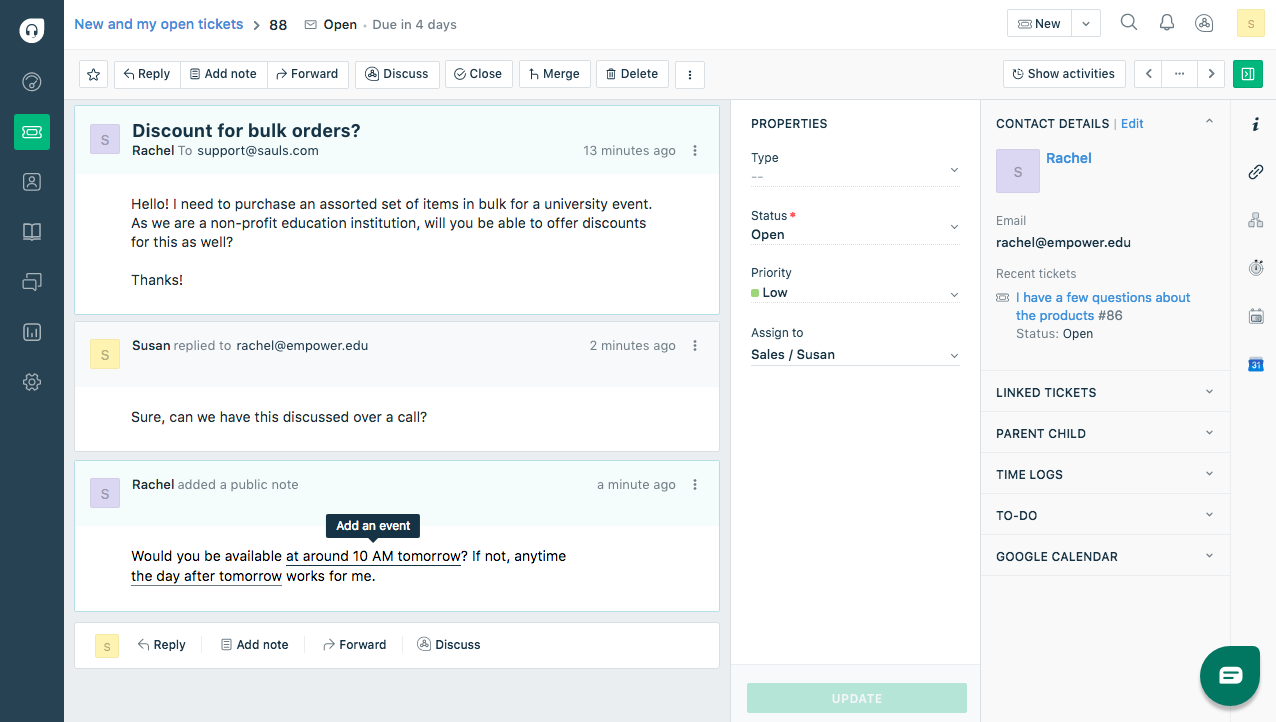
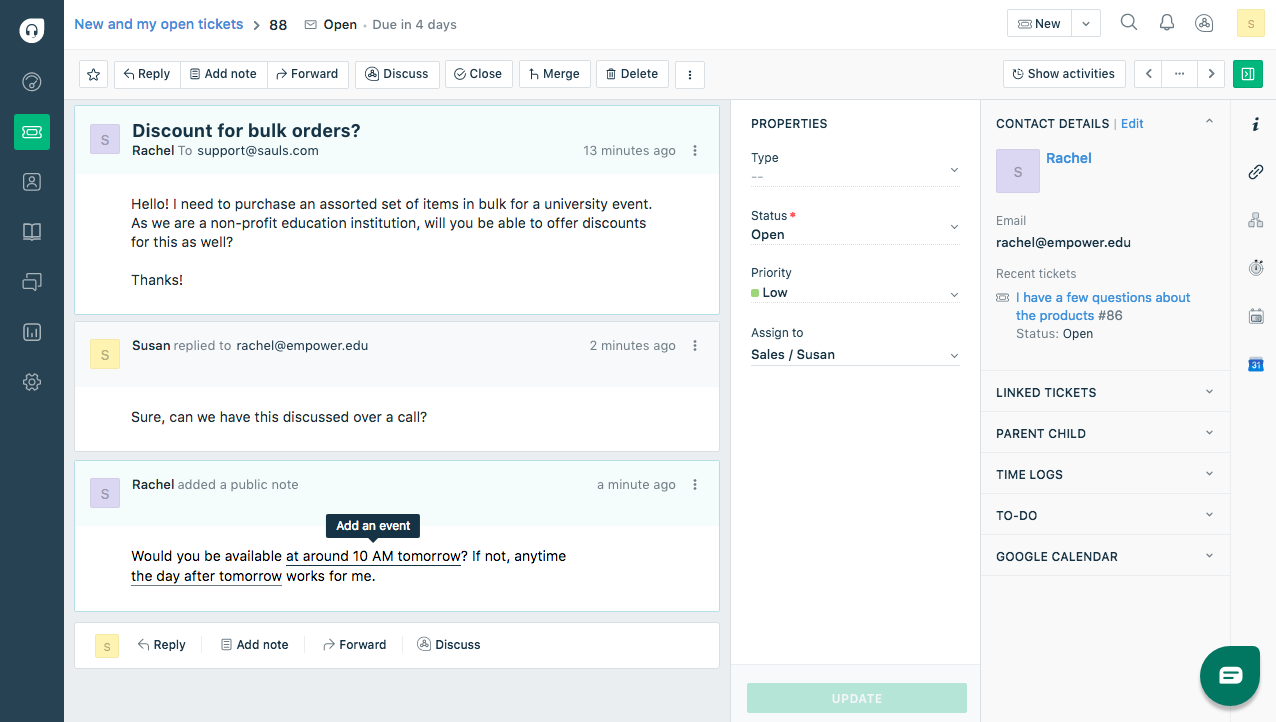
Image Source: Freshdesk
Freshdesk is a cloud-based help desk solution designed to make managing customer support across various channels a breeze.
I like how the tool empowers businesses to centralize and streamline interactions from email inquiries and phone calls to social media messages and self-service requests.
Freshdesk goes beyond just ticketing by offering features like automation workflows to handle repetitive tasks, a self-service portal to empower customers to find solutions independently, and even a mobile app for on-the-go support management for both agents and customers.
On the downside, I found that some essential help desk security features, like IP restrictions, are only available in the Enterprise Plan.
What You’ll Like:
- Omnichannel ticketing system streamlines support requests from all channels
- Automation workflows to automate repetitive tasks like ticket routing, pre-written responses, etc.
- Self-service portal to empower customers to find solutions independently
- The mobile app enables agents to offer support on the go
What You May Not Like:
- Customization limitations for advanced reporting compared to some competitors
- Some essential security features, like IP restrictions, are only available in the Enterprise Plan.
Pricing:
- Starts at $15/user/month.
3. Zendesk – Best for Large Businesses
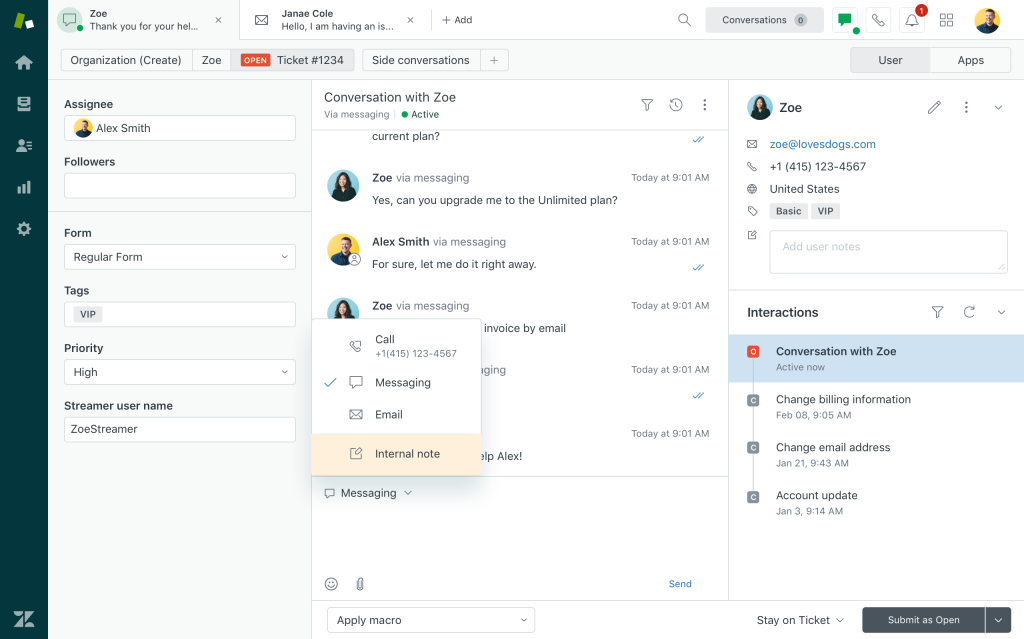
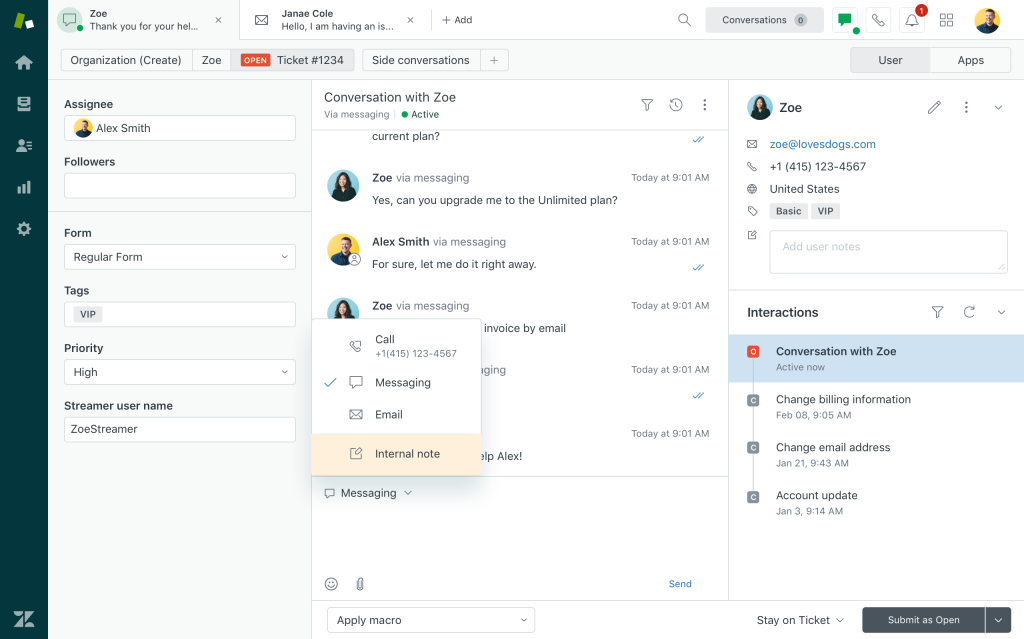
Image Source: Getvoip.com
Zendesk is a popular name in the industry, which I feel is designed to handle the demands of enterprises.
It offers a robust and scalable help desk ticketing system that can accommodate high volumes of tickets and data, ensuring support operations run smoothly even as the customer base grows.
Also, Zendesk boasts a high degree of customization, enabling you to tailor workflows to your specific business processes and maximize team productivity. The platform also shines in terms of integrations, seamlessly connecting with a wide range of CRM, marketing automation, and productivity tools to create a unified customer experience ecosystem.
Having said that, Zendesk is quite heavily priced and may not be the right option for startups or small businesses.
What You’ll Like:
- Scalable infrastructure makes it easier to handle a high volume of tickets and data
- Advanced ticketing system to categorize, prioritize, and track complex support requests
- Customizable workflows that can be tailored to your specific business needs
- Extensive integrations to connect your help desk seamlessly with various CRM and productivity tools
What You May Not Like:
- The pricing structure can be expensive for smaller businesses
- Interface can be overwhelming for new users due to the vast array of features
Pricing:
- Starts at $55/user/month.
4. Kayako – Best for Internal Collaboration
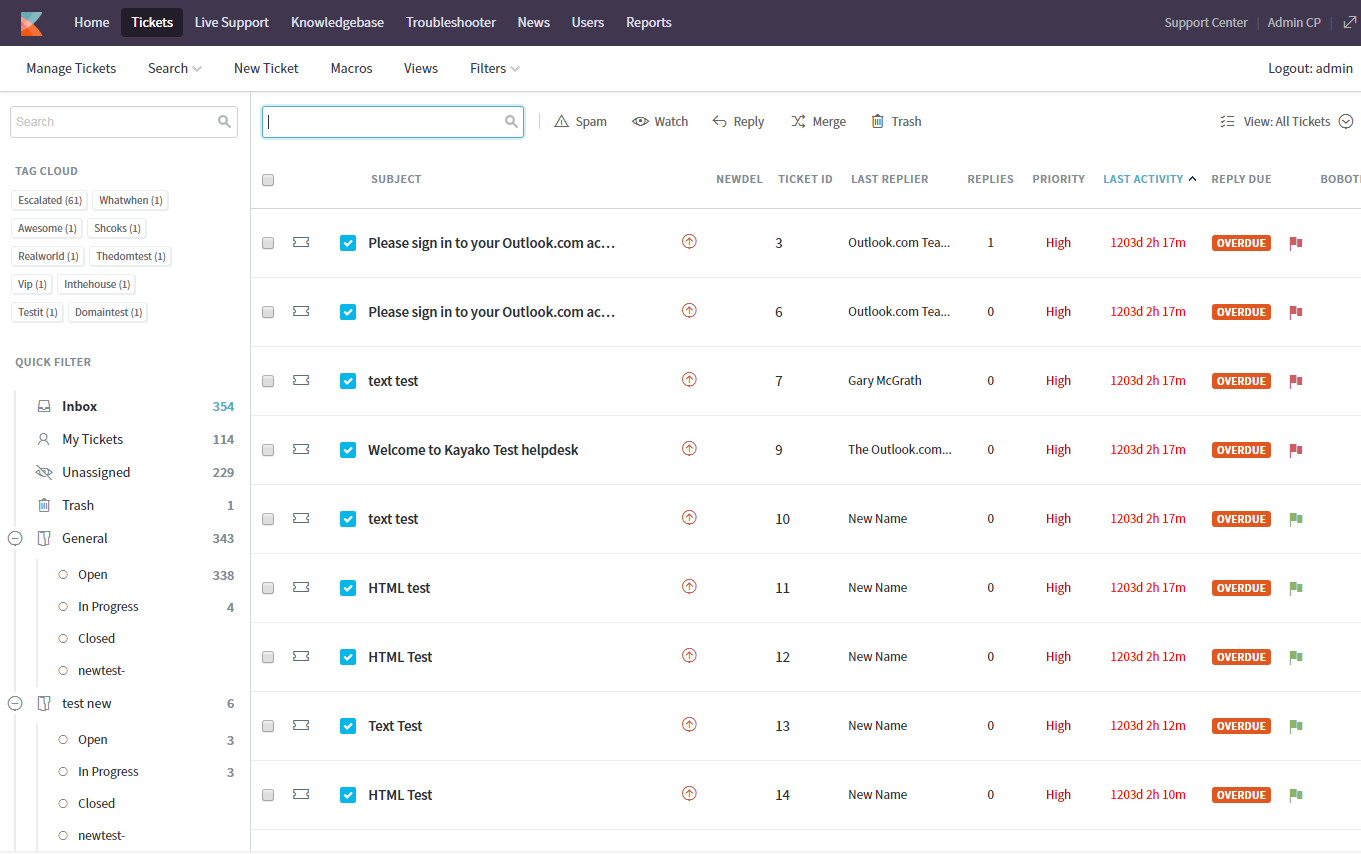
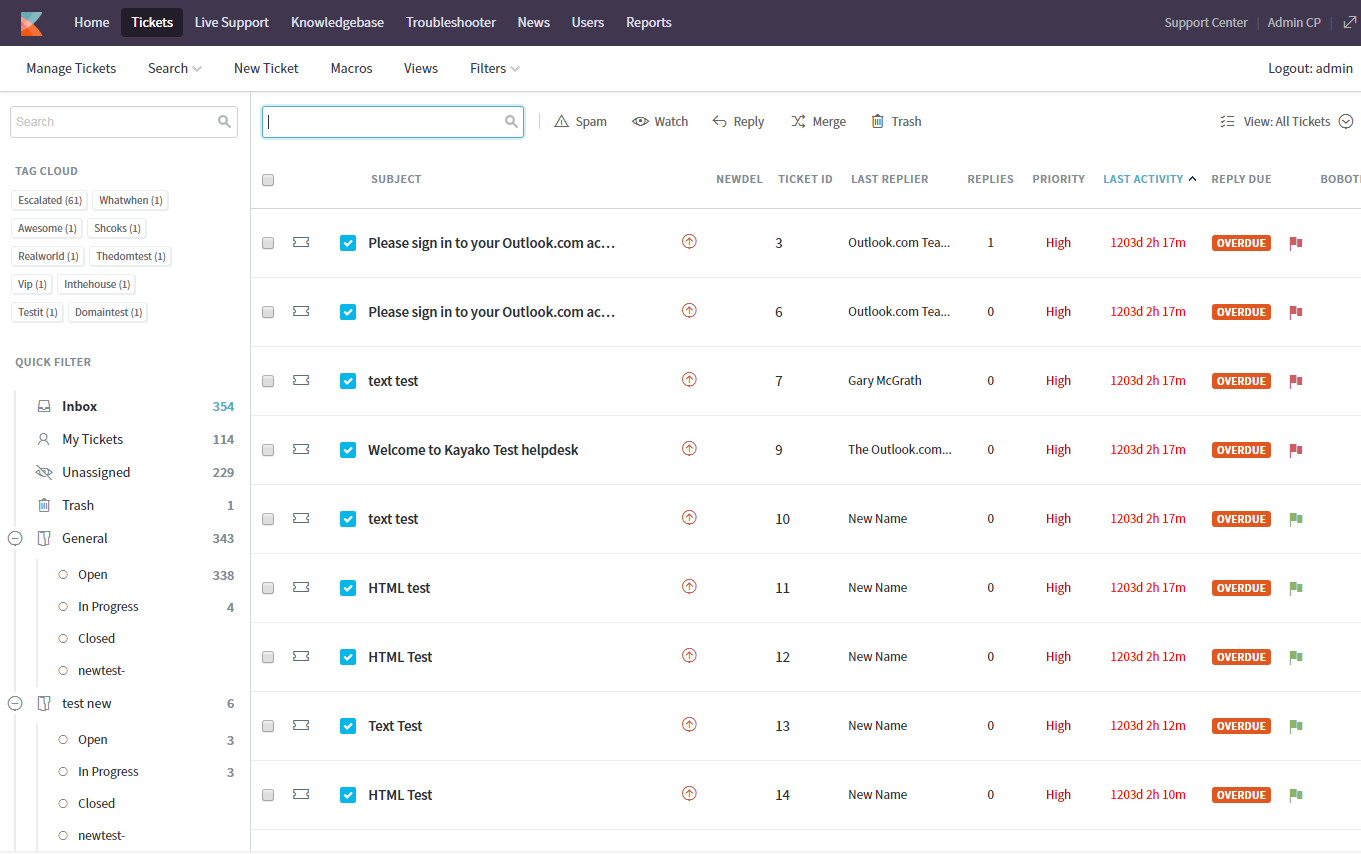
Image Source: Kayako
Kayako takes a unique approach to help desk management by prioritizing a collaborative environment for support teams.
While using Kayako for around six months, I was impressed with its built-in collaboration tools, which facilitated seamless internal discussions, knowledge sharing among agents, and smooth handoffs between team members working on the same issue.
This eliminated duplicate efforts and ensured everyone was on the same page, leading to faster resolution times and improved customer satisfaction.
I’m sure you will like Kayako’s social media dashboard, which offers a consolidated view of all social media inquiries and complaints in one place.
What You’ll Like:
- Built-in collaboration tools facilitate internal discussions, knowledge sharing, and agent handoffs
- Collision detection to avoid duplicate efforts by notifying agents working on the same issue
- Performance tracking & reporting to monitor individual and team performance
- Canned responses to empower agents with pre-written responses
What You May Not Like:
- Limited customization options for user interface and reporting dashboards
- May not be ideal for very large support teams due to potential scalability limitations
Pricing:
5. LiveAgent – Best for Chat-Based Support


Image Source: LiveAgent
LiveAgent prioritizes real-time communication, making it an ideal choice for businesses that heavily rely on chat support.
I appreciate LiveAgent’s robust live chat feature that allows you to engage with customers directly on your website or mobile app, providing immediate assistance and resolving issues promptly.
LiveAgent goes beyond basic chat by integrating other communication channels like email, ticketing, and social media into a unified platform. This allows your support team to manage all customer interactions from a single location, streamlining workflows and improving overall efficiency.
On the downside, the reports and analytics feature might be less comprehensive compared to some competitors.
What You’ll Like:
- Robust live chat to engage with customers directly on your website
- Multichannel ticketing to manage all customer interactions (email, chat, social media) from a unified platform
- Website visitor tracking to gain insights into customer behavior on your website
- Real-time agent monitoring to track agent activity and optimize resource allocation for improved efficiency
What You May Not Like:
- The free plan has limited features and may not be suitable for businesses with a high volume of support tickets.
- Reporting and analytics functionalities might be less comprehensive compared to some competitors.
Pricing:
6. Hiver – Best for Gmail-Based Help Desk


Image Source: Hiver
Hiver takes a unique approach to customer support by transforming your existing Gmail account into a powerful help desk solution.
If your team is already comfortable working within the Gmail interface, Hiver provides a seamless transition into a more structured support environment.
While using Hiver, it seamlessly integrated with my Gmail account, helping me enjoy features like ticketing, canned responses, and internal collaboration tools specifically designed for managing customer inquiries.
Also, Hiver offers integrations with various external tools and services, allowing you to connect your help desk to other business-critical applications. But the tool only works great if you are a G-Suite user.
What You’ll Like:
- Gmail Integration transforms your existing Gmail account into a feature-rich help desk
- Ticketing system to manage customer inquiries as tickets within the familiar Gmail interface
- Canned responses prepare agents for faster and more consistent communication
- Internal collaboration tools to facilitate seamless communication and knowledge sharing within your support team
What You May Not Like:
- Limited customization options compared to dedicated help desk platforms
- May not be ideal for very large support teams due to scalability constraints
Pricing:
- Starts at $19/user/month.
7. HubSpot Service Hub – Best for HubSpot CRM Users
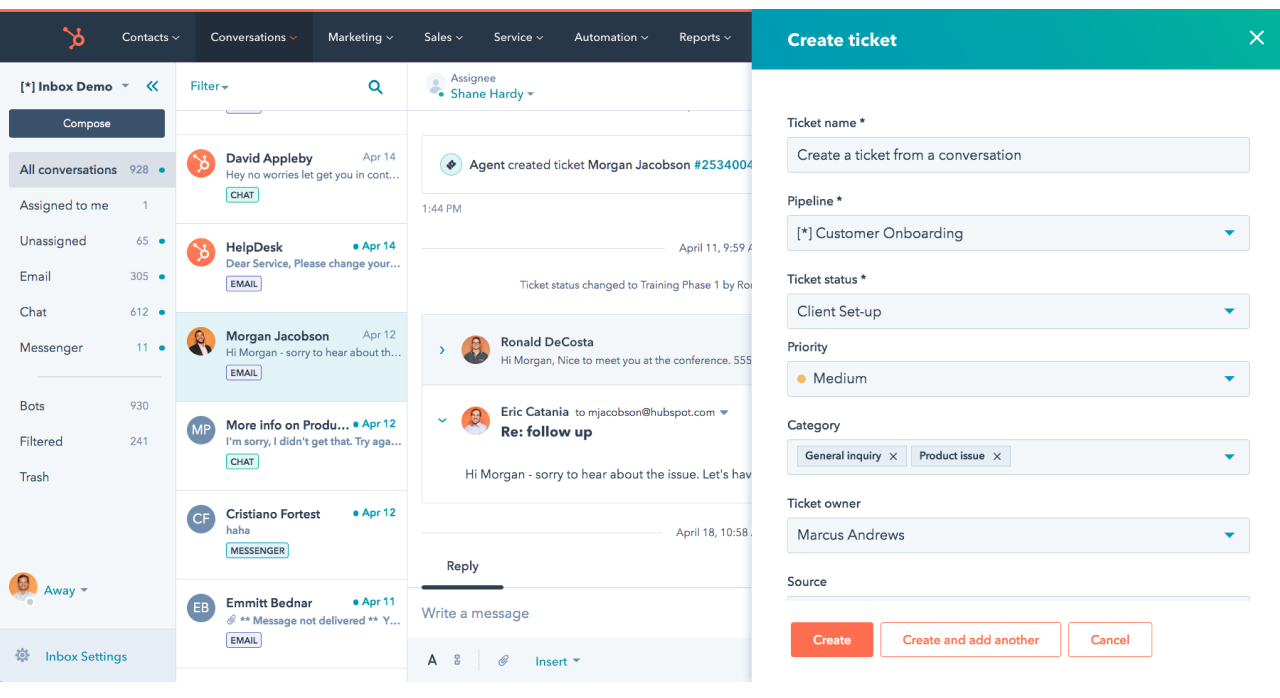
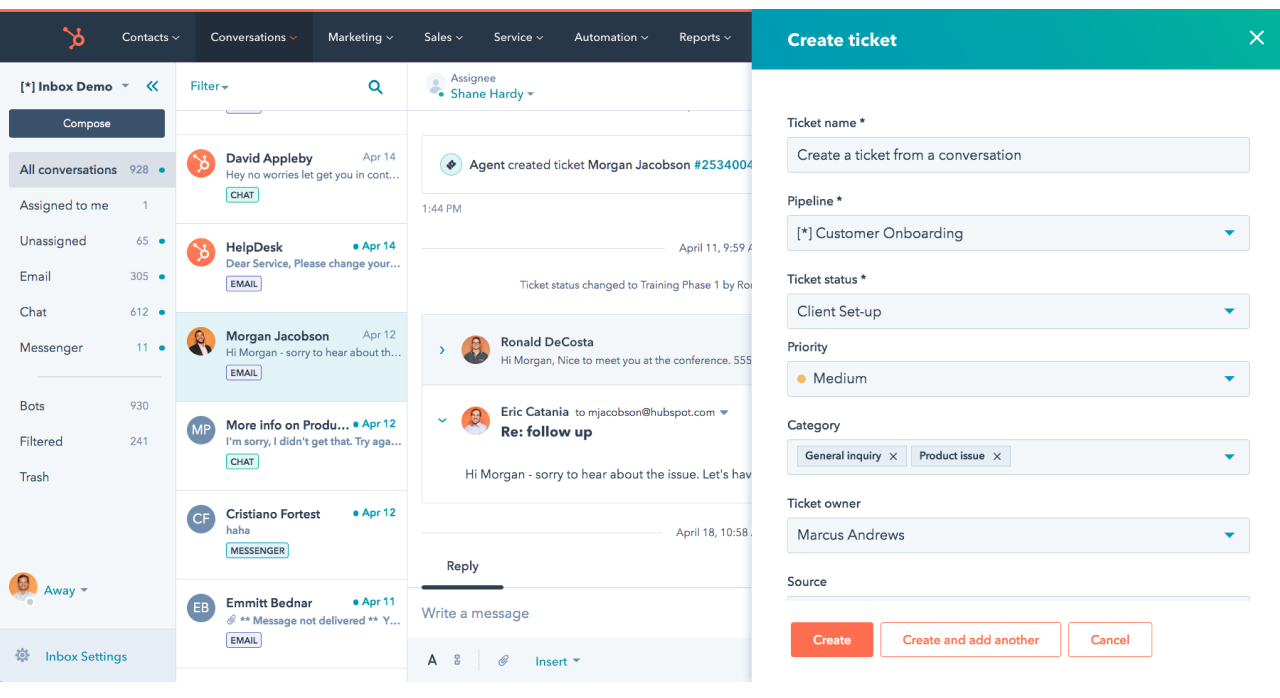
Image Source: HubSpot Service Hub
HubSpot Service Hub integrates seamlessly with the HubSpot CRM platform, making it an ideal choice for businesses already invested in the HubSpot ecosystem.
Service Hub offers a comprehensive suite of tools designed to streamline customer support operations and enhance customer experience. Features like ticketing, live chat, knowledge base, and automation workflows allow your team to manage customer interactions efficiently and resolve issues promptly.
Also, Service Hub leverages data from the HubSpot CRM to provide a more personalized and contextual support experience for your customers. This integration gives you a 360-degree view of your customers, allowing you to understand their needs and preferences better.
What You’ll Like:
- HubSpot CRM Integration offers a unified platform for managing customer support alongside sales and marketing
- Ticketing system & live chat to handle customer inquiries through various channels for efficient issue resolution
- Knowledge Base to empower customers to find solutions independently
- CSAT surveys to measure customer satisfaction levels and improve service quality
What You May Not Like:
- Limited functionality for businesses not already using the HubSpot CRM platform
- The Starter plan offers just a single shared inbox
Pricing:
- Starts at $15/user/month.
8. HappyFox – Best for Insightful Reports & Analytics
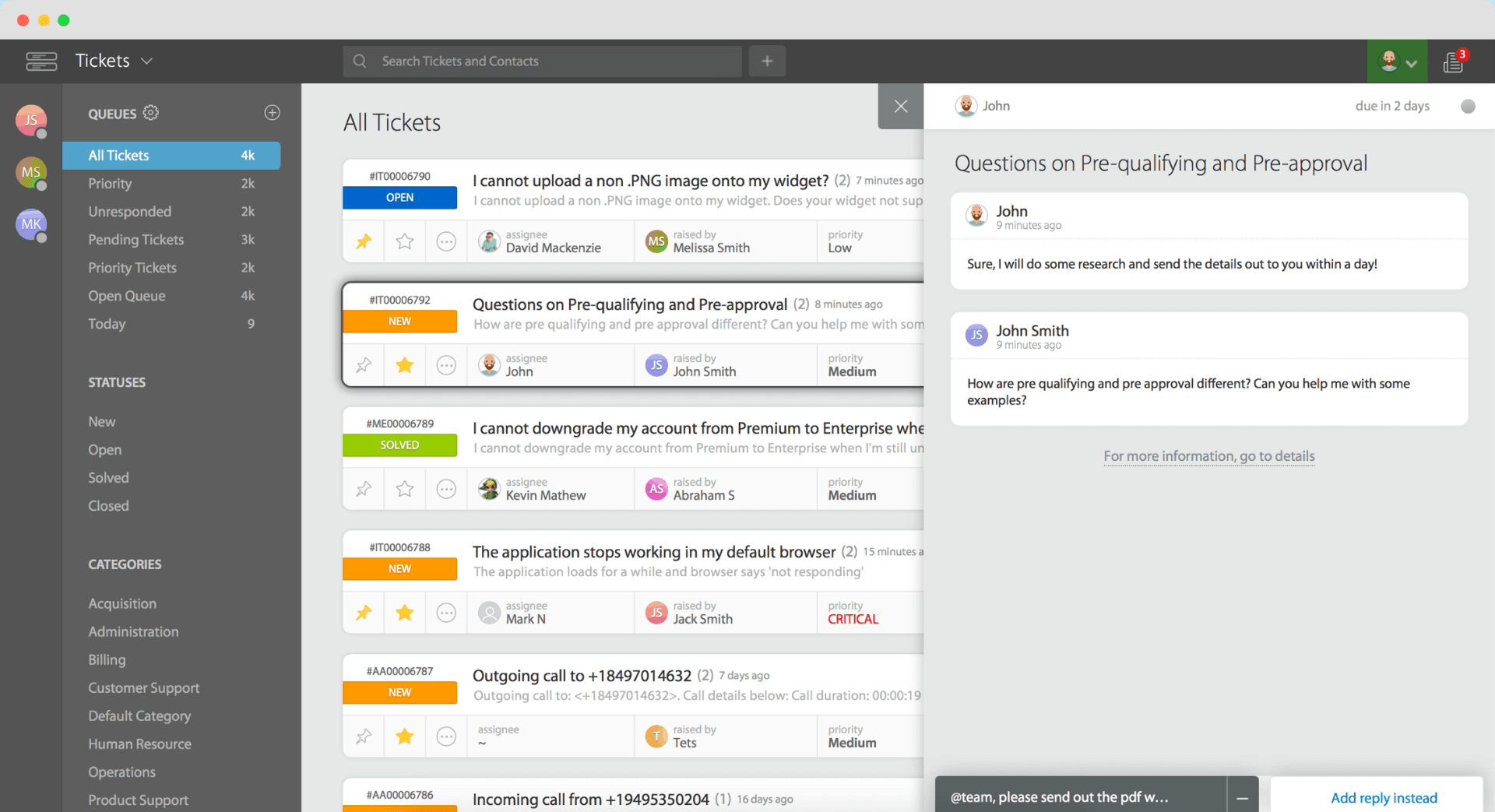
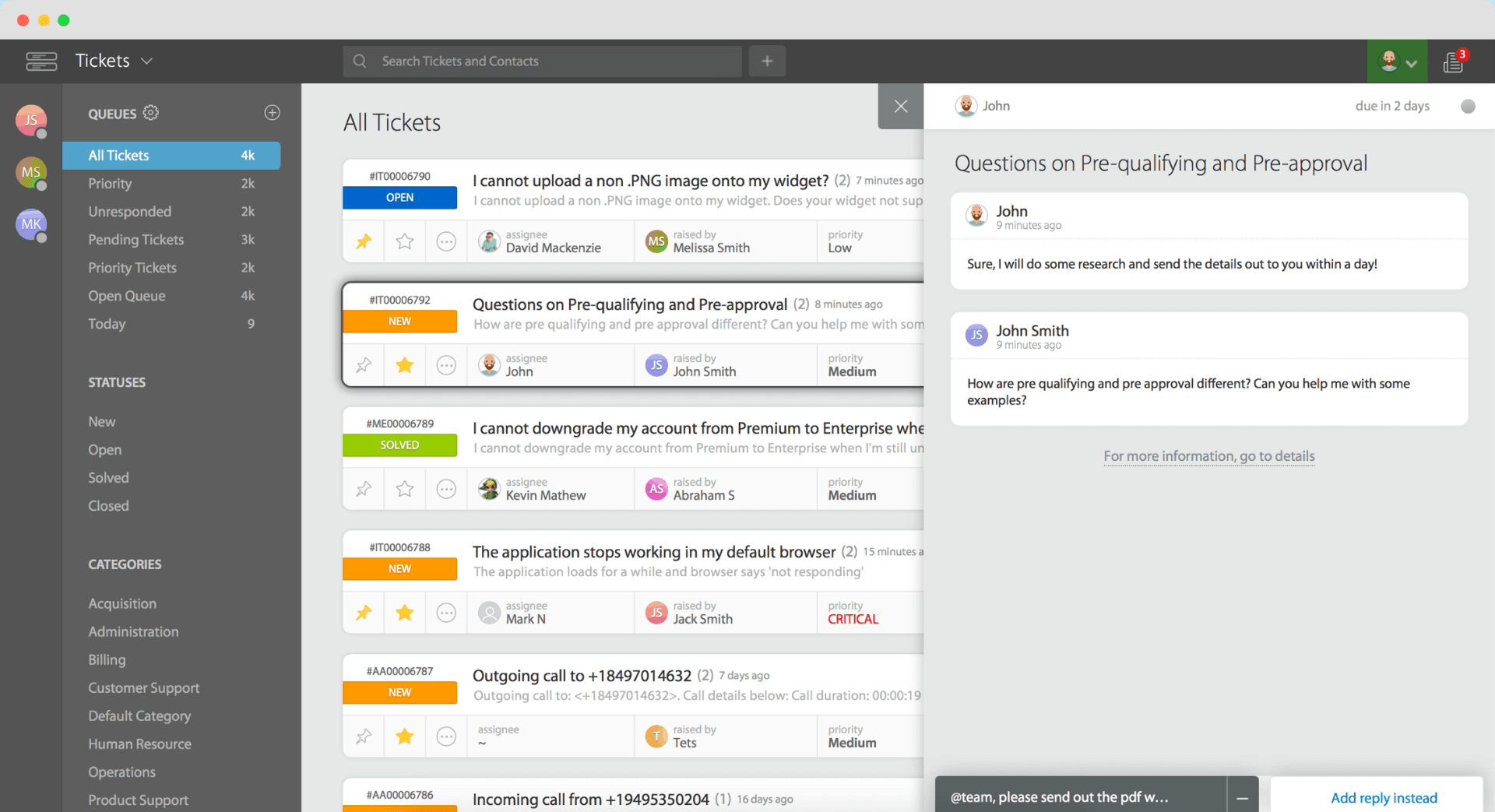
Image Source: HappyFox
HappyFox prioritizes data-driven decision-making by offering robust reporting and analytics functionalities. It empowers you to track key metrics like agent performance, customer satisfaction, and resolution times.
These insights allow you to identify areas for improvement and optimize your support strategy for maximum effectiveness. HappyFox goes beyond basic reporting by offering features like customizable dashboards and drill-down capabilities, allowing you to delve deeper into specific data points and gain a more granular understanding of your support operations.
In addition to its analytics prowess, HappyFox offers a comprehensive suite of features for managing customer interactions, including ticketing, live chat, and a self-service portal.
What You’ll Like:
- A robust dashboard offers valuable insights into agent performance, customer satisfaction, and support efficiency
- Customizable dashboards to track key metrics visually with personalized dashboards for easy data visualization
- Drill-down capabilities to analyze data in detail to identify root causes of issues and optimize support processes
- Comprehensive ticketing & self-service to manage customer interactions through various channels
What You May Not Like:
- A learning curve is associated with the advanced reporting functionalities
- May be overkill for smaller businesses with simpler support needs
Pricing:
9. Salesforce Service Cloud – Best for Salesforce Users
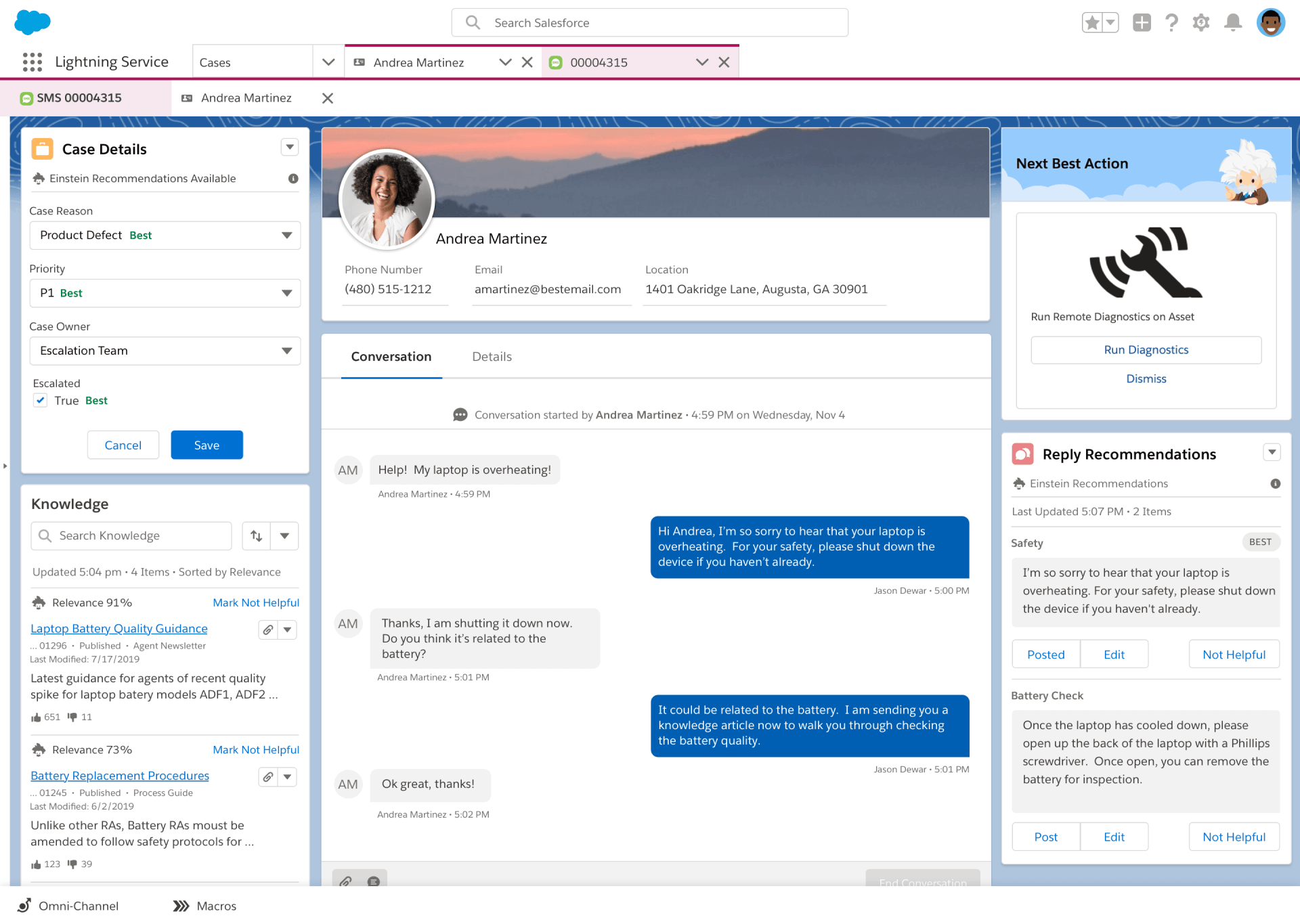
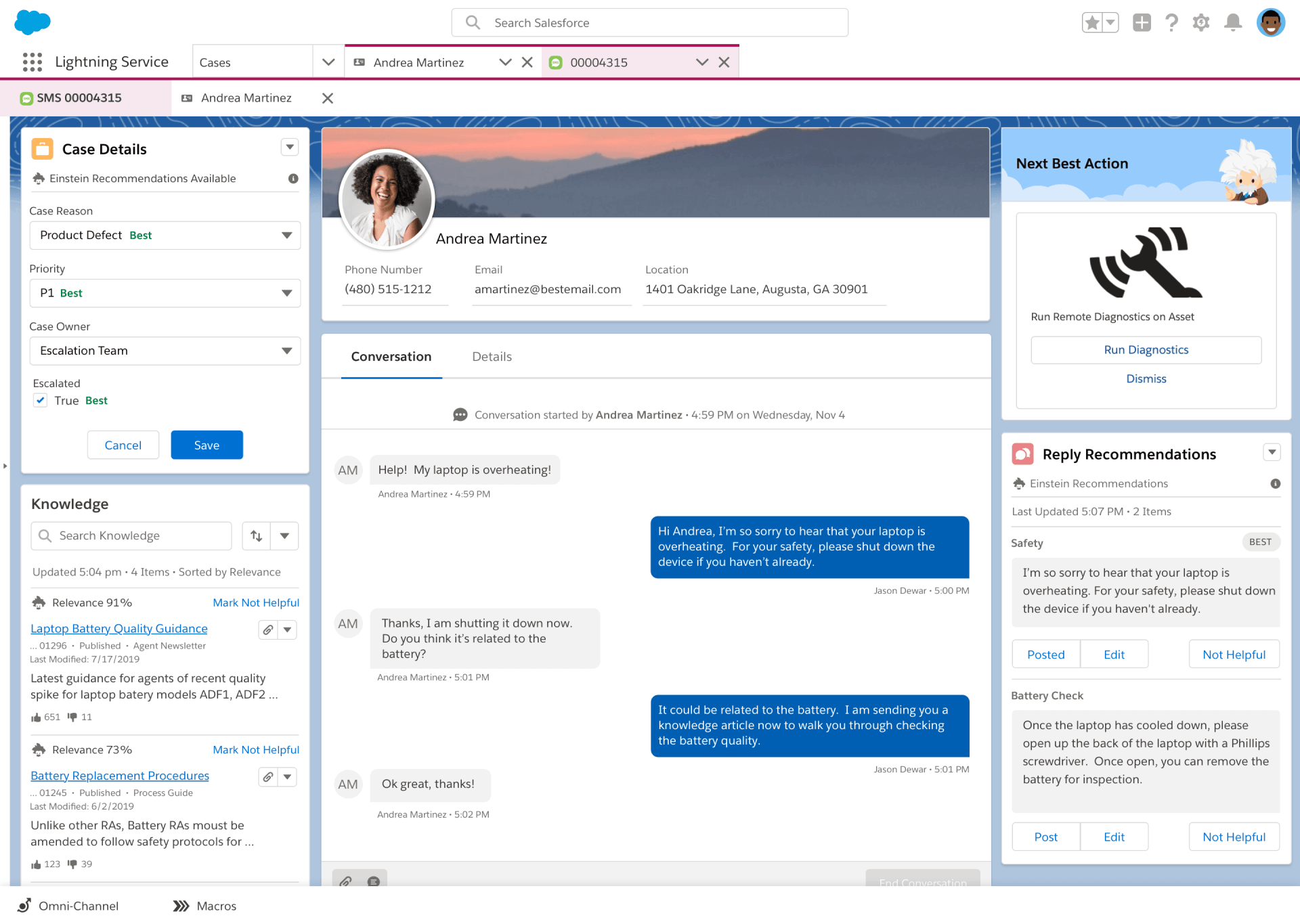
Image Source: G2.com
Salesforce Service Cloud integrates seamlessly with the Salesforce CRM platform, making it a powerful solution for businesses heavily reliant on Salesforce for managing customer relationships.
Service Cloud offers a comprehensive suite of tools designed to streamline support operations and enhance customer experience. Features like omnichannel ticketing, knowledge base management, and case management allow your support team to handle customer inquiries efficiently and resolve issues promptly.
Also, Service Cloud leverages data from the Salesforce CRM to provide a personalized support experience by giving agents a complete view of each customer’s history and interactions.
On the downside, if your team isn’t already using Salesforce CRM, the tool can be difficult to set up initially.
What You’ll Like:
- Salesforce CRM integration creates a unified platform for managing customer support alongside sales activities within Salesforce
- Omnichannel ticketing to manage customer inquiries from various channels
- Knowledge base management to build and maintain a self-service knowledge base
- Case management to efficiently track and resolve complex customer issues
What You May Not Like:
- Steeper learning curve due to the integration with other Salesforce products and its extensive feature set
- Pricing structure can be complex and potentially expensive for smaller businesses
Pricing:
- Starts at $25/user/month.
10. Intercom – Best for Streamlining Support Workflows
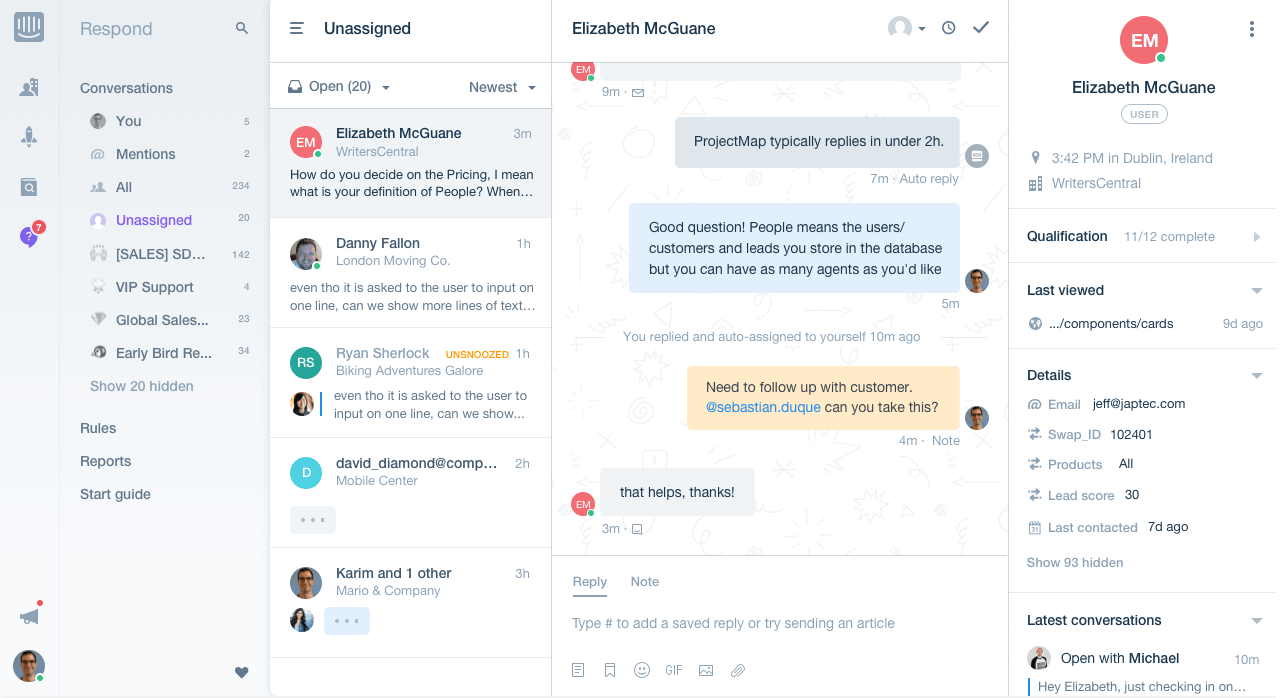
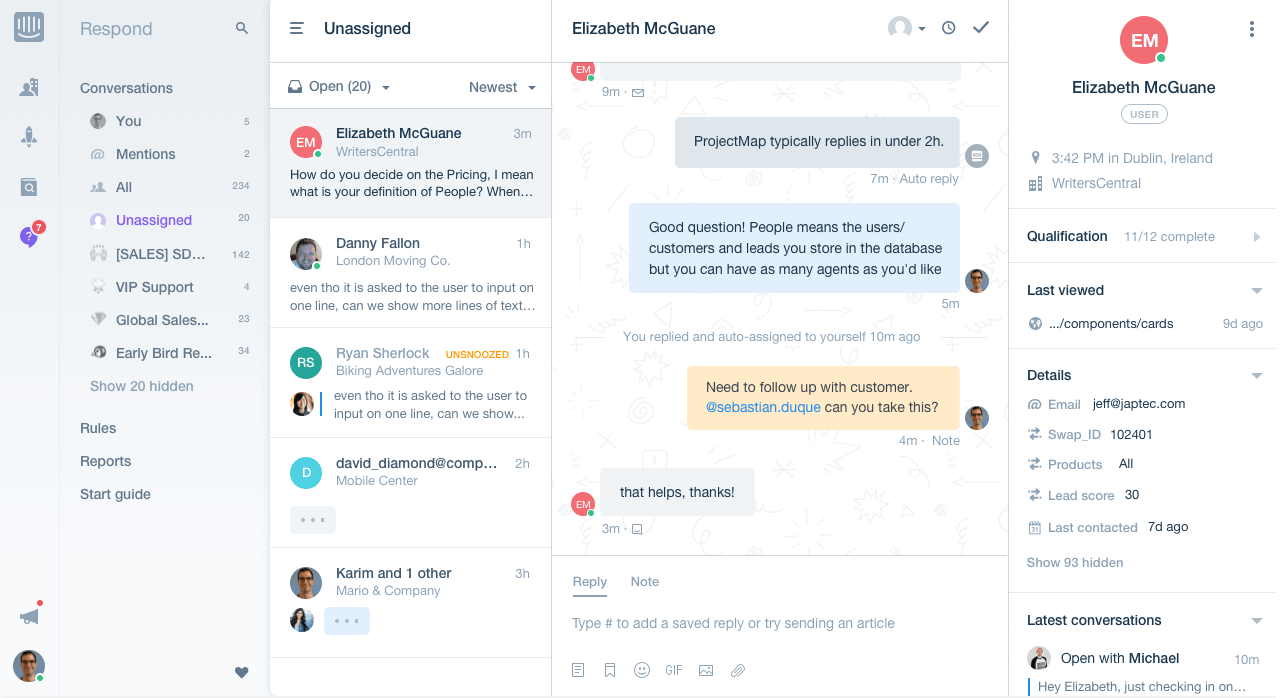
Image Source: Intercom
Intercom prioritizes streamlining support workflows by offering a unified platform for managing customer communication across various channels. This includes features like in-app messaging, live chat, email ticketing, and a built-in knowledge base.
I like how support agents can manage all customer interactions from a single location, eliminating the need to switch between different tools.
Intercom also offers powerful automation capabilities that can handle repetitive tasks like sending welcome messages, routing tickets, and triggering pre-written responses. This allows agents to focus on more complex issues and provide a more personalized support experience.
What You’ll Like:
- Unified inbox to manage all customer interactions (in-app chat, live chat, email) from a single location for improved efficiency
- In-app messaging to proactively engage with users and offer real-time chat support
- Knowledge base to create a centralized repository of self-service resources
- Customer feedback surveys to better understand what customers want
What You May Not Like:
- Limited reporting and analytics functionalities compared to some competitors.
- The pricing structure might be less scalable for very large businesses with extensive support needs.
Pricing:
- Starts at $39/user/month.
Evaluation Criteria
The evaluation of products or tools chosen for this article follows an unbiased, systematic approach that ensures a fair, insightful, and well-rounded review. This method employs six key factors:
- User Reviews / Ratings: Direct experiences from users, including ratings and feedback from reputable sites, provide a ground-level perspective. This feedback is critical in understanding overall satisfaction and potential problems.
- Essential Features & Functionality: The value of a product is ascertained by its core features and overall functionality. Through an in-depth exploration of these aspects, the practical usefulness and effectiveness of the tools are carefully evaluated.
- Ease of Use: The user-friendliness of a product or service is assessed, focusing on the design, interface, and navigation. This ensures a positive experience for users of all levels of expertise.
- Customer Support: The quality of customer support is examined, taking into account its efficiency and how well it supports users in different phases – setting up, addressing concerns, and resolving operational issues.
- Value for Money: Value for money is evaluated by comparing the quality, performance, and features. The goal is to help the reader understand whether they would be getting their money’s worth.
- Personal Experience / Experts’ Opinions: This part of the evaluation criteria draws insightful observations from the personal experience of the writer and the opinions of industry experts.
Improve Customer Support With the Best Alternative to Zoho Desk
While Zoho Desk is a popular help desk platform, it’s not the only option available. Depending on your unique needs, budget, and business objectives, there are several Zoho help desk alternatives worth considering.
All the alternatives shared in this Zoho Desk comparison blog are well-trusted, useful, and have been a popular choice among businesses of all sizes.
If you’re still unsure, I recommend exploring ProProfs Help Desk. It offers a comprehensive customer support suite with robust features, such as a powerful ticketing system, knowledge base, live chat, surveys, and more. Plus, with a free plan, you can get started in no time and without any upfront investment!

