A majority of businesses are adopting the best ITSM tools to build and maintain a strong IT ecosystem and offer interrupted IT support to customers and employees.
But herein lies a challenge.
A single Google search for the “best ITSM software” can yield thousands of results. In such a scenario, how do you find the tool that perfectly matches your needs?
I’ve curated this blog to simplify your decision-making process by highlighting 11 of the best ITSM tools on the market. We’ll delve into their key features, strengths, and weaknesses to help you select the ideal solution for your organization’s needs.
Which Is the Best ITSM Software?
I know the “best” option can be different for different businesses. However, if you are running short of time, here are my top 3 picks for you:
Option A: ProProfs Help Desk
Unlike other tools, ProProfs Help Desk offers all the automation and AI capabilities you need to offer delightful IT support to end-users (customers and employees). You can leverage AI for faster responses, build an online help center to reduce IT ticket volume, and share surveys to monitor the service experience.
Option B: HubSpot Service Hubs
HubSpot Service Hub is a customer service platform tightly integrated with the HubSpot CRM. It offers tools for IT ticket management, a knowledge base, and live chat to enhance customer experiences.
Option C: ManageEngine ServiceDesk Plus
ManageEngine ServiceDesk Plus is an ITSM tool specializing in incident tracking and asset management. It provides comprehensive features for managing IT infrastructure and resolving issues efficiently.
11 Best ITSM Software & Tools You Can Consider
Now, it’s time to explore the tools is more detail. I have explained each tool’s unique features, pros and cons, and pricing so you can make a fair analysis.
1. ProProfs Help Desk – Best AI Help Desk & IT Ticketing for Customer Delight
After using ProProfs Help Desk for over three years, I can say one thing with confidence — it’s designed for IT support automation.
Thanks to ProProfs AI, I can quickly understand the intent behind a long complaint or query. For example, if an end-user complains of server outages or data security threats, AI can quickly analyze the message and share automated response suggestions. Overall, AI has helped me and my team save tons of time.
I’m sure you will love the automation features like canned responses, automated ticket routing, notifications, etc. ProProfs Help Desk also does a great job of centralizing all incident tickets from email, live chat, web forms, and other channels.
You can also create an online IT help center to host articles on common topics like password resets, hardware issues, asset usage best practices, network connectivity, and more. This will help you encourage self-service and reduce IT tickets by up to 30%.
What You’ll Like:
- Self-service portal to allow end-users to submit and track tickets
- ProProfs Live Chat, Knowledge Base & CSAT Surveys for a complete solution
- The forever-free plan offers all premium features
- A dedicated account manager and onboarding support are offered to all customers
What You May Not Like:
- Lacks an on-premise version
- Dark user interface option isn’t available
Pricing:
- FREE for a single user. Plans start at $19.99/user/month for 2 or more users. No hidden fees. A 15-day money-back guarantee.
2. Zendesk – Best for Large Enterprises
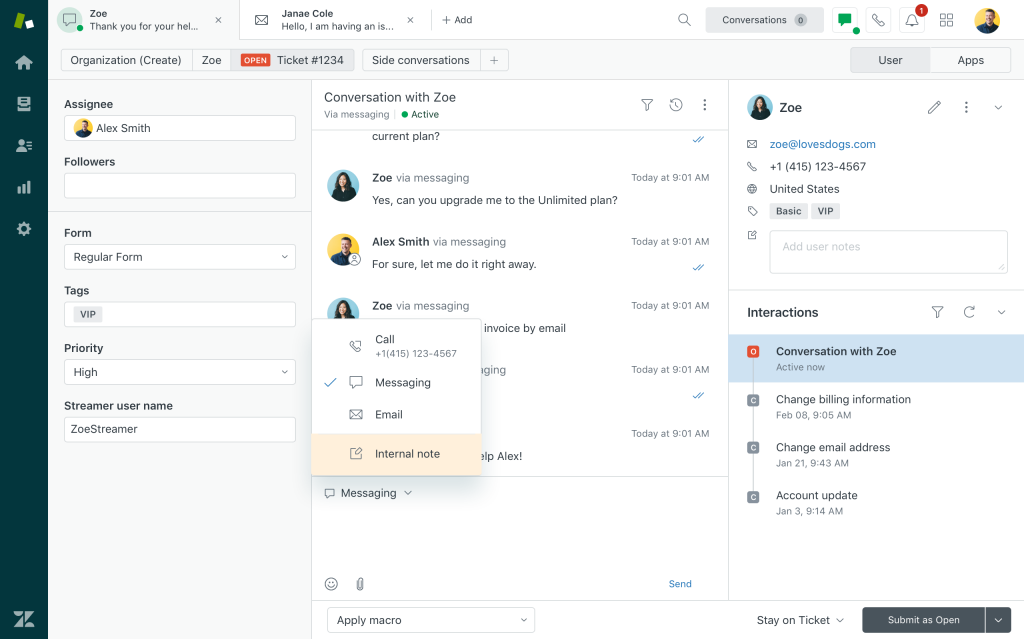
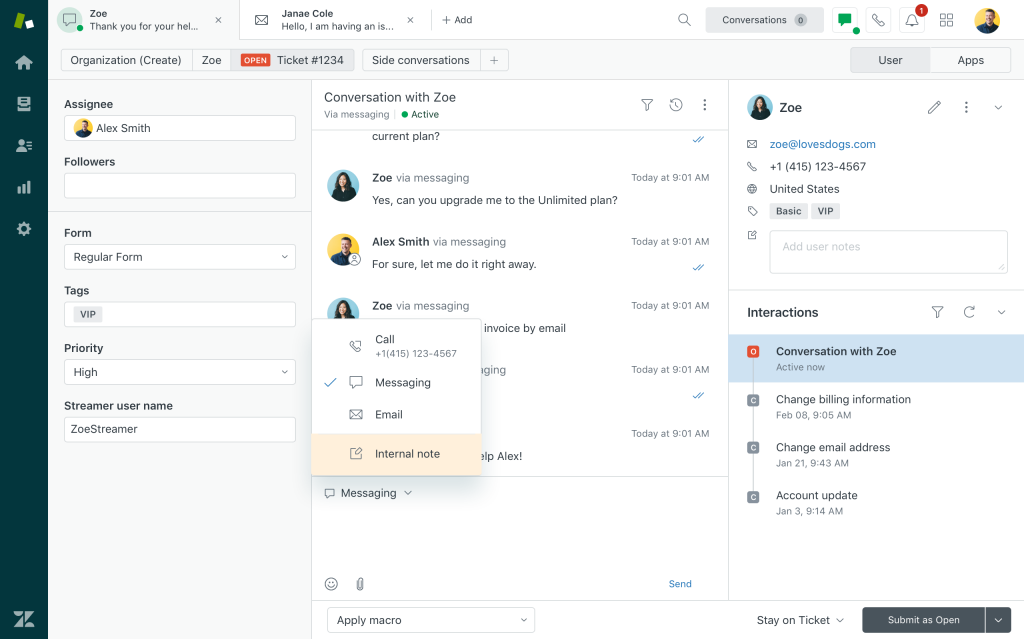
Image Source: Getvoip.com
Zendesk is a leading ITSM platform renowned for its ability to manage complex support operations within large organizations.
It offers a comprehensive suite of tools to streamline ticket management, improve agent productivity, and enhance customer satisfaction.
By centralizing customer interactions and providing a unified view of customer data, Zendesk empowers businesses to deliver exceptional support experiences.
Also, it’s important to note that most small and upcoming businesses will find Zendesk’s pricing quite expensive. If you are on a tight budget, you may want to consider a different tool.
What You’ll Like:
- Omnichannel support for seamless customer interactions
- Advanced automation and AI capabilities for efficiency
- Customizable workflows for tailored support processes
- Robust analytics and reporting for performance insights
What You May Not Like:
- Can be complex to set up and configure for large-scale deployments
- Pricing can be steep for extensive feature utilization
Pricing:
- Starts at $55/user/month.
3. Salesforce Service Cloud – Best for Salesforce Users
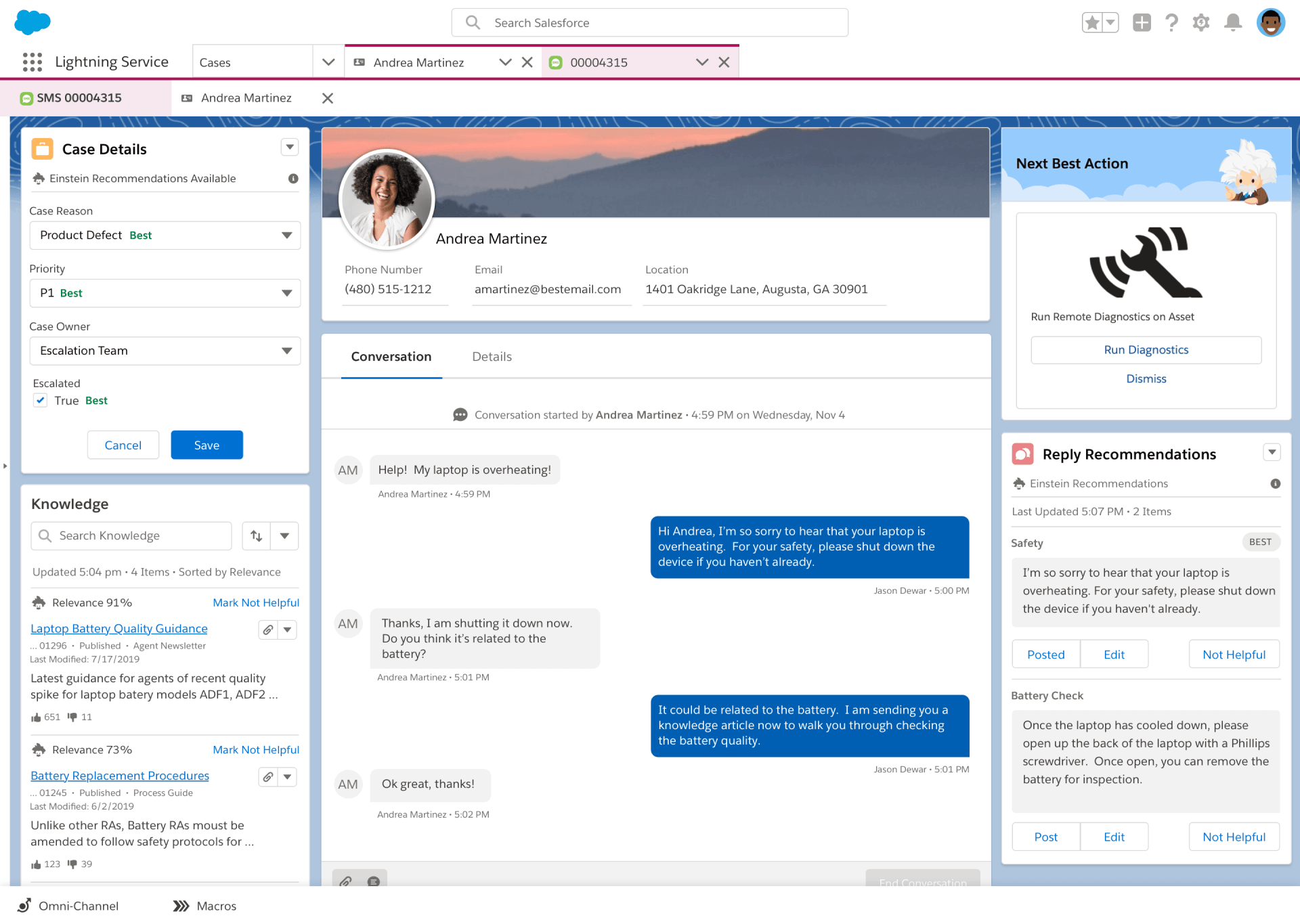
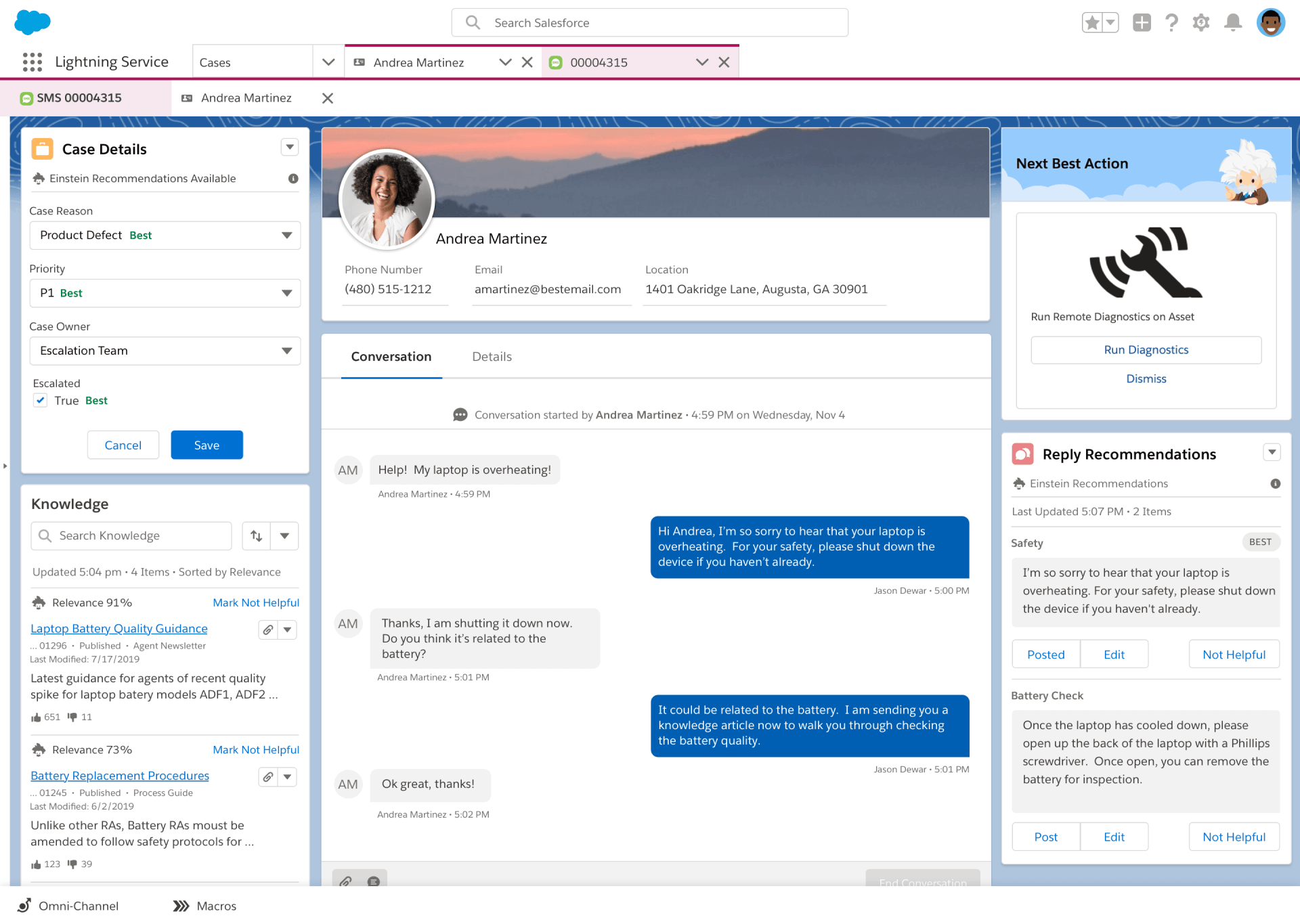
Image Source: G2.com
Salesforce Service Cloud is a popular customer service platform built on the Salesforce CRM.
I like how it seamlessly integrates with other Salesforce modules, providing a 360-degree view of customers. This tool is ideal for businesses already invested in the Salesforce ecosystem.
Service Cloud offers robust case management, knowledge base, and field service capabilities. This tool can track cases, automate workflows, and access customer data in real time. Its AI-powered features, like Einstein AI, help predict and resolve issues faster, improving overall service efficiency.
Due to the complexity of the Salesforce platforms, your team may require dedicated training or consultants for full utilization.
What You’ll Like:
- Deep integration with Salesforce CRM for unified customer data
- Omnichannel support for various customer touchpoints
- Knowledge base for self-service and agent efficiency
- Field service management for on-site support
What You May Not Like:
- Steep learning curve due to Salesforce complexity
- Pricing can escalate quickly with additional features and users
Pricing:
- Starts at $25/user/month.
4. SolarWinds Service Desk – Best for Network Monitoring with Built-in Ticketing
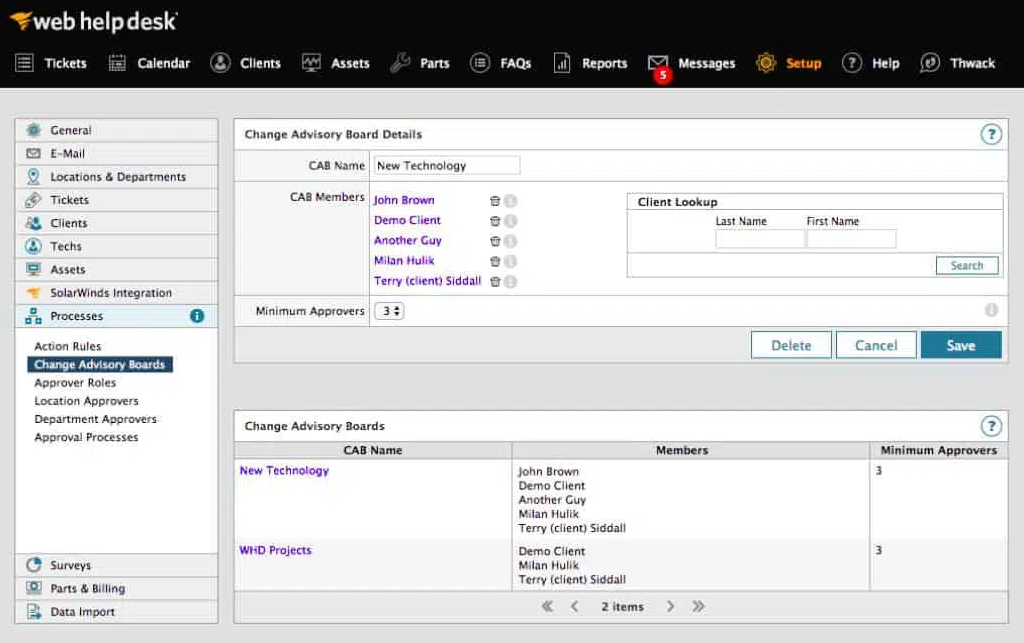
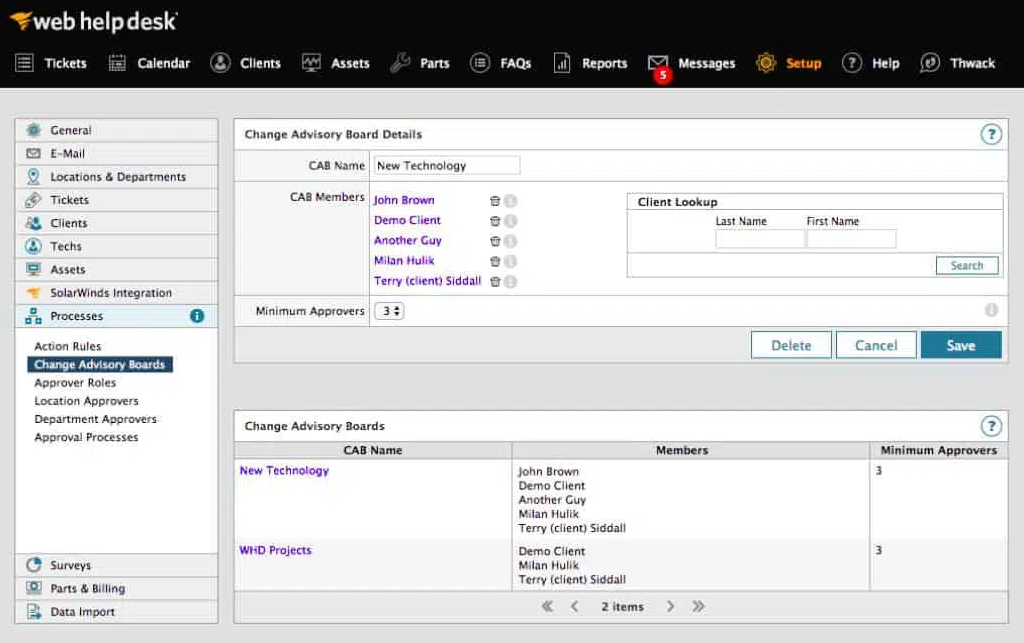
Image Source: SolarWinds Service Desk
SolarWinds Service Desk is an IT service management tool that integrates network monitoring capabilities.
This unique combination makes it a strong choice for IT teams managing complex IT infrastructures. It offers robust incident, change, and problem management features.
The platform is designed to support IT operations in both small and large organizations, making it easier to manage incidents, changes, and assets all in one place.
What You’ll Like:
- Integrated network monitoring for proactive issue detection
- Incident management with automation and escalation rules
- Change management for controlled IT service modifications
- Asset management for IT inventory tracking and allocation
What You May Not Like:
- Steep learning curve due to its comprehensive feature set
- Primarily focused on IT service management, with limited customer support features
Pricing:
- Starts at $39/user/month.
5. SysAid – Best for AI-Powered ITSM
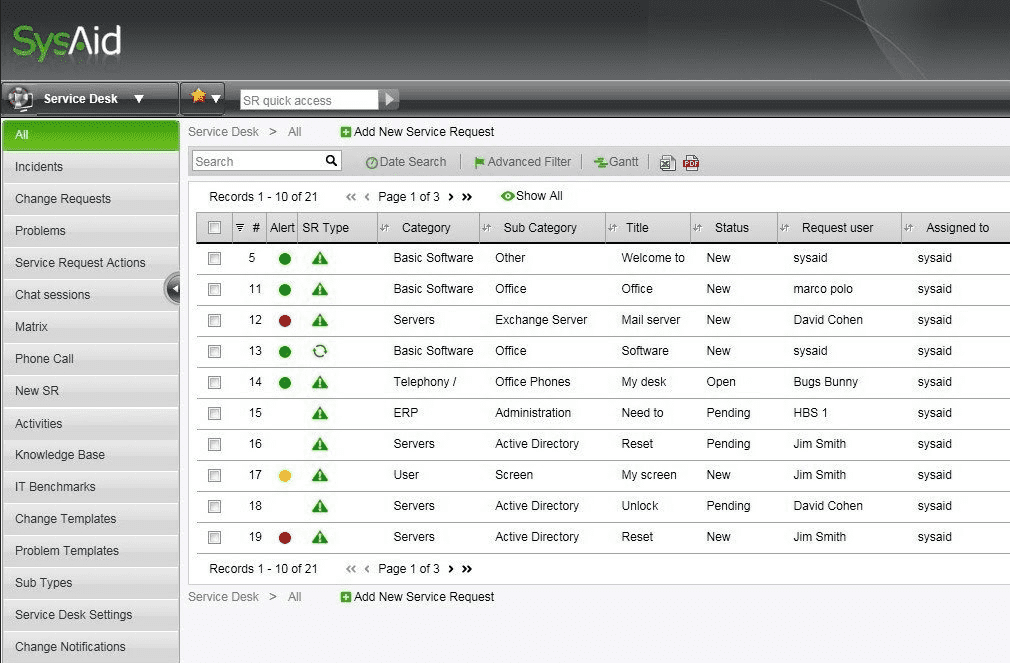
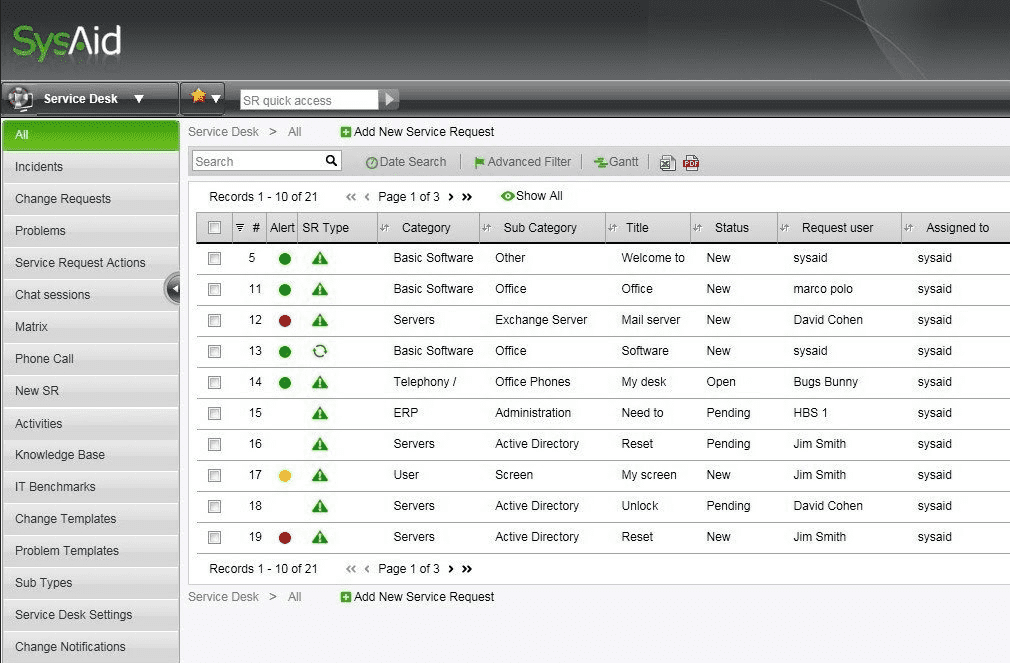
Image Source: A2IS
If you are looking for an AI-driven ITSM platform, I suggest you try SysAid.
After using SysAid for around a year, I became a fan of its AI capabilities, which helped me prioritize tickets, suggest solutions, and automate routine tasks.
Besides this, the tool offers a self-service portal, asset management, and knowledge base functionalities.
Overall, SysAid is designed to be flexible and scalable, making it suitable for organizations of all sizes that are looking to improve their IT service operations through automation.
What You’ll Like:
- AI-powered automation for increased efficiency and productivity
- Self-service portal to enable end-users to submit tickets from anywhere
- Asset management for IT inventory tracking
- Remote control capabilities for supporting end-users
What You May Not Like:
- AI capabilities might have limitations in complex scenarios
- Reporting and analytics features could be more robust
Pricing:
6. HubSpot Service Hub – Best for HubSpot Users
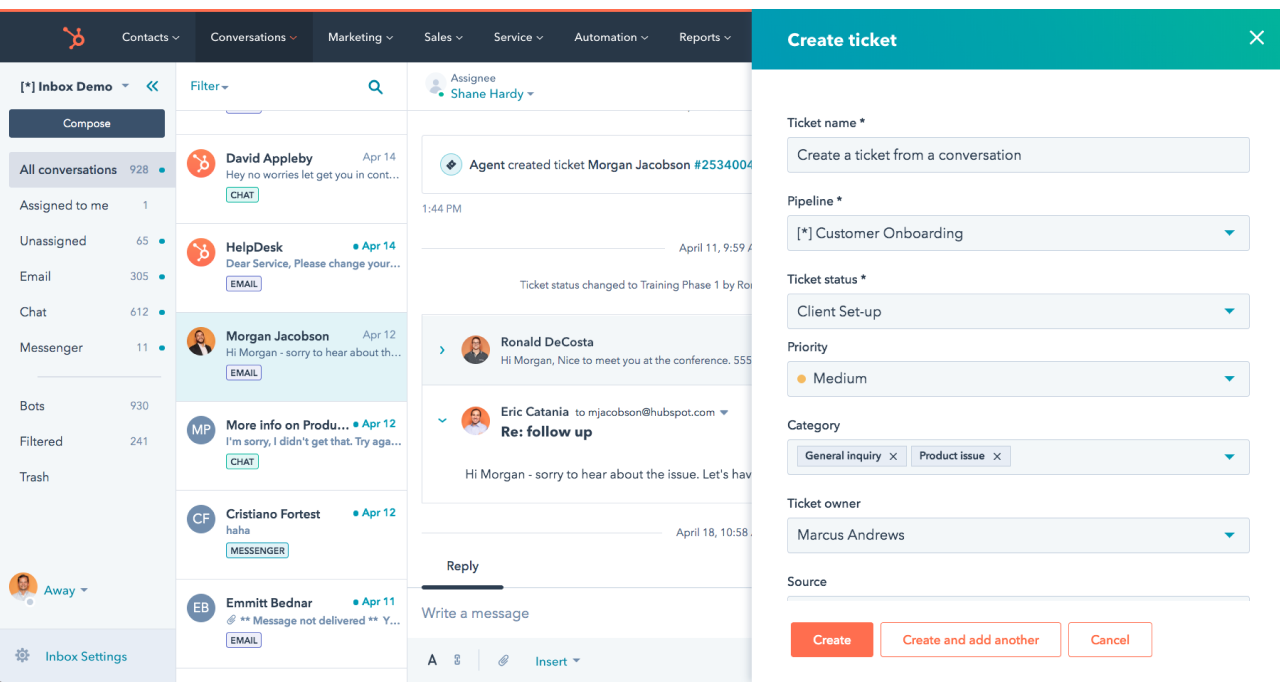
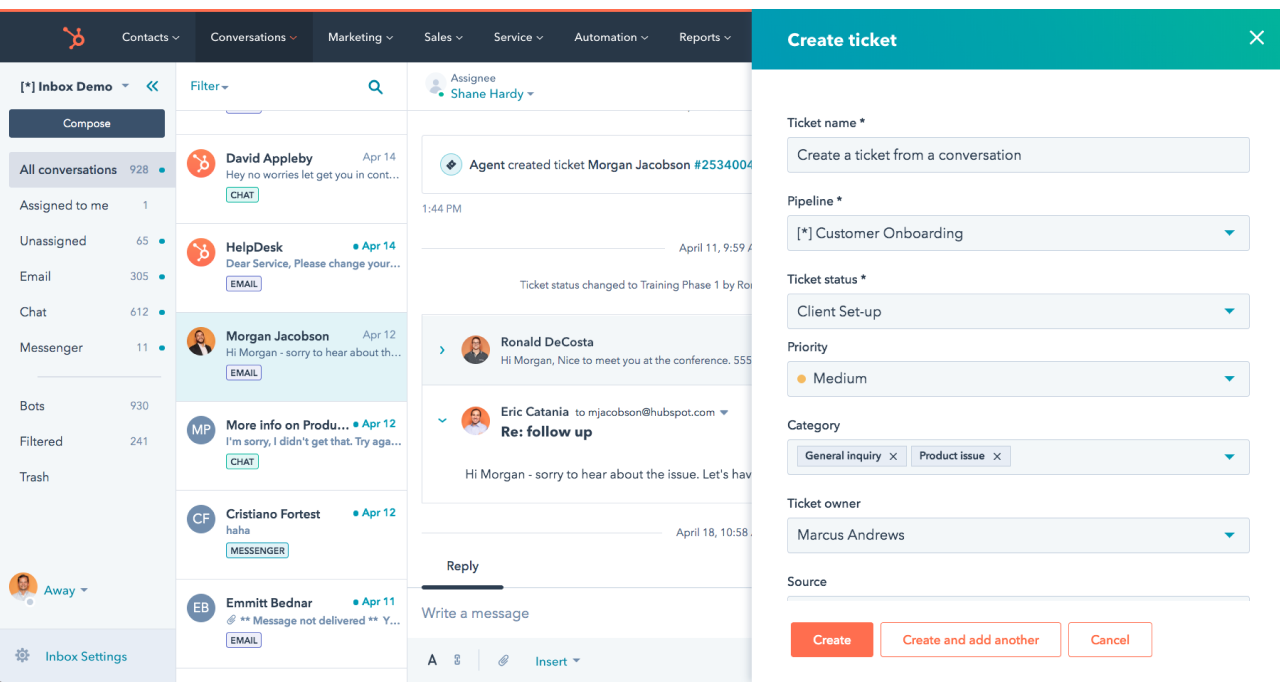
Image Source: HubSpot Service Hub
HubSpot Service Hub is a customer service platform integrated with the HubSpot CRM.
Thanks to the HubSpot ecosystem, the tool offers a unified view of customer interactions. Some notable features include ticket management, knowledge base, live chat, and customer feedback tools.
I recommend this tool to organizations that prioritize customer experience and want a unified platform for sales, marketing, and service operations.
On the downside, the pricing of this platform can increase exponentially as you opt for additional features or capabilities.
What You’ll Like:
- Seamless integration with HubSpot CRM
- Live chat and chatbot capabilities to assist end-users in real time
- In-depth analytics and reporting for improved decision-making
- CSAT surveys to measure service quality and agent performance
What You May Not Like:
- Limited customization options compared to standalone ITSM tools
- Pricing can escalate with additional features and users
Pricing:
- Starts at $15/user/month.
7. Freshservice – Best for Reporting & Analytics
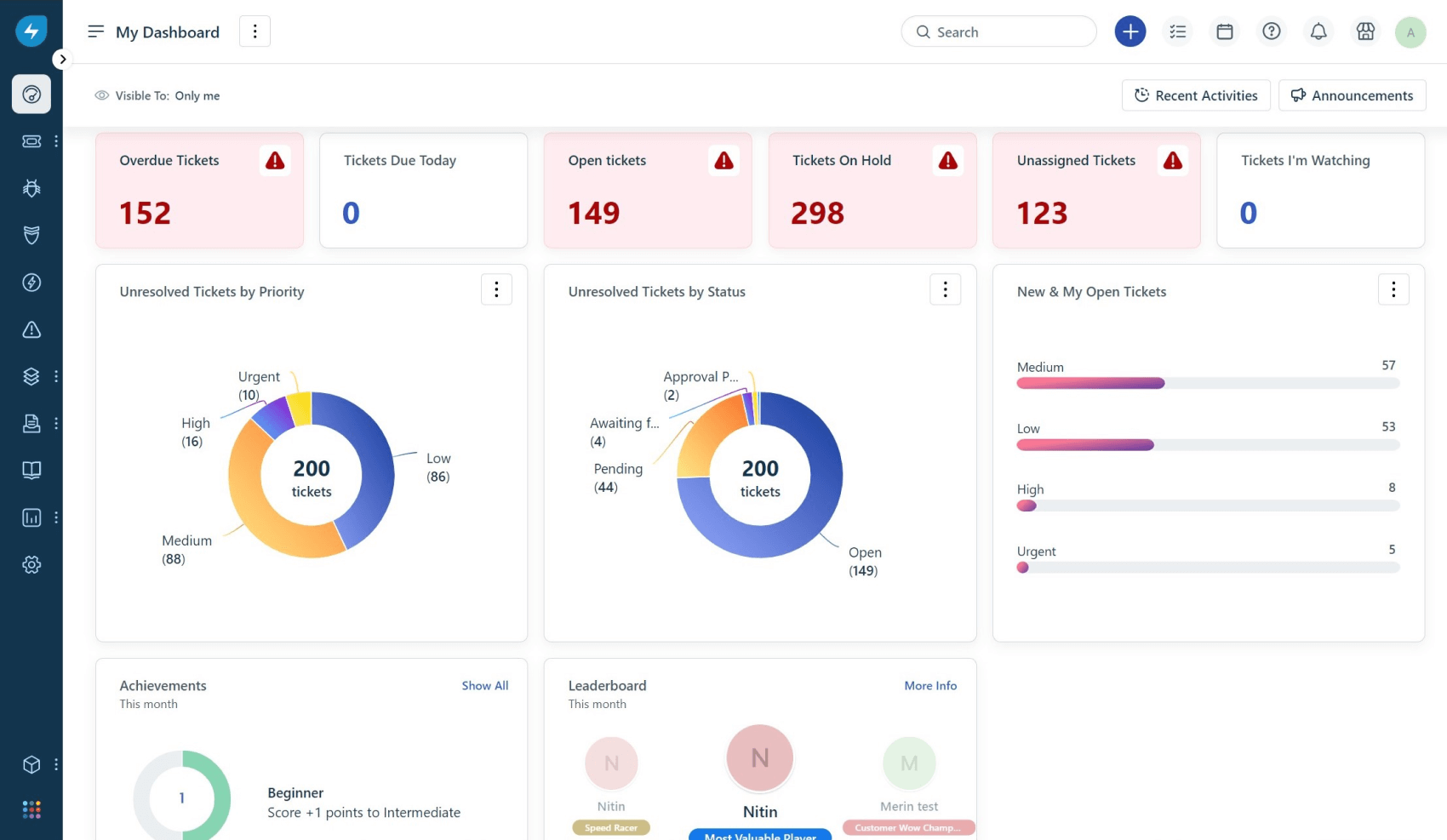
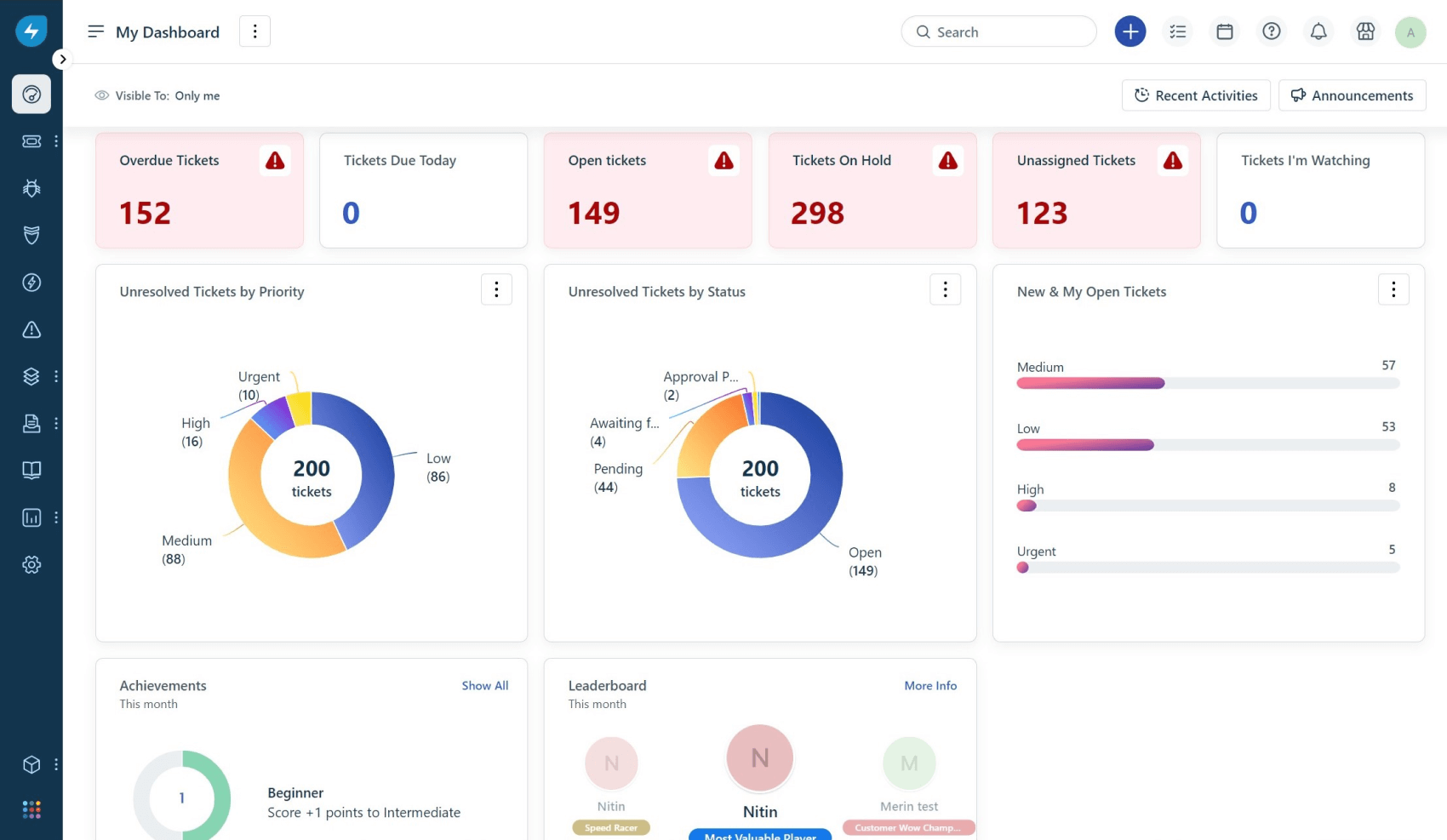
Image Source: Freshservice
As an easy-to-use IT service desk software, Freshservice strongly focuses on reporting and analytics.
The platform offered me in-depth insights into our IT service performance, helping me make data-driven decisions. With over 30 reports to choose from, I could easily select a report on assets or incidents, choose a timeline, and get all the data required.
Freshservice also offers robust incident, problem, and change management capabilities.
On the downside, I’m not a big fan of its user interface. Many users may find Freshservice’s UI a bit cluttered before getting used to it.
What You’ll Like:
- Advanced reporting and analytics dashboards for easy visualization
- SLA policies can be set for different business hours or incident categories
- IT asset management to track company-wide IT assets in one place
- Incidents can be prioritized based on their impact
What You May Not Like:
- Automation features could be more robust
- User interface might feel cluttered for some
Pricing:
- Starts at $19/user/month.
8. TOPdesk – Best for Self-Service Portal
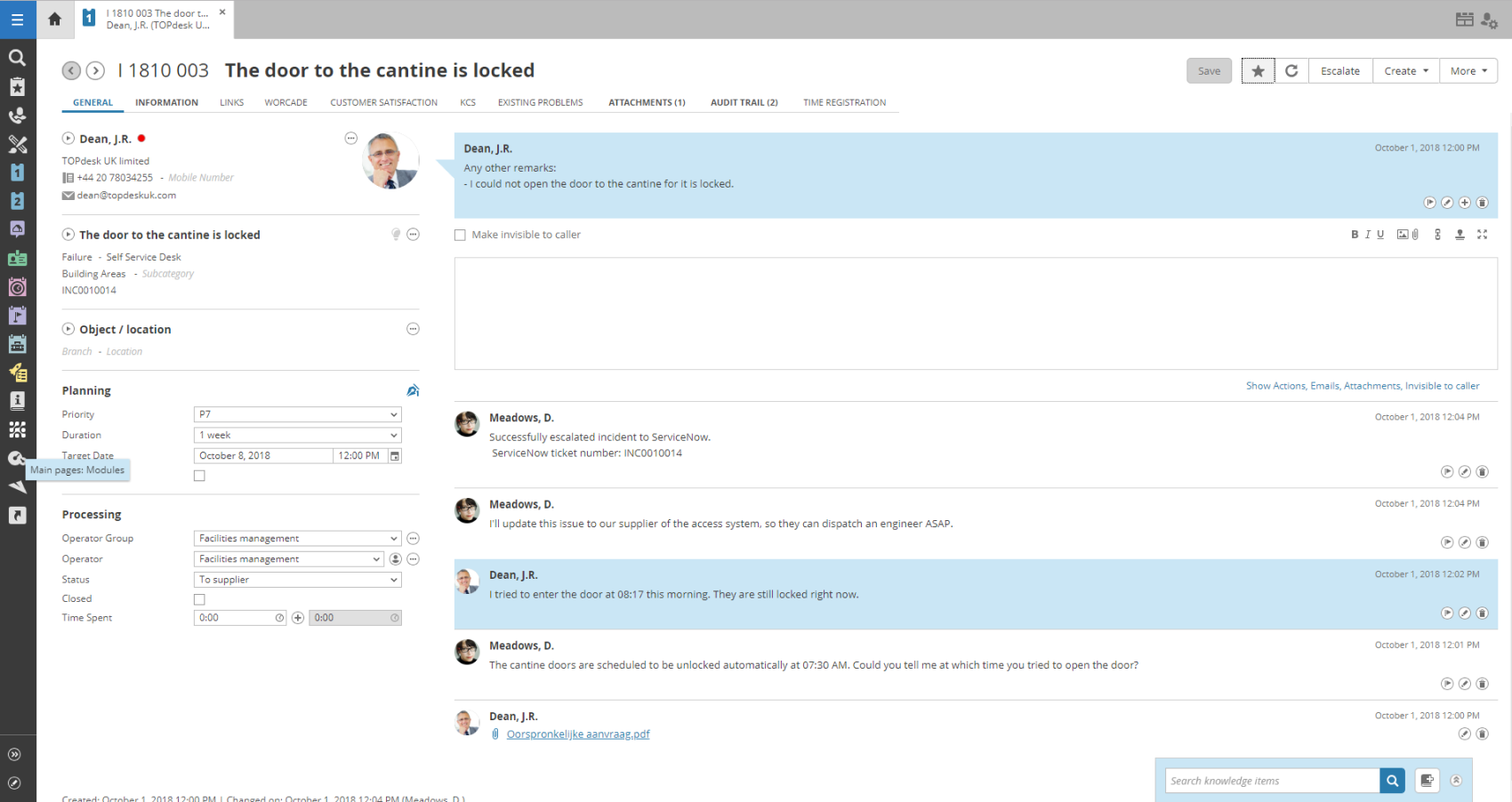
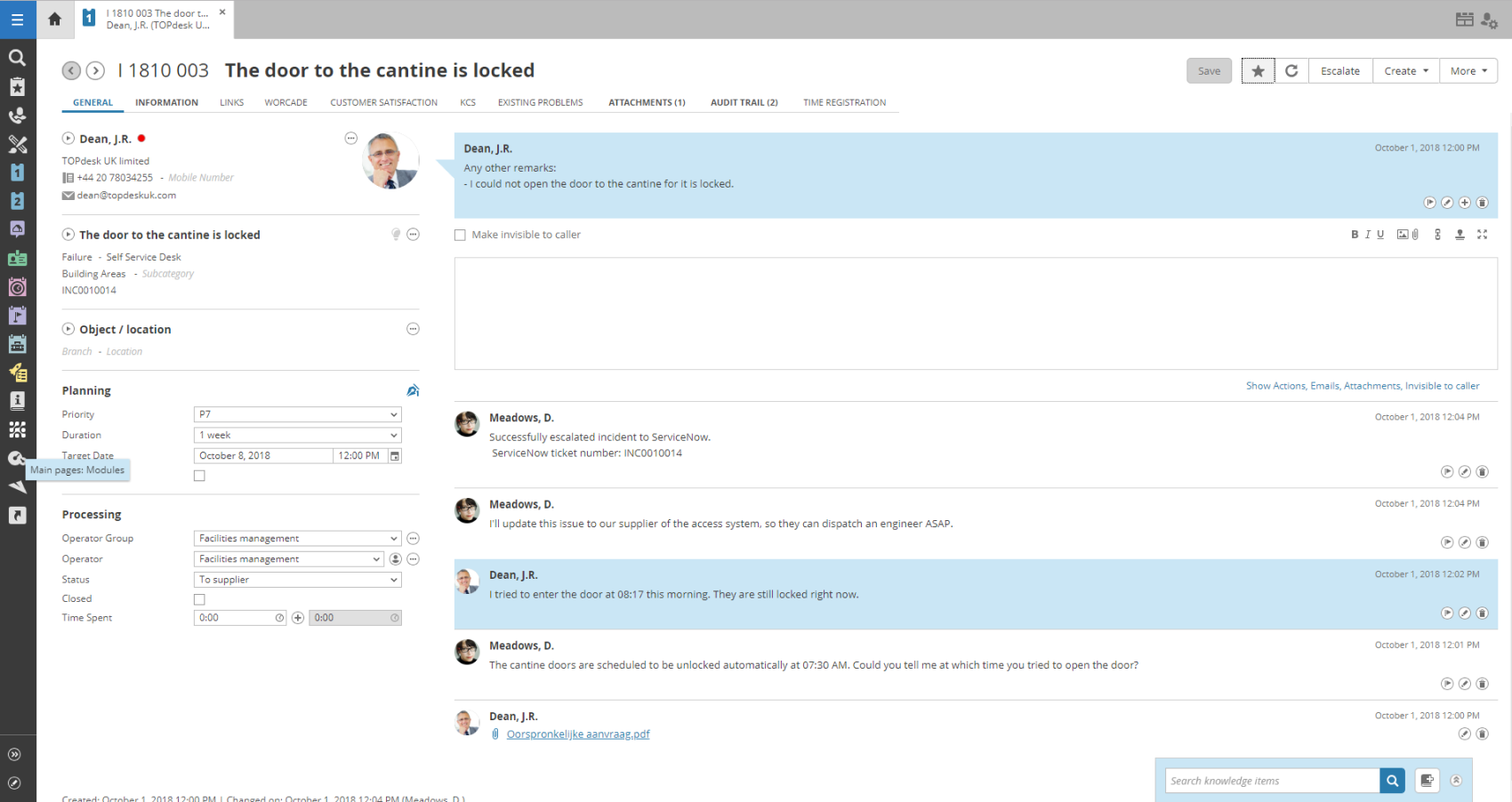
Image Source: TOPdesk
TOPdesk is an ITSM solution with a strong emphasis on self-service.
I like its user-friendly portal, which allows end-users to submit and track tickets, access knowledge base articles, and manage IT assets at their own convenience.
Also, TOPdesk is particularly popular in education and public sector organizations—thanks to its user-friendly interface and strong focus on customer self-service.
What You’ll Like:
- Knowledge management for creating a centralized information repository
- Incident, problem, and change management capabilities
- Kanban Board to prioritize IT tickets and tasks
- Dedicated mobile app to handle tickets on the go
What You May Not Like:
- Limited customization for the self-service portal
- Can be complex to configure and set up initially
Pricing:
9. JitBit– Best for Support via Mobile Apps
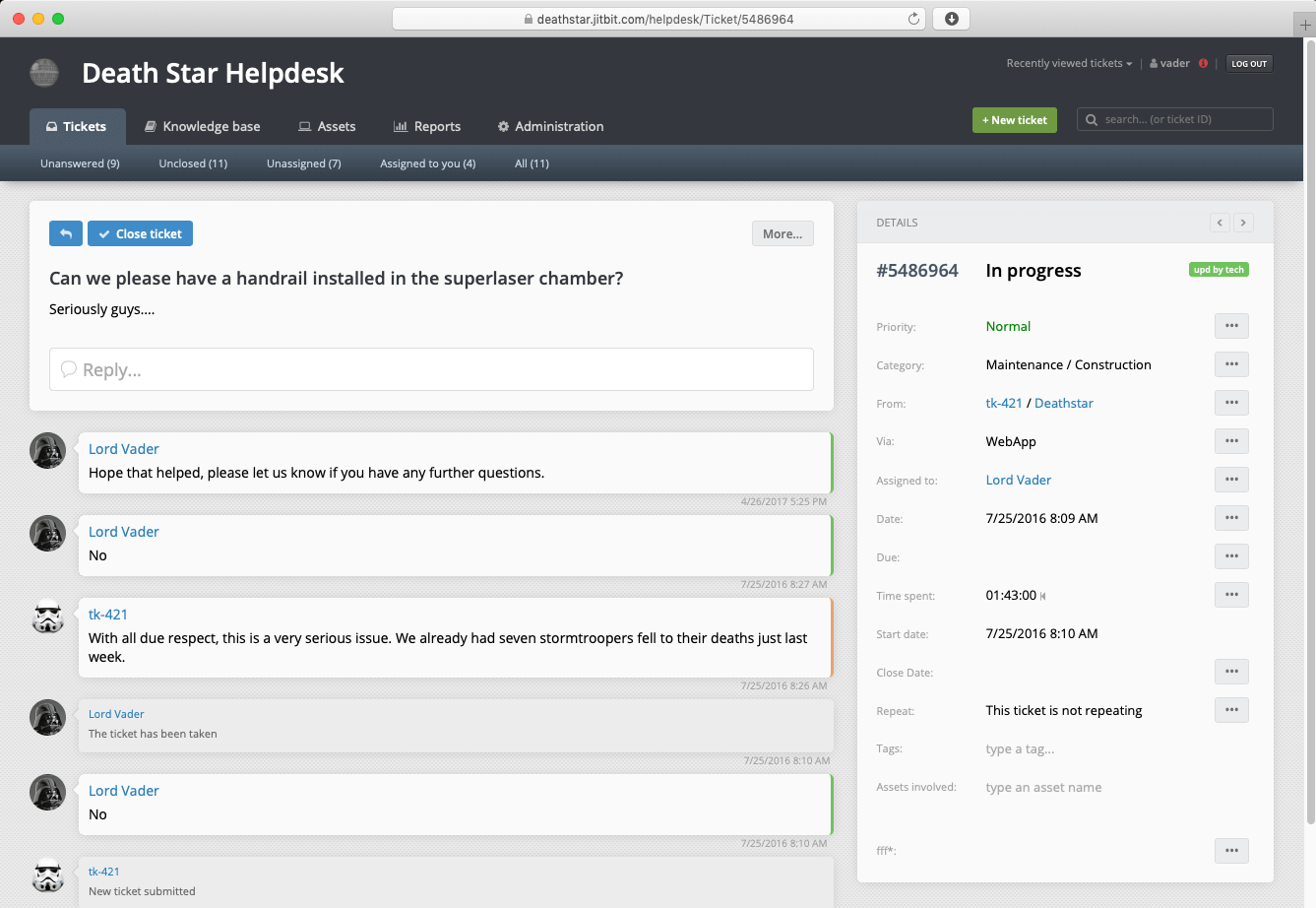
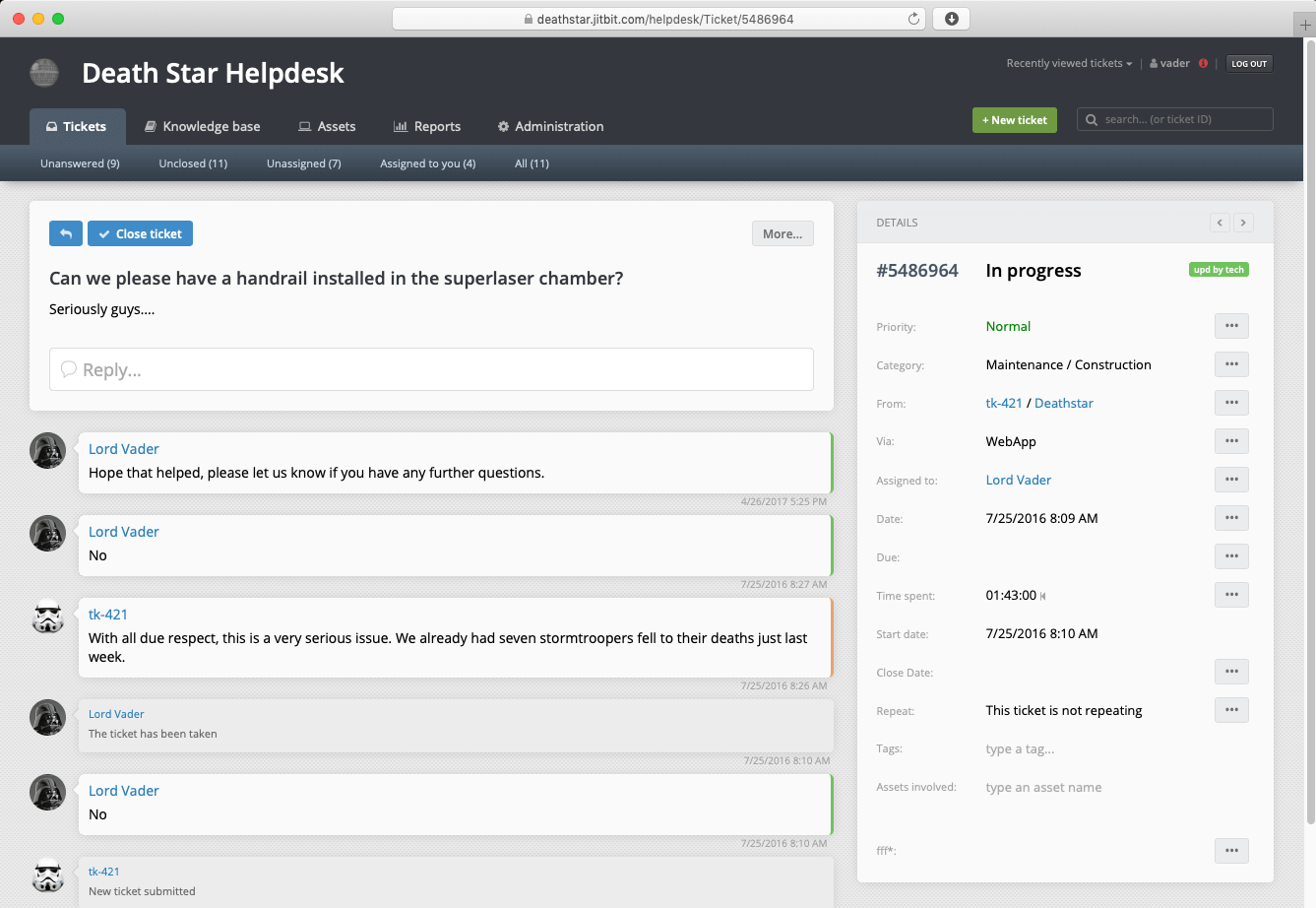
Image Source: JitBit
Unlike other options on the market, JitBit shows a strong focus on mobile accessibility.
It offers a mobile app for technicians to manage tickets on the go. itBit’s mobile-friendly design makes it an excellent choice for IT teams that need to stay responsive, even when away from their desks.
The platform also includes features such as ticket management, time tracking, live chat, spam filtering, and a customer portal.
If you ask me, I’m particularly impressed with the custom ticket status feature. Using this, agents can create new statuses like “on hold” or “escalated to field service team” for improved ticket organization.
What You’ll Like:
- Mobile app to manage and resolve tickets on the go
- Ticket management with automation, prioritization, and escalation
- Canned responses to send quick replies to IT complaints and queries
- Customer portal for ticket submission and tracking
What You May Not Like:
- Reporting and analytics features could be more robust
- Limited integration options compared to other tools
Pricing:
- Starts at $29/user/month.
10. Jira Service Management – Best for Boosting Collaboration Between Dev & Ops Teams
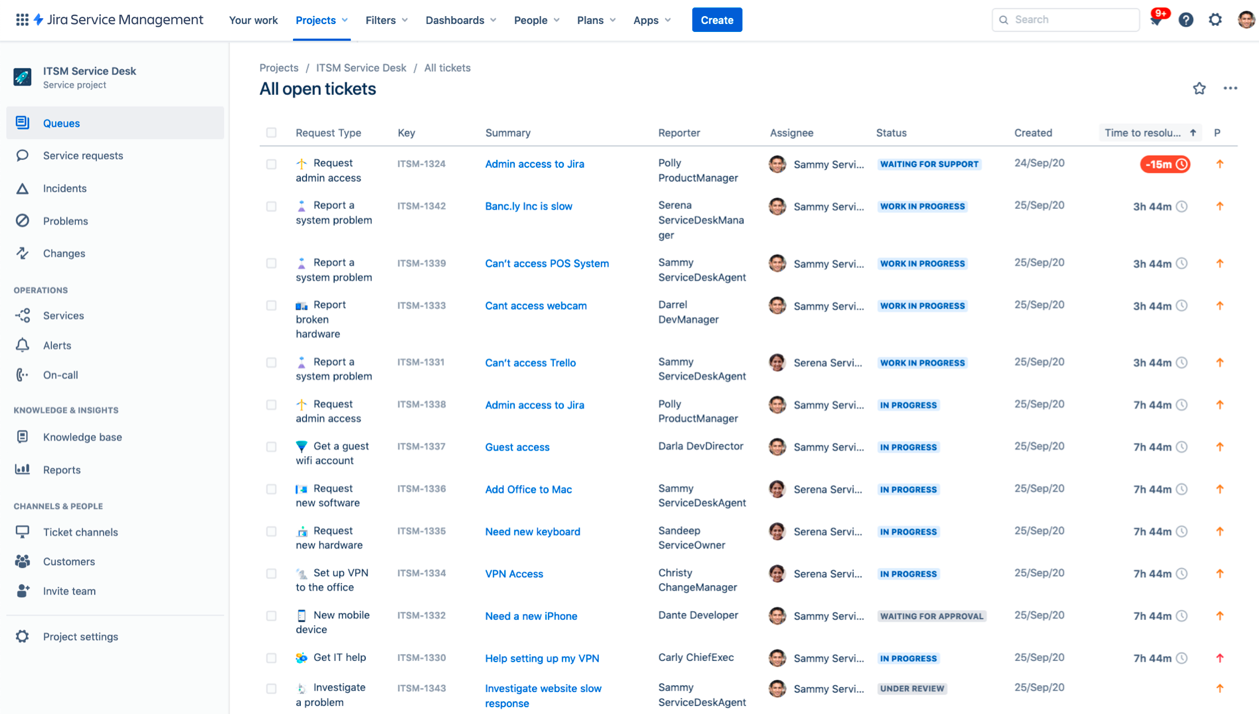
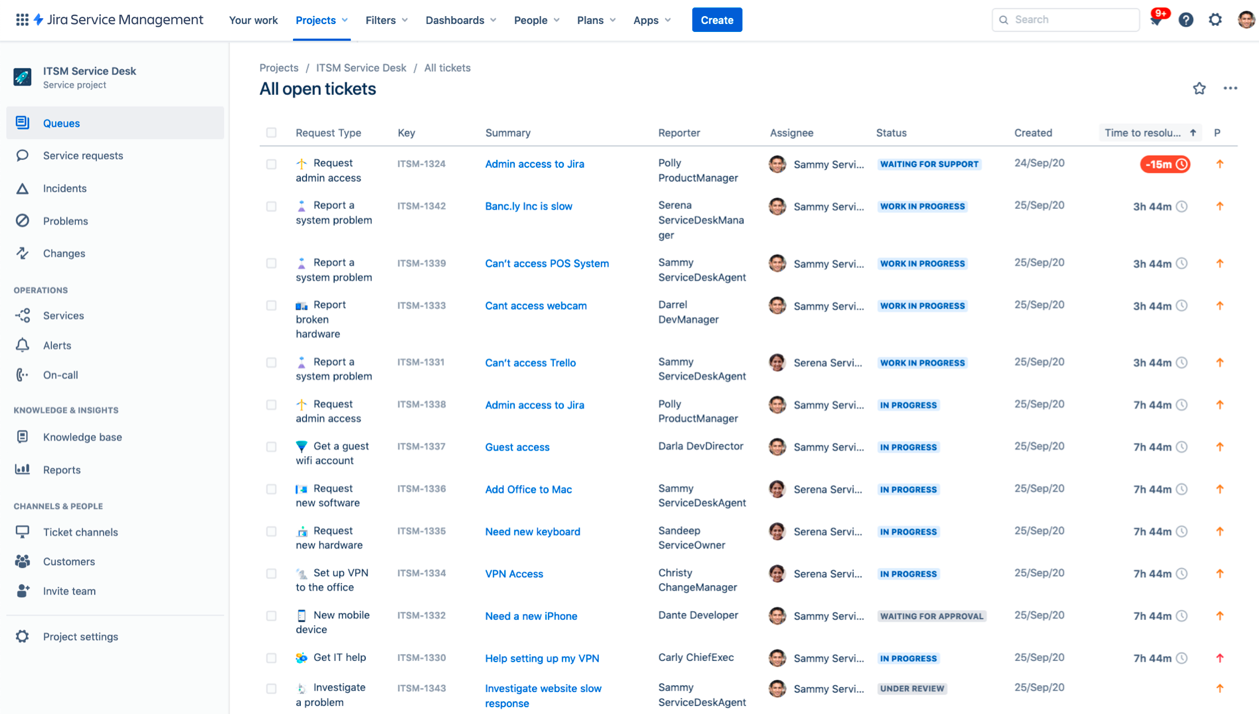
Image Source: Jira
Jira Service Management is an ITSM tool built on the Atlassian Jira platform.
It is designed to improve collaboration between development and operations teams. The platform is ideal for organizations that follow DevOps practices and need a system that facilitates seamless collaboration.
It also provides tools for incident management, change management, and asset management, all integrated within Jira’s powerful project management ecosystem.
What You’ll Like:
- Deep integration with Jira for seamless collaboration
- Agile-focused ITSM capabilities for improved service delivery
- Incident, problem, and change management
- Customizable workflows tailored to specific team needs
What You May Not Like:
- A steep learning curve for those unfamiliar with Jira
- Primarily focused on IT service management, with limited customer support features
Pricing:
- Starts at $22/user/month.
11. ManageEngine ServiceDesk Plus – Best for Incident Tracking & Asset Management
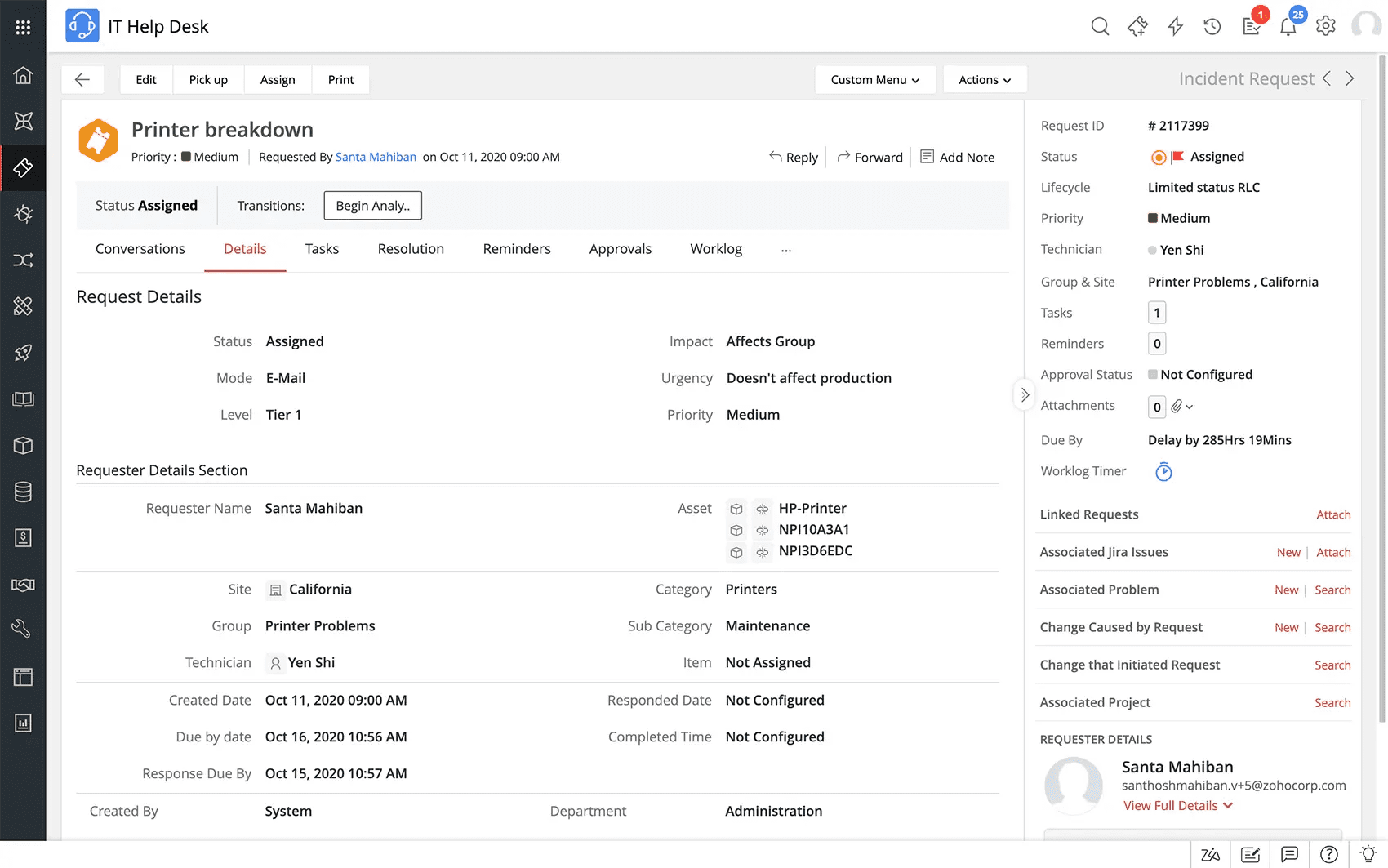
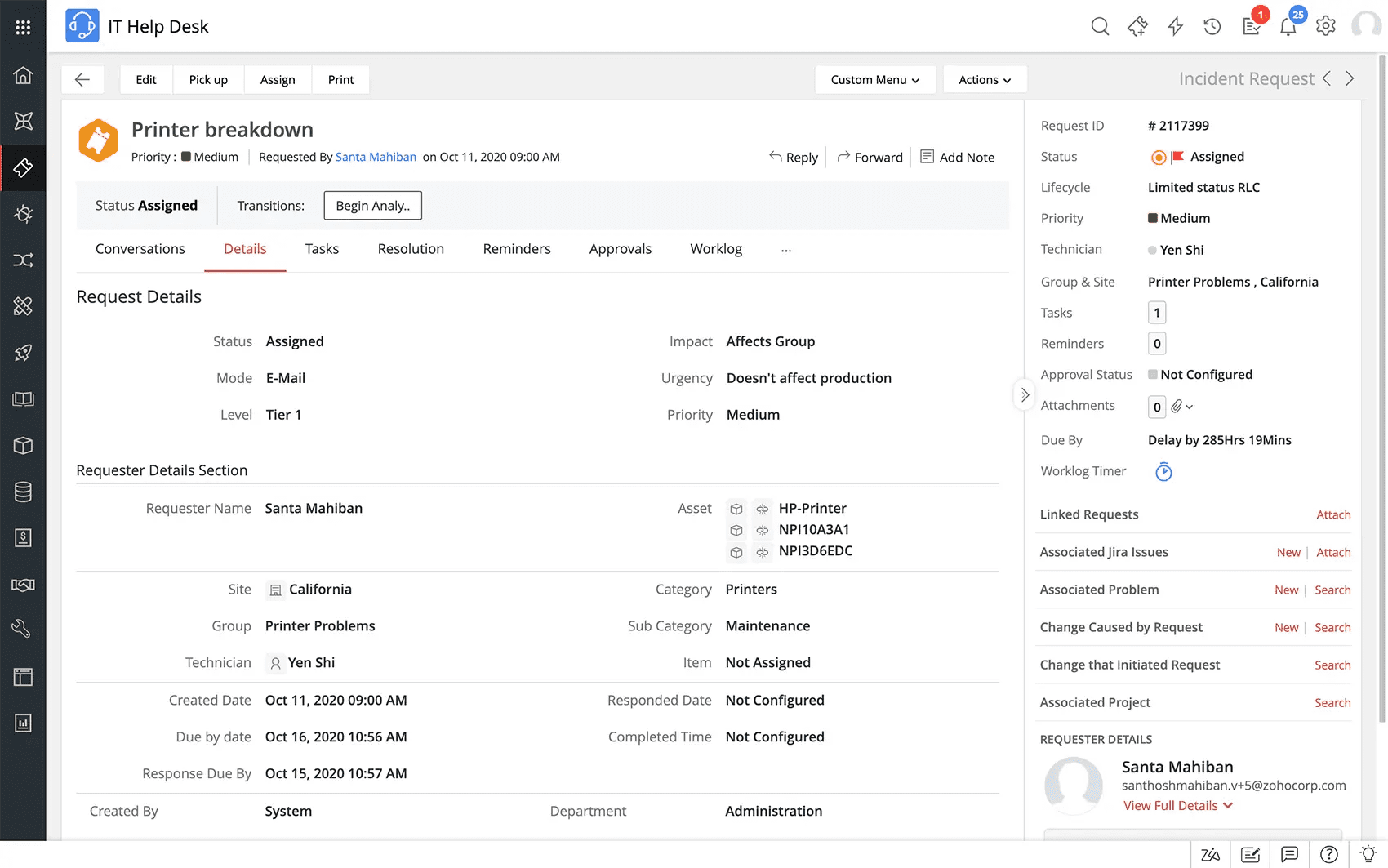
Image Source: ManageEngine
ManageEngine ServiceDesk Plus is an ITSM tool with a strong focus on incident tracking and asset management.
It provides a centralized platform for managing IT services, with strong capabilities in ticketing, automation, and reporting.
The tool is suitable for organizations of all sizes that need a reliable solution to manage their IT infrastructure and support services efficiently.
On the downside, the tool has a steep learning curve. If you are new to this platform, it may take you a few weeks to get the hang of it.
What You’ll Like:
- Robust incident and problem management capabilities
- Comprehensive asset management features
- Change management and configuration management
- Self-service portal and knowledge base
What You May Not Like:
- A steep learning curve for first-time users
- The user interface could be improved
Pricing:
Evaluation Criteria
The evaluation of products or tools chosen for this article follows an unbiased, systematic approach that ensures a fair, insightful, and well-rounded review. This method employs six key factors:
- User Reviews / Ratings: Direct experiences from users, including ratings and feedback from reputable sites, provide a ground-level perspective. This feedback is critical in understanding overall satisfaction and potential problems.
- Essential Features & Functionality: The value of a product is ascertained by its core features and overall functionality. Through an in-depth exploration of these aspects, the practical usefulness and effectiveness of the tools are carefully evaluated.
- Ease of Use: The user-friendliness of a product or service is assessed, focusing on the design, interface, and navigation. This ensures a positive experience for users of all levels of expertise.
- Customer Support: The quality of customer support is examined, taking into account its efficiency and how well it supports users in different phases – setting up, addressing concerns, and resolving operational issues.
- Value for Money: Value for money is evaluated by comparing the quality, performance, and features. The goal is to help the reader understand whether they would be getting their money’s worth.
- Personal Experience / Experts’ Opinions: This part of the evaluation criteria draws insightful observations from the personal experience of the writer and the opinions of industry experts.
Rise Above IT Challenges With the Best ITSM Tool
As modern businesses evolve rapidly, the need for strong IT service management (ITSM) has become paramount. Right from managing your IT support issues to making long-term technological decisions, ITSM tools are revolutionizing how businesses operate.
While searching for the best ITSM tool, always look for standard features such as ease of usage, cloud hosting, incident management, and a self-service portal. As a matter of fact, strong automation capabilities can help your team achieve more in less time.
If you are looking for an affordable yet feature-rich tool to manage your numerous IT issues and requests, look no further. ProProfs IT help desk can help you capture and track all IT-related problems and equip your team with AI capabilities to deliver delightful support experiences.
Learn More About ITSM Tools
How much do ITSM tools typically cost?
ITSM tool costs vary widely based on factors like the number of users, features, and the vendor. Generally, they range from $10 to $100 per user per month, with additional costs for implementation and customization.
Are there any free or open-source ITSM tools?
Yes, there are free and open-source ITSM tools available. While they might have limited features compared to commercial options, they can be suitable for small businesses or organizations with specific needs.
What are the current trends in ITSM?
ITSM is increasingly focused on IT service management (ITSM) for IT operations (ITOps), emphasizing automation, AI integration, and cloud-based solutions. There’s also a growing trend towards user experience and self-service portals.
How is AI impacting ITSM tools?
AI is transforming ITSM by automating routine tasks, improving incident resolution times, predicting potential issues, and enhancing knowledge management. It’s also being used to personalize user experiences and optimize IT service delivery.

